Fujitsu Siemens Computers V17-1 User Manual
Page 57
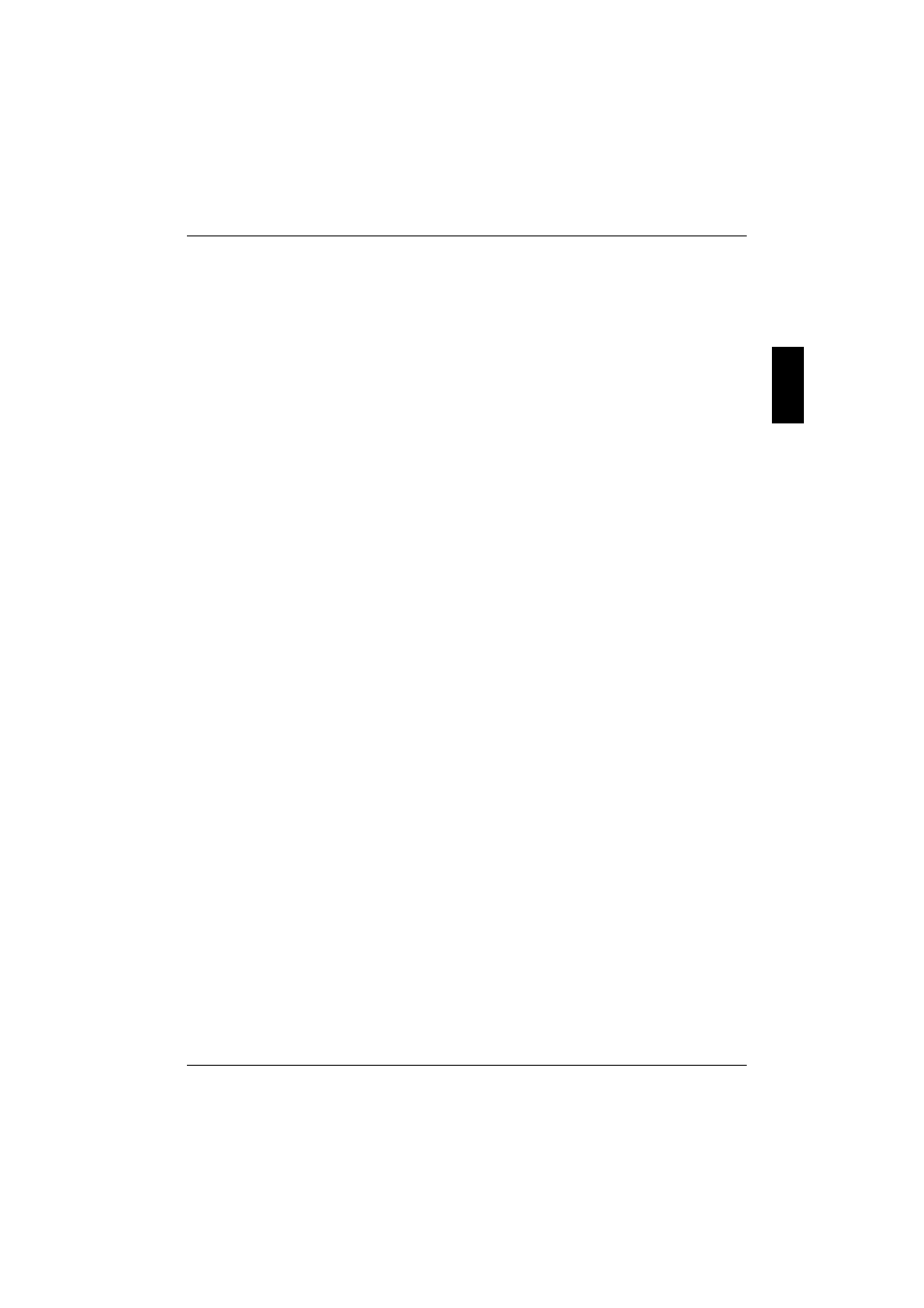
Troubleshooting
A26361-K961-Z100-1-5E19, edition 2
49
The picture is doubled or tripled.
●
Make sure the aerial is facing the right direction.
●
There may be reflected electric waves from mountains or buildings.
The picture is spotted.
●
There may be interference from automobiles,trains, high voltage lines, neon light, etc.
●
There may be interference between the antenna cable and power cable. Try possible them
further apart.
There are stripes on the screen or colours fade.
●
Is the unit receiving interference from other devices? Transmission antennas of radio
broadcasting station and transmission antennas of amateur radio and cellular phones may
also cause interference.
●
Use the unit as far apart as possible from device that may cause possible interference.
Permanently unlit or lit pixels.
The standard of production techniques today cannot guarantee an absolutely fault-free screen
display. A few isolated constant lit or unlit pixels may be present. The maximum permitted number
of pixels faults is stipulated in the stringent international standard ISO 13406-2 (Class II).
Example: a 17" flat-screen monitor with a resolution of 1280 x 768 has 1280 x 768 = 983040 pixels.
Each pixel consists of three subpixels (red, green and blue), so there are almost 3 million dots in
total.
According to ISO 13406-2 (Class II), a maximum of 4 pixels and 5 subpixels may be defective, i. e. a
total of 17 faulted dots. This corresponds to approx. 0,0002 % of the entire screen surface!
