Setting the child lock – Fujitsu Siemens Computers V17-1 User Manual
Page 38
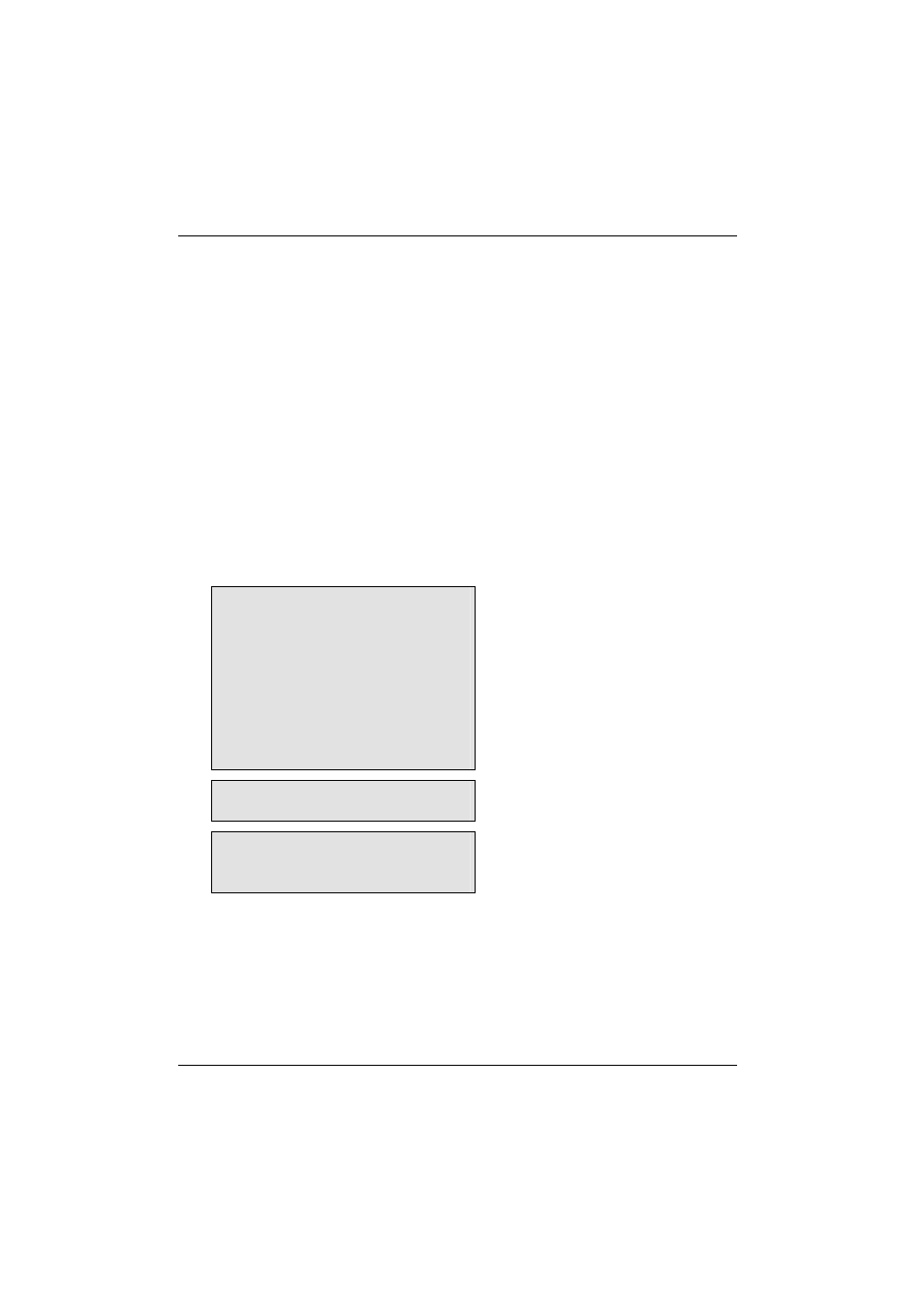
TV mode adjustment
30
A26361-K961-Z100-1-5E19, edition 2
Setting the child lock
The Child Lock feature automatically locks out the program that you selected.
Setting up your Personal ID Number (PIN)
►
Press the MENU button to display the main menu.
►
Press the UP/DOWN button to move the cursor to Child Lock, and then press the MENU
button.
► The
Please Enter Pin screen will appear. At first time, you must enter 1111 (initial code).
► Select
Channel Lock.
►
Press MENU button. On will appear on the right side and the current program will be locked.
►
Press MENU button again. Off will appear on the right side and the current program will be
unlocked.
► Select
Change Pin, if you want to change the Pin. As soon as the 4-digits are entered, the
Confirm new Pin screen appears. Re-enter the same 4-digits. When the Confirm screen
disappears, your PIN has been memorized. Press the EXIT button to exit.
Main Menu Screen
Main Display
Contrast/Brightness
Colour/Sharpness
Menu Setup
Audio
Programs
Child Lock
Reset
Exit
Please Enter Pin
- - - -
Channel Lock On
Change Pin
Exit
