Notice, 13 connection of sub-display – Furuno FAR-2157-D User Manual
Page 37
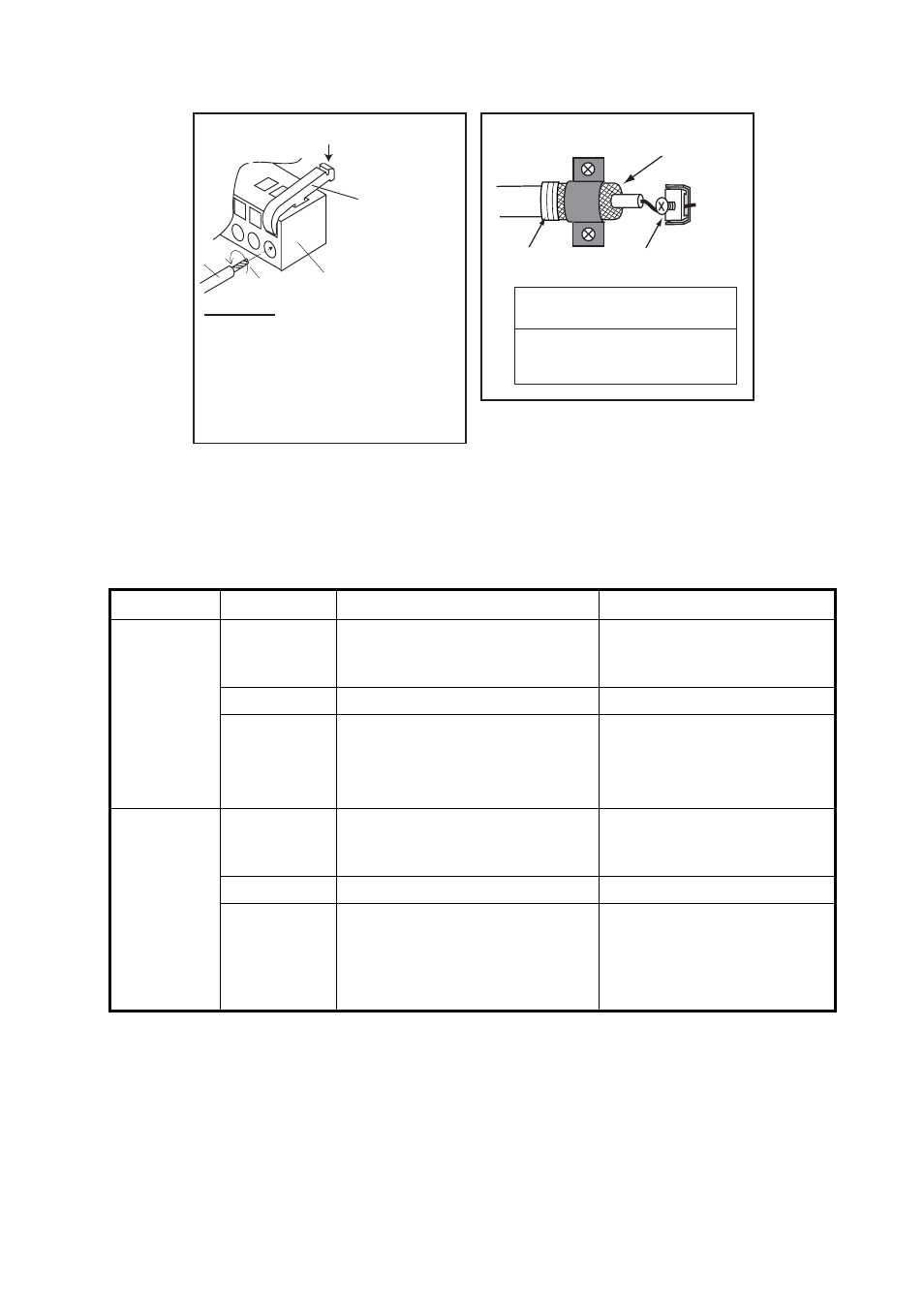
2-13
Connection of Sub-display
A conventional remote display and/or FAR-2xx7 series radar can be connected to J617 (FULL-
LOG) and J618 (SEMI-LOG) in the processor unit as a sub-display. However, the control for GAIN
and STC are different depending on J617 and J618. Refer to the table to connect sub-displays.
Port
Conventional remote display
FAR-2157
J617(FULL-
LOG)GAIN
and STC are
not con-
trolled. Video
signal for
conventional
sub display is
output.
Overall gain
Even if input video level is adjusted
to 4 Vp-p, the gain is 8 db lower
than that on the master radar.
The gain is 8 dB lower than that
on the master radar.
GAIN control
The GAIN control is effective.
The GAIN control has no effect.
STC control
The STC control is effective.
The STC control has no effect.
J618(SEMI-
LOG)Video
signal of
main radar
controlled
GAIN and
STC is
output.
Overall gain
When input video level is adjusted
to 4 Vp-p, the gain becomes the
same as that on the master radar.
The gain is almost same as that
on the master radar.
GAIN control
The GAIN control is effective.
The GAIN control has no effect.
STC control
The STC control changes the radar
image, however STC is doubly
applied, resulting in improper radar
picture. Therefore, it is not recom-
mended to use this port.
The STC control has no effect.
Fastening coaxial cable
NOTICE
Procedure
1. Twist core.
2. Insert terminal opener as shown and
push down.
3. Insert core into hole.
4. Release terminal opener.
5. Pull wire to confirm that it is firmly in
place.
Terminal opener
Wiring WAGO connector
WAGO connector
Wire
Twist
Push down.
Fasten BARE conductor. Do not use
crimp-on lug, to prevent increased
contact resistance.
Fasten shield
by clamp.
Fasten conductor with screw.
Taping
