Editing a time signature event, Clearing all time signature/tempo events, Editing the bar offset – Fostex VF80EX User Manual
Page 135: Deleting a time signature event
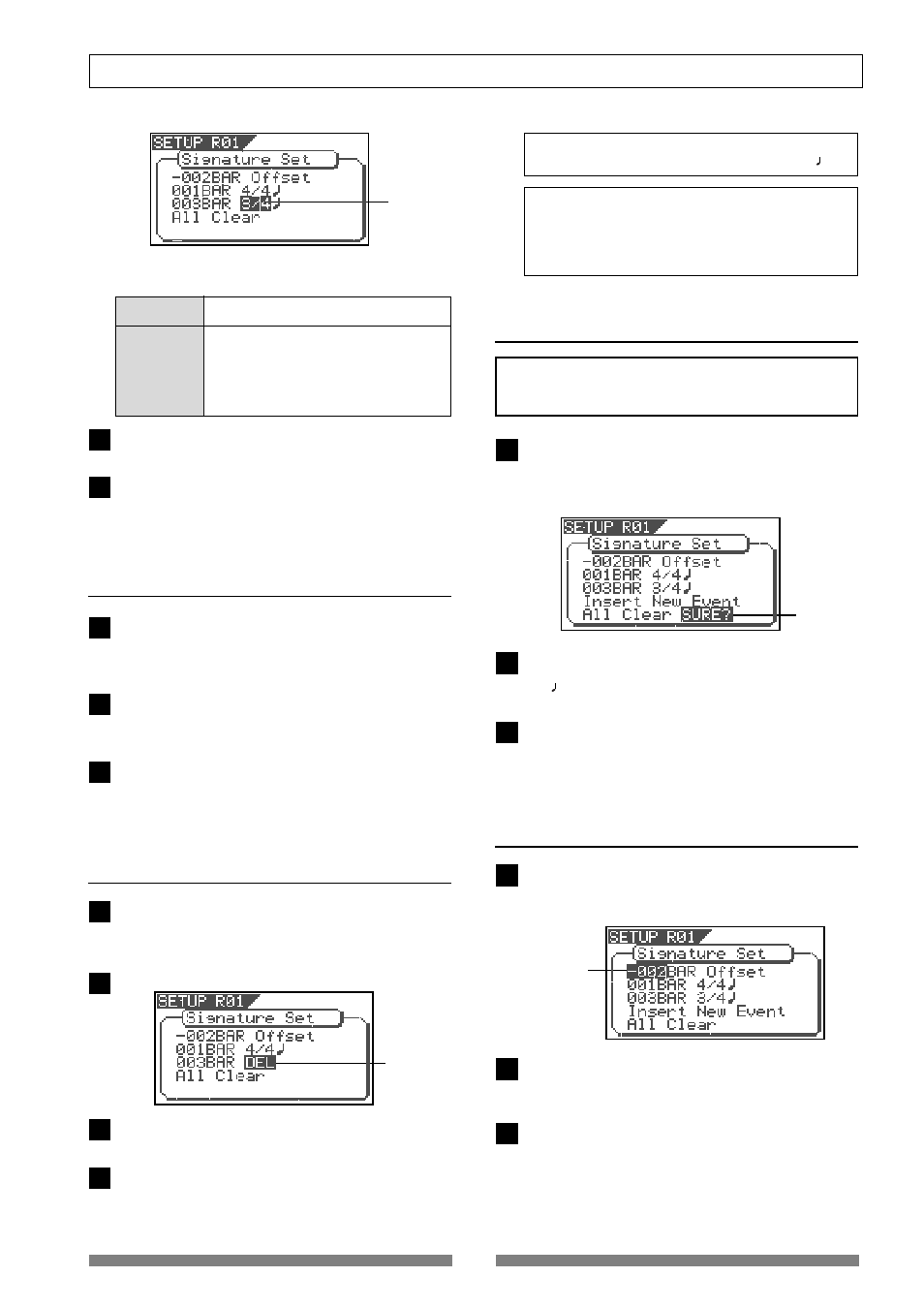
135
SETUP mode (VF80EX)
You cannot delete the
“001BAR“
of
“001BAR 4/4
.”
• Editing a time signature event
On the "Signature Set" screen, select the desired
event and press the [ENTER/YES] key.
The current time signature value starts flashing.
Use the [JOG] dial to select the desired signature and
press the [ENTER/YES] key.
The setting is now effective.
After editing time signature event, press the [EXIT/
NO] key (or the [STOP] key) repeatedly until the
VF80EX exits the SETUP mode.
By carrying out the procedure below, not only the time
signature events but also the tempo events are cleared.
On the "Signature Set" screen, select "All Clear" and
press the [ENTER/YES] key.
"SURE?" flashes on the right of "All Clear", asking
whether you may clear all signature and tempo data.
• Clearing all time signature/tempo events
On the "Signature Set" screen, select "-002BAR Off-
set" and press the [ENTER/YES] key.
"002" starts flashing.
• Editing the bar offset
Bar
from 001 to 999.
Time Signature 1/4, 2/4, 3/4, 4/4, 5/4, 1/8, 3/8, 5/8, 6/8, 7/8,
8/8, or DEL
"DEL" is used to deleted time signature data.
See "Deleting time signature data" below for
details.
By rotating the [JOG] dial, you can select among from
following values for bar and time signature fields.
To insert another time signature event, repeat steps
2 through 5.
When completing time signature setting, press the
[EXIT/NO] key (or the [STOP] key) repeatedly until the
VF80EX exits the SETUP mode.
• Deleting a time signature event
Press the [ENTER/YES] key.
The selected event is deleted.
After deleting time signature event, press the [EXIT/
NO] key (or the [STOP] key) repeatedly until the
VF80EX exits the SETUP mode.
After editing or deleting time signature events, if a
musical position at which a tempo is specified (see
"Setting a tempo" described later) disappears, the
associated tempo event is automatically deleted.
On the "Signature Set" screen, select the desired
event and press the [ENTER/YES] key.
The current time signature value starts flashing.
Use the [JOG] dial to select "DEL".
Press the [ENTER/YES] key.
All time signature events except the initial "001BAR
4/4 " event, as well as all tempo events are deleted
simultaneously.
After clearing all events, press the [EXIT/NO] key (or
the [STOP] key) repeatedly until the VF80EX exits the
SETUP mode.
Use the [JOG] dial to enter the desired offset value
and press the [ENTER/YES] key.
You can enter an offset value between -2 and -9.
After editing the bar offset, press the [EXIT/NO] key
(or the [STOP] key) repeatedly until the VF80EX exits
the SETUP mode.
flashing
flashing
flashing
flashing
6
7
1
2
3
1
2
3
4
1
2
3
1
2
3
