Selecting a program in the chain play list – Fostex VF80EX User Manual
Page 100
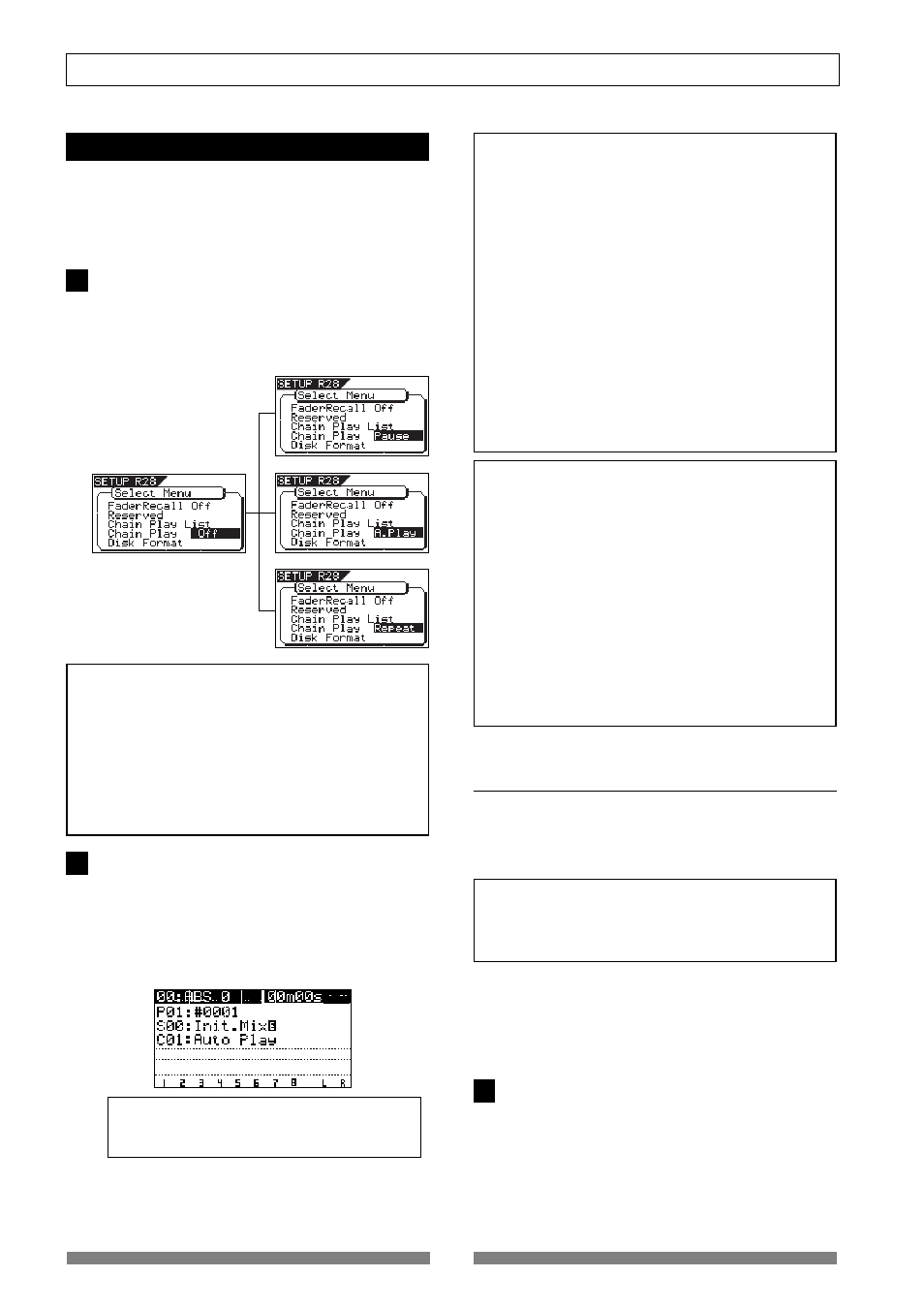
100
Advanced Operations (VF80EX)
Setting the chain play mode
When you have made the chain play list, set the chain
play mode. The following procedure shows how to set
the chain play mode after making the chain play list
as described before.
While “OFF” which is the current option of the “Chain
Play” mode setting is flashing on the screen, rotate the
[JOG] dial to select a desired chain play mode option.
You can select a chain play mode option from among
“Pause”
,
“A. Play”
and
“Repeat”
, besides
“Off”
. See page
97 for details about each chain play mode option.
1
•
The chain play mode setting returns to the default
setting (
“Off”
) when turning off the power or
executing play list editing (described later).
Therefore, each time you want to carry out chain play
after turning on the power or executing play list
editing, you must set the chain play mode.
•
If you are going to set the chain play mode while the
chain play list has not been made,
“[WARNING] Illegal
Play List!”
is shown and the setting is invalid.
After selecting the desired option, press the [ENTER/
YES] key.
The chain play mode is set to the selected option, while
the setup mode exits and the display shows the start
point (the ABS 0 or START point) of the program set to
step 1 (
“C01”
) in the chain play list. The following shows
the screen example of setting the chain play mode to
“A. Play”
.
2
This example shows that program 1 (P01) is set to step
1 (C01) and the start point is ABS 0. If the START and END
points are set, the time at the START point is shown.
By pressing the [PLAY] key while the screen above is
shown, chain playback starts in the selected chain play
mode according to the chain play list.
•
When the chain play mode is set to any option but
“Off”
, you cannot make the auto punch mode or loop
mode active. If you are going to make either of them
active,
“[WARNING] Void! Chain Play”
is shown and the
operation is invalid.
•
When setting the chain play mode to
“Repeat”
and
exiting the setup mode, the recorder automatically
starts playback from the start point (the ABS 0 or
START point) of the first program in the chain list.
(When setting the chain play mode to
“Pause”
or
“A. Play”
and exiting the setup mode, the recorder
moves to the beginning of the first program in the
chain list.
•
When the chain play mode is set to any option but
“Off”
, you can change the current program (by
[SHIFT] + [TRACK EDIT/PGM]) only from among the
programs set to the chain play list (see
“Selecting a
program from the chain play list”
on page 8).
When the play mode is set to any option but
“Off”
, the
recorder immediately locates to the start point of the
program set to step 1 (C01) in the play list, and then stops.
If you move the recorder to a position out of the range
between the START and END points (or after the REC END
point),
“Out of Zone”
is shown instead of the step number.
In such a condition, the recorder does not correctly
execute chain play. The worst case is that you start chain
play when the recorder position is after the END point
(or the REC END point). The recorder never moves to the
next program.
To move the recorder to the start point of a program,
reselect a program you want to start chain play from by
following the procedure described below.
Selecting a program in the chain play list
If the play mode is set to any option but
“Off”
, you can
select a program only from those set to the chain play
list. By selecting a program, you can start chain play
from the desired step in the chain play list.
Press the [TRACK EDIT/PGM] key while holding down
the [SHIFT] key.
The screen changes as below to show the current chain
play list.shows that the list continues under the screen
you see now.
While this screen is shown, you can select the desired
program by using the [JOG] dial (or the [CURSOR] keys).
1
If you want to select any program on the disk, as usual,
turn off the power and then on, or set the chain play mode
to
“Off”
(see
“Setting the chain play mode”
).
In the following procedure, it is assumed that the chain
play list has been made, the play mode is set to an
option but
“Off”
, and the program set to the first step
of the chain play list is loaded.
