Using the introduction, Hearing correct pronunciations – Franklin SPEAK ENGLISH! ESL-580 User Manual
Page 9
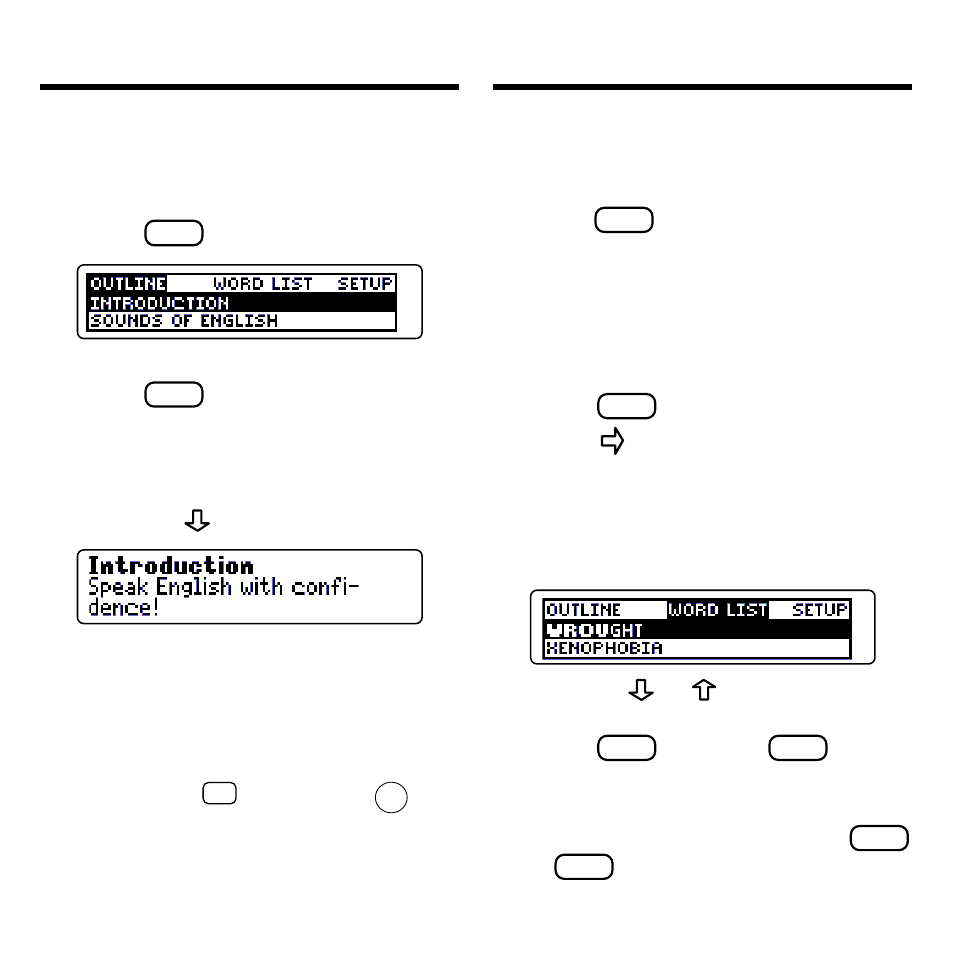
8
To get started, you can learn about the
main features of
Speak English!
by
reading its Introduction. Here’s how.
1. Press
CLEAR
.
Introduction
is already highlighted.
2. Press
ENTER
.
To stop the moving picture, press
any key.
3. After watching the moving pic-
ture, use
to read the text.
Follow the directions to learn how to
hear the prerecorded voice, record
your own voice, hear both voices, and
see the phonetic analysis of words.
4. At the end of the introduc-
tion, hold
✩
and press
DN
to
begin the lessons.
To learn more about the lessons,
read “Using the Lessons.”
Using the Introduction
To hear the correct pronunciation of high-
lighted words on the Word List and in the
lessons and games, all you have to do is
press the
HEAR
key. Try the following
example.
Note: In order to hear the word, you
must be wearing headphones. You can
control the volume with the dial located
near the headphone jack.
1. Press
CLEAR
.
2. Press
to highlight the
Word List.
3. Start typing a word until it is
highlighted. For example,
type wrought.
Or press
or
repeatedly to
highlight a word.
4. Press
HEAR
(red) or
ENTER
to
hear the correct pronuncia-
tion of the highlighted word.
To hear the word again, press
HEAR
or
ENTER
again.
Hearing Correct
Pronunciations
