About the special features – Franklin SPEAK ENGLISH! ESL-580 User Manual
Page 5
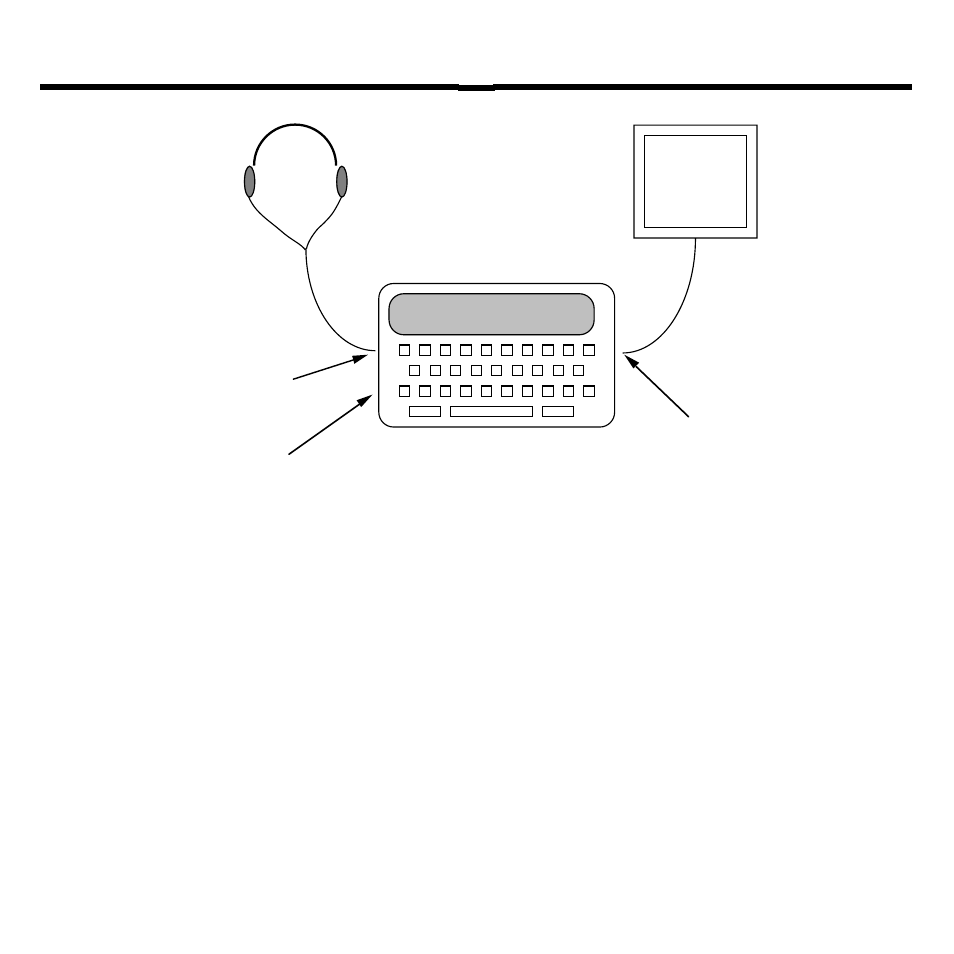
4
About the Special Features
Your BOOKMAN 580 model is equipped
with several special features that many, but
not all, BOOKMAN books use. To learn if
you can use the special features with a par-
ticular book, read its User’s Guide.
Serial Port: The serial port allows
your BOOKMAN, when connected by
Franklin’s 3.5 mm serial cable, to trans-
fer information to and from a personal
computer.
Warning: Using a serial cable
other than the one obtained from
Franklin may damage your BOOK-
MAN and/or PC. Franklin’s serial
cable is specifically designed for the
transfer of data between your
BOOKMAN and a PC.
Note:
Speak English!
does not use
the serial port.
Volume Control: The dial located
under the headphone jack controls the
volume of the headphones.
Headphone Jack: Your BOOK-
MAN also has a 3.5 mm stereo head-
phone jack for use with a standard
impedance 8 Ohm headphones.
PC
Serial Port
Headphone Jack
Volume Control
- RMB-2030 (20 pages)
- WGM-2037 (23 pages)
- eBook Reader (20 pages)
- BOOKMAN CED-2031 (27 pages)
- HW-1216 (24 pages)
- SDK-765 (78 pages)
- RDC-525 (50 pages)
- F IC-129 (64 pages)
- Webster's Spelling Corrector NCS-100 (13 pages)
- Perito Ingles Portuguese Expert DBP-2076 (21 pages)
- Bookman MWD-640 (19 pages)
- BOOKMAN BJP-2034 (19 pages)
- Deutsch/Englisch Professor DBD-440 (18 pages)
- Deutsch/English Professor PRO BDS-1840 (38 pages)
- SA-209 (24 pages)
- Bookman BDK-1460 (24 pages)
- HOLY BIBLE BIB-1450 (35 pages)
- EnglishFrench BFQ-470 (40 pages)
- Talking Children's Dictionary CDS-240 (24 pages)
- KJB-640 (19 pages)
- The English Language Studio LDE-1900 (73 pages)
- BQL-2066 (23 pages)
- EMG-2006 (16 pages)
- Pocket English Professor DBF-110 (11 pages)
- CDR-440 (20 pages)
- Dictionnaire Franais/Anglais DBF-116 (13 pages)
- Merriam Webster Dictionary MWD-450 (26 pages)
- Webster's Spelling Corrector NC-10 (8 pages)
- HW-216 (24 pages)
- Travel Translator F4 FLE-100 (17 pages)
- Advanced Thesaurus ATH-440 (16 pages)
- Deutsch/English Professor PRO BDS-1860 (71 pages)
- SpellingAce With Thesaurus SA-206 (20 pages)
- EBM-901 (243 pages)
- BOOKMAN CDR-2041 (20 pages)
- Talking Children's Dictionary KID-1240 (24 pages)
- SA-98 (19 pages)
- BPS-840 (42 pages)
- German/English Dictionary DBD-1450 (32 pages)
- KJB-770 (21 pages)
- BOOKMAN DBD-2015 (17 pages)
- Deutsch-Englisch Professor PLUS None (26 pages)
- BES-1870 (92 pages)
- Crossword Puzzle Dictionary CWP-570 (7 pages)
- DEUTSCH-ENGLISCH LEXIKON BQD-210 (13 pages)
