Installing the batteries, Installing book cards – Franklin SPEAK ENGLISH! ESL-580 User Manual
Page 6
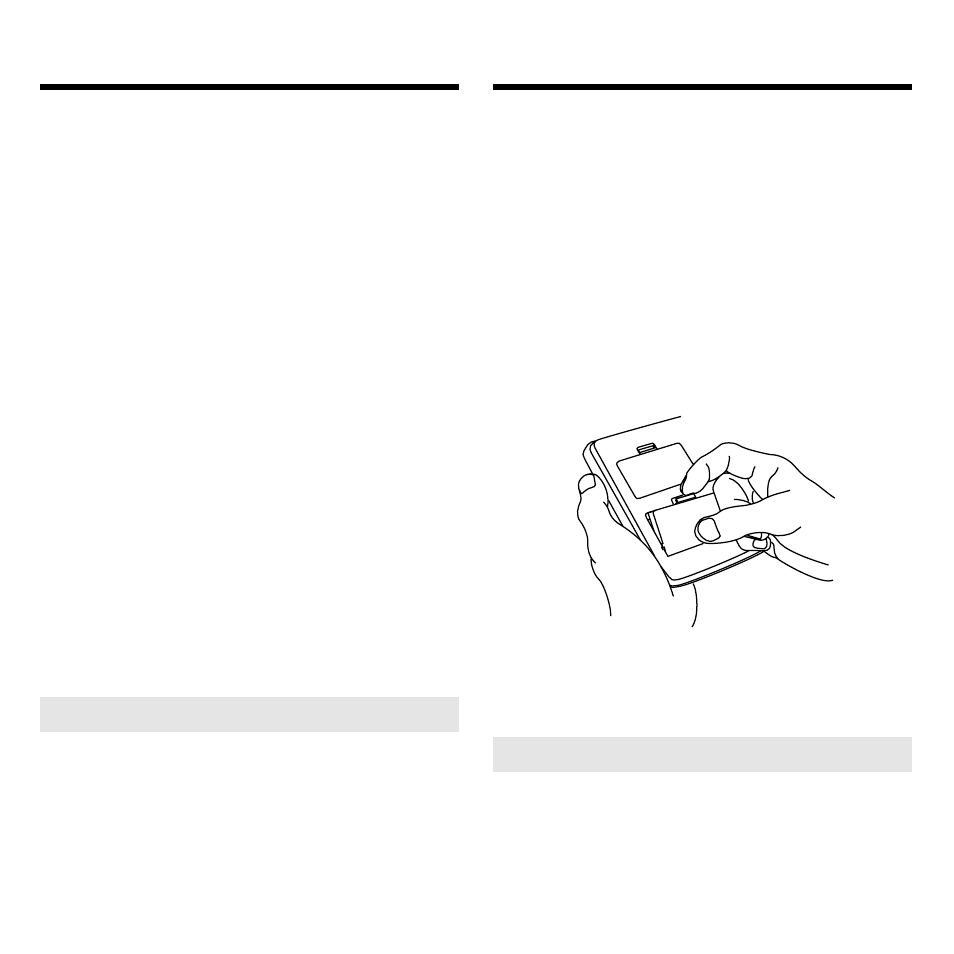
5
Installing the Batteries
Your BOOKMAN model ESL-580 re-
quires two AAA batteries. Here is how
to install or replace them.
1. Turn your BOOKMAN over.
2. Remove the battery cover by
pinching its tab and then lift-
ing up.
The battery cover is located near
the etched product information.
3. Install the batteries as shown
in the diagram inside the
case.
4. Replace the battery cover.
Warning: When the batteries lose all
power or are removed from your
BOOKMAN, information that you en-
tered in its built-in book and in any in-
stalled book cards will be erased.
Warning: Never install or remove a
book card when your BOOKMAN is on.
If you do, information that you’ve en-
tered in the built-in book, and in any in-
stalled book card, will be erased.
1. Turn your BOOKMAN off.
2. Turn your BOOKMAN over.
3. Align the tabs of the book
card with the notches in the
slot.
4. Press the book card down
until it snaps into place.
Installing Book Cards
➤ If the Batteries Are Low
When the batteries are low on
power, the screen display starts to
dim and the voice becomes slurred.
If this happens, replace the old bat-
teries with new ones.
➤ Removing Book Cards
Warning: When you remove a
book card to install another, infor-
mation that you entered in the
removed book card will be erased.
