Frymaster YPF95 User Manual
Page 15
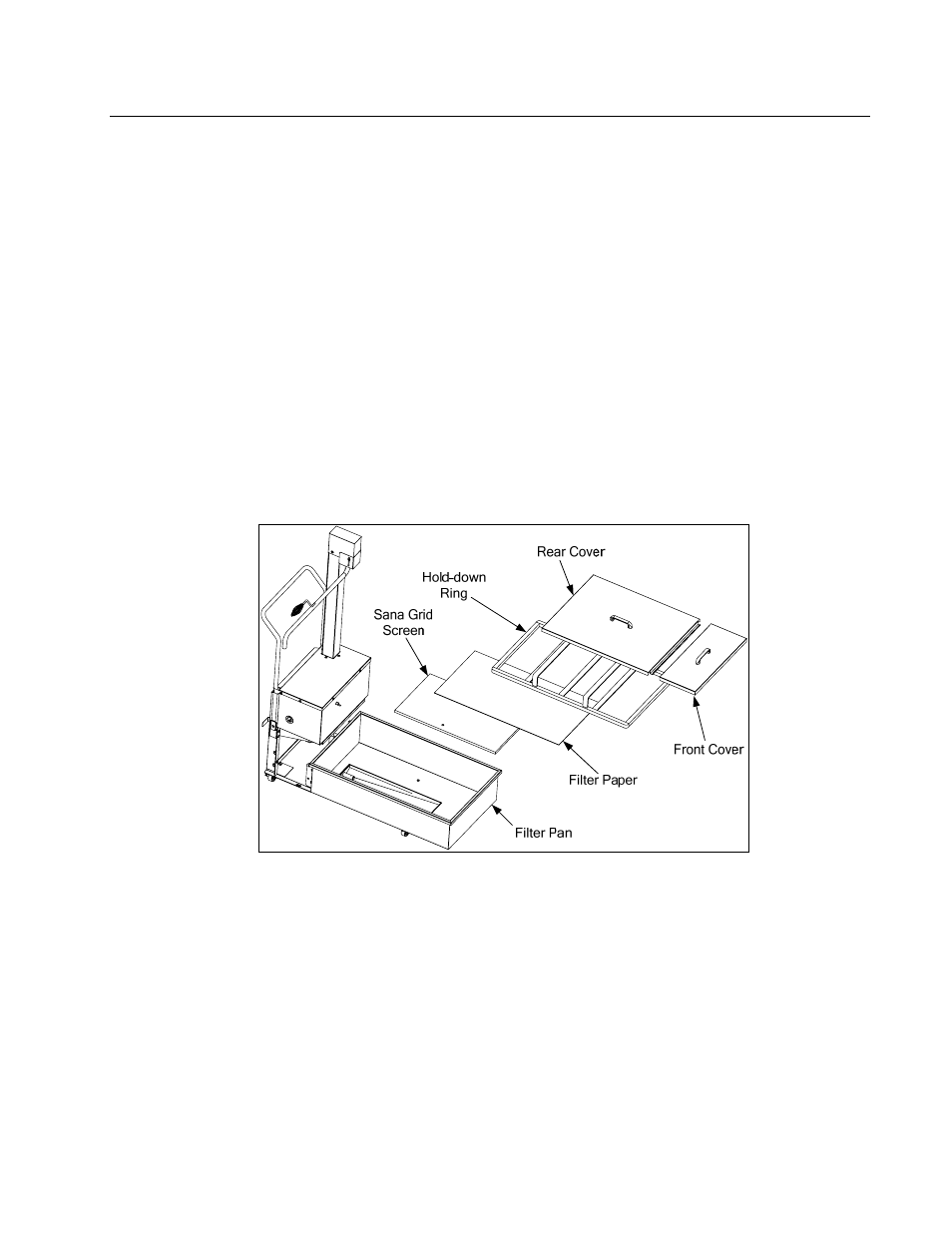
YPF95 SERIES PORTABLE FILTRATION SYSTEMS
CHAPTER 4: FILTER OPERATION
4-3
4.4 Changing Filter Paper (cont.)
4. Remove and check the Sana Grid for cleanliness and clean if necessary.
5. Check the filter-pan for cleanliness and clean if necessary; check the drain ports at the
bottom rear of the filter pan and clear any solidified shortening from the opening (black
arrow).
6. Replace the Sana Grid and place a new sheet of filter paper on top of the screen.
7. Replace the hold-down ring in the filter pan on top of the filter paper.
8. Measure 8 ounces of filter powder and distribute evenly over the surface of the paper.
9. Replace the filter pan covers and slide it back into place between the appropriate fryers. Plug
in the filter. It is now ready for operation.
Filter assembly.
4.5 Unit Operation
When filtering, follow these steps:
1. Follow the appropriate instructions in Sections 4.3 and 4.4 to prepare the filter unit for
operation.
2. Position the oil baffle over the drain pipes extending from the side of each fryer. It should sit
on the hold down ring in the bottom of the filter pan.
3. Turn the fryer main power switch to the "OFF" position.
