Rom cartridge -4, Ni / 5e custom t e rminal accessories – FUJITSU SRS-9924-ABM User Manual
Page 96
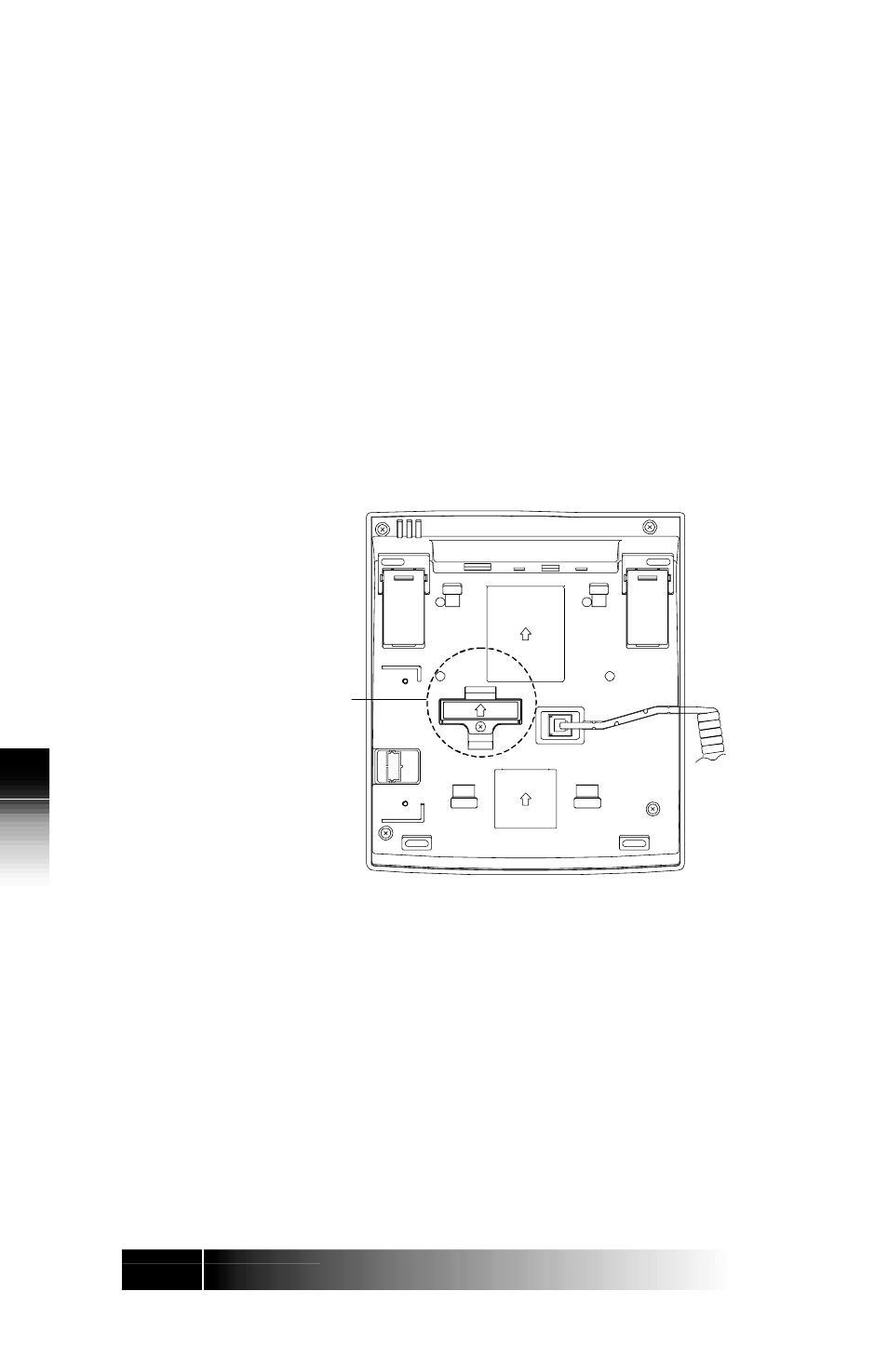
6-4
6
NI
/
5E Custom
T
e
rminal Accessories
The ROM cartridge is located on the bottom of the
terminal.
To replace the cartridge:
1. Remove the screw holding the cartridge.
2. Pull the cartridge from the housing. Be sure to
note the orientation of the cartridge.
3. Place a new cartridge in the receptacle, and
replace the screw.
ROM Cartridge
Figure 6-4:
ROM Cartridge
ROM Cartridge
