Using the ni / 5e custom t e rm inal set-up – FUJITSU SRS-9924-ABM User Manual
Page 58
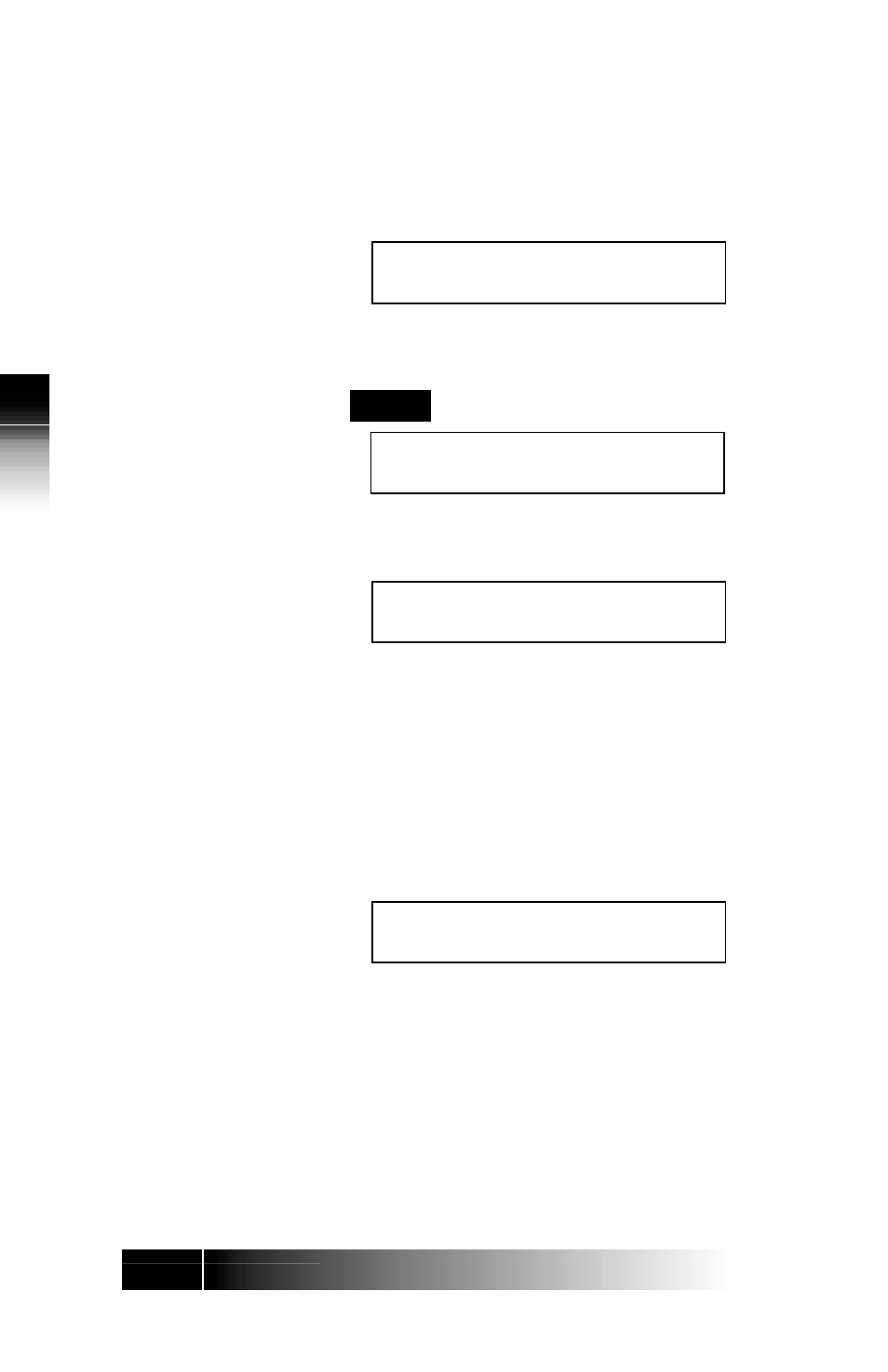
3-22
3
Using the
NI
/
5E Custom
T
e
rm
inal Set-Up
If no telephone numbers have been programmed
in, the Call Announce Intercom feature is disabled,
and the screen displays NON SUPPORTED:
INTERCOM FEATURE (1)
NON SUPPORTED
To program the first number and enable Call
Announce Intercom, go to step 2.
2.
ENTER
1: ONE WAY 2: TWO WAY INTERCOM
3: TURN OFF (SELECT 1-3)
3. Press 1 or 2, then ENTER. A screen appears
showing your choice and prompting for an
authorized DN:
TWO WAY SELECTED (1)
ENTER TELEPHONE NUMBER
To disable the intercom feature, dial 3 and press
ENTER. When the screen displays the message
INTERCOM TURNED OFF, press OPTIONS to return
to normal operation.
4. Dial a telephone number of up to ten digits
(including wild cards) and press ENTER. When
you press ENTER, a screen appears announcing
ONE (or TWO) WAY TURNED ON and showing
the number you entered:
TWO WAY TURNED ON
919*926*3112
If a Call Screener has DNs identified by three, four,
or five digit extension numbers, you can dial either
the extension number only or the full number. You
can also dial an asterisk as a wild card character.
See the section introduction for a complete
explanation of these choices.
Three Call Screeners can be entered. To program
the second or third number, see step 5.
