12 name, Freecom musicpal – Freecom Technologies MusicPal User Manual
Page 60
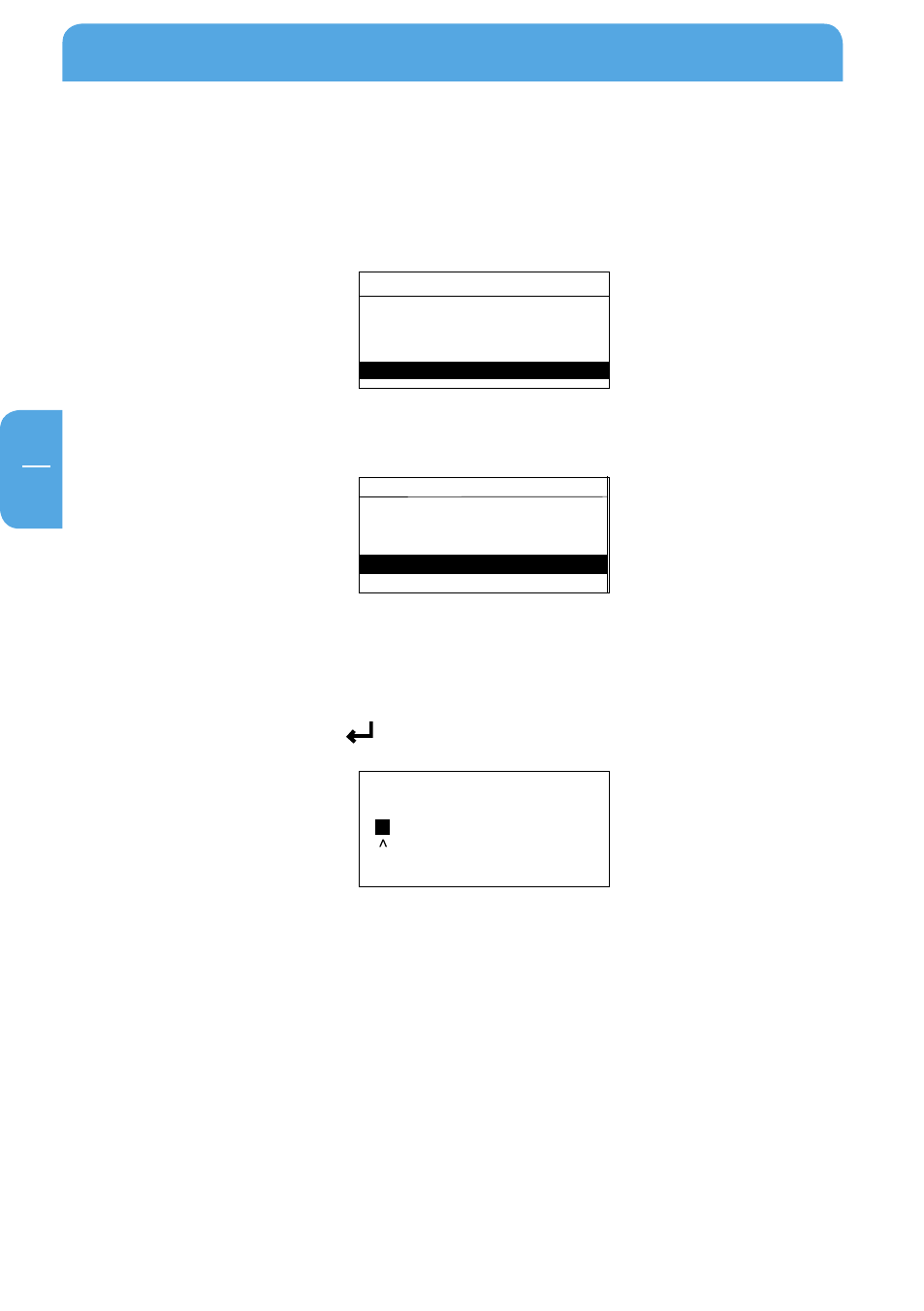
60
Freecom MusicPal
EN
..1 Name
This feature enables you to change the device name of the Freecom MusicPal.
1. Select Settings in your main menu after you have switched on the Freecom
MusicPal.
2. Select the "Name" menu item.
3. You can now change the device name by using the Navigate rotary knob. Turn the
knob to select a letter, a digit or a special character. Confirm the character you want
by pressing the Navigate knob; the input marker jumps automatically to the next
character. Confirm the device name you want by turning the right Navigate knob
until you see this sign "
".
4. After confirming the device name the MusicPal restarts and opens the main menu.
Settings
Display
Language
Name
Check for Updates
Sound
Change the name
<
M
usicPal >
MmNnOoPpQqRrSsTtUuVvWw
MusicPal
Internet Radio
Media Server
Settings
Extras
