5 wlan access point, Freecom musicpal – Freecom Technologies MusicPal User Manual
Page 34
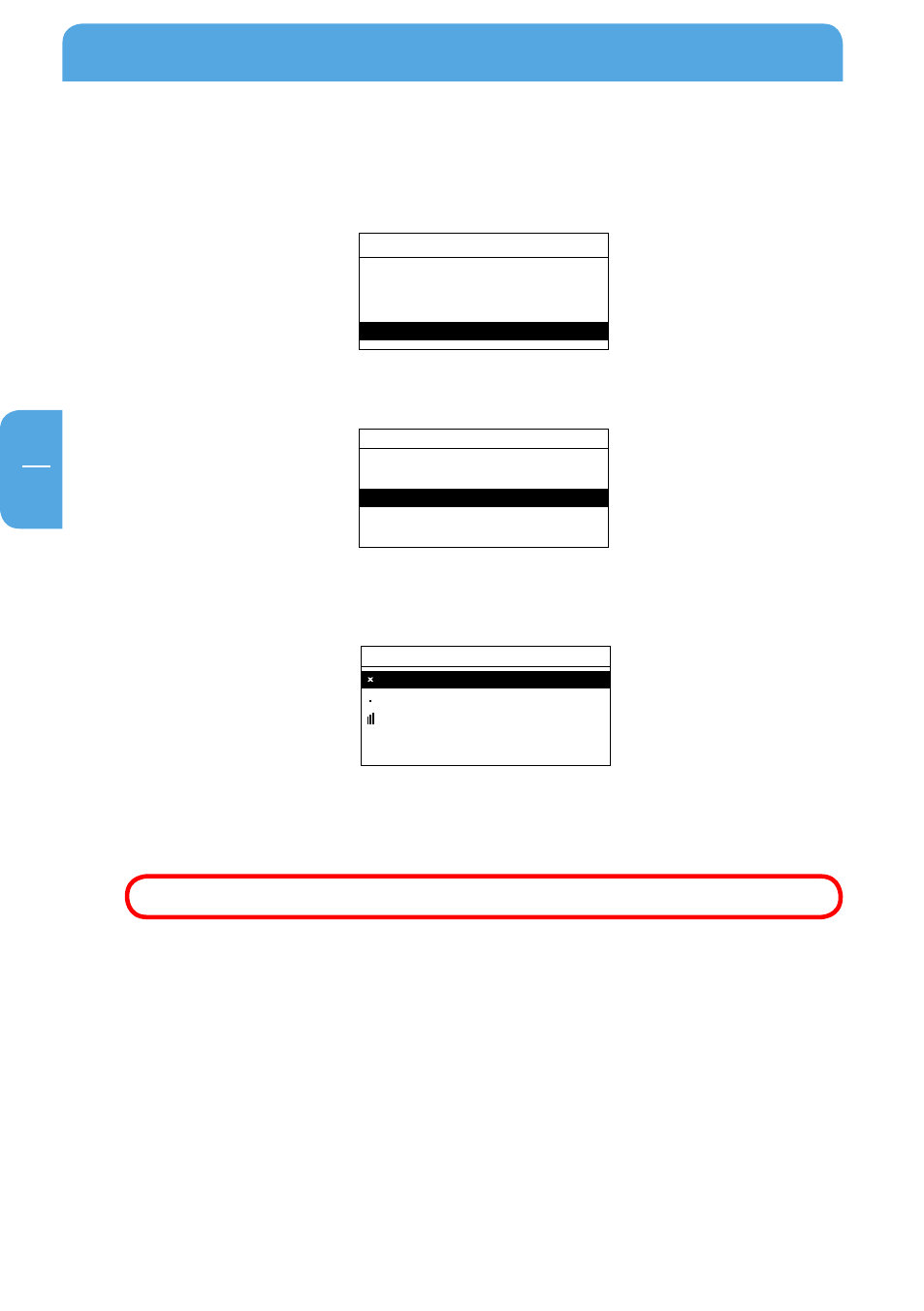
Freecom MusicPal
EN
..5 WLAN Access Point
1. Select Settings in your main menu after you have switched on the Freecom
MusicPal.
2. Select the WLAN Access Point menu item.
3. After selecting the WLAN Access Point menu item, the accessible access points now
appear in your environment.
4. Select the WLAN Access Point you want to connect to it. In case your Wireless Access
Point is encrypted by WPA/WEP you will be prompted to enter a password.
Note: Select „WLAN disabled" to deactivate the WLAN connection.
MusicPal
Internet Radio
Media Server
Settings
Extras
Settings
Clock
Edit Favorites
WLAN Access Point
WLAN IP
WLAN Region
Select Access Point
my_fsg
WLAN disabled
my_access_point
Hidden Access Point
