Adjusting the lcd backlight – Meridian Audio SRC-2010 User Manual
Page 52
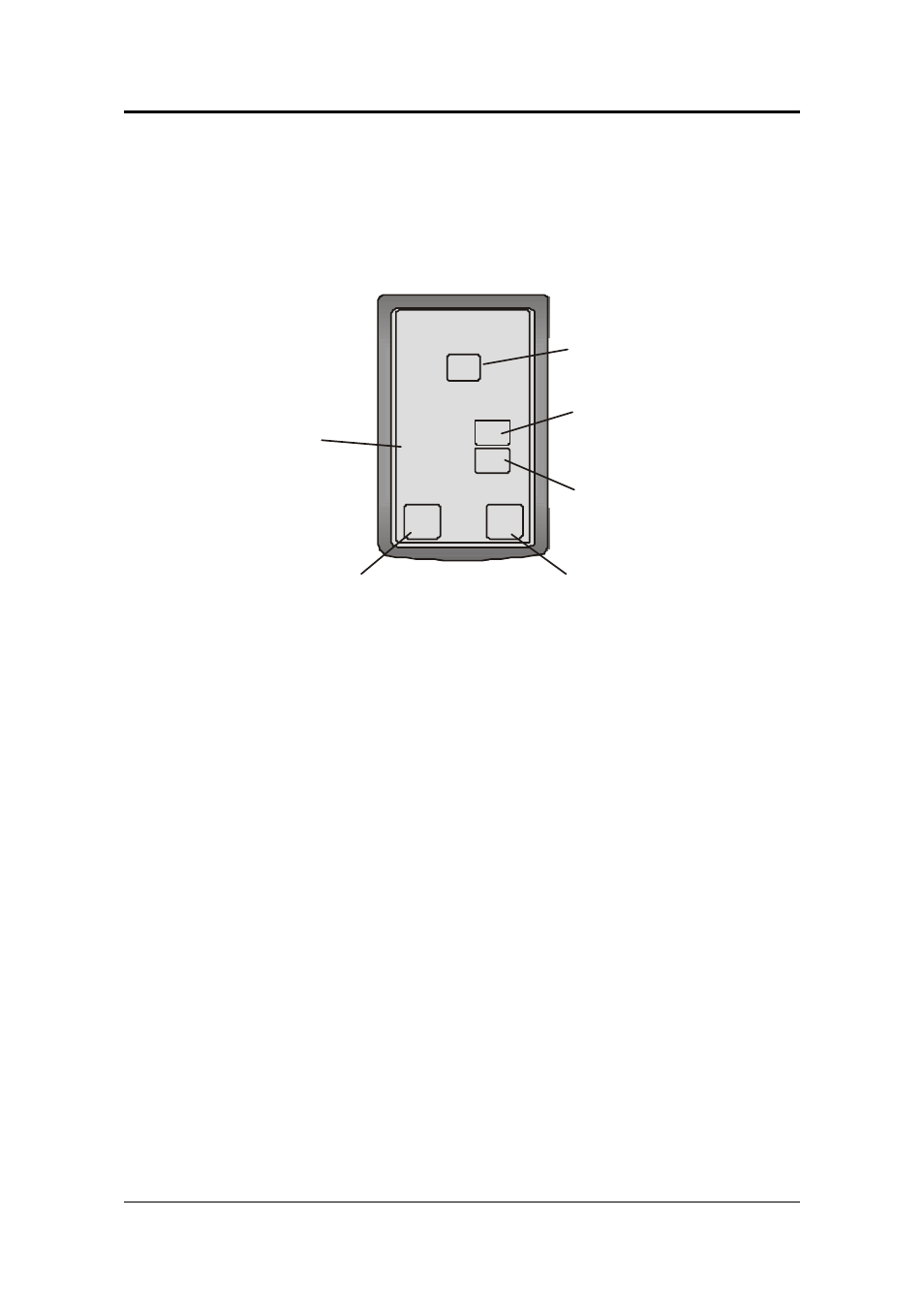
The Smart Remote Control User’s Manual
46
Faroudja
Adjusting the LCD backlight
From the “other” menu, scroll to Backlight and press enter. You see the fol-
lowing screen:
Back-Light
- - Switch - -
- - Level - - -
- - Period - -
ON
Max : 99
Set : 52
Min : 00
+
_
<
<
05
sec
Press to
turn the
backlight
off and on.
Press to increase
the duration that
the backlight stays
on.
Press to decrease
the duration that
the backlight stays
on.
Indicates the current
backlight sensitivity
level.
Press to increase
the backlight sensitivity
level.
Press to decrease
the backlight sensitivity
level.
Figure 4-16: Adjusting the backlight
The backlight detects the ambient light brightness or dimness and will turn on
according to the setting in this screen.
Press and hold the Hardware Access Power button to automatically adjust the
sensitivity level of the LCD panel to the ambient light. Alternatively you can
press the + and – buttons to manually set the backlight sensitivity.
•
Press + to increase the sensitivity of the backlight to the ambient
lighting. A high number indicates that a greater decrease of the
brightness in the ambient lighting will automatically switch the
backlight on.
•
Press – to decrease the sensitivity of the backlight to the ambient
lighting. A low number indicates that a slight decrease of the
brightness in the ambient lighting will automatically switch the
backlight on.
When you have finished adjusting the backlight, press enter to save your
changes and return to the other menu.
