Appendix a. useful features, Appendix a.1. profibus led indicators – FieldServer Profibus FS-8700-113 User Manual
Page 9
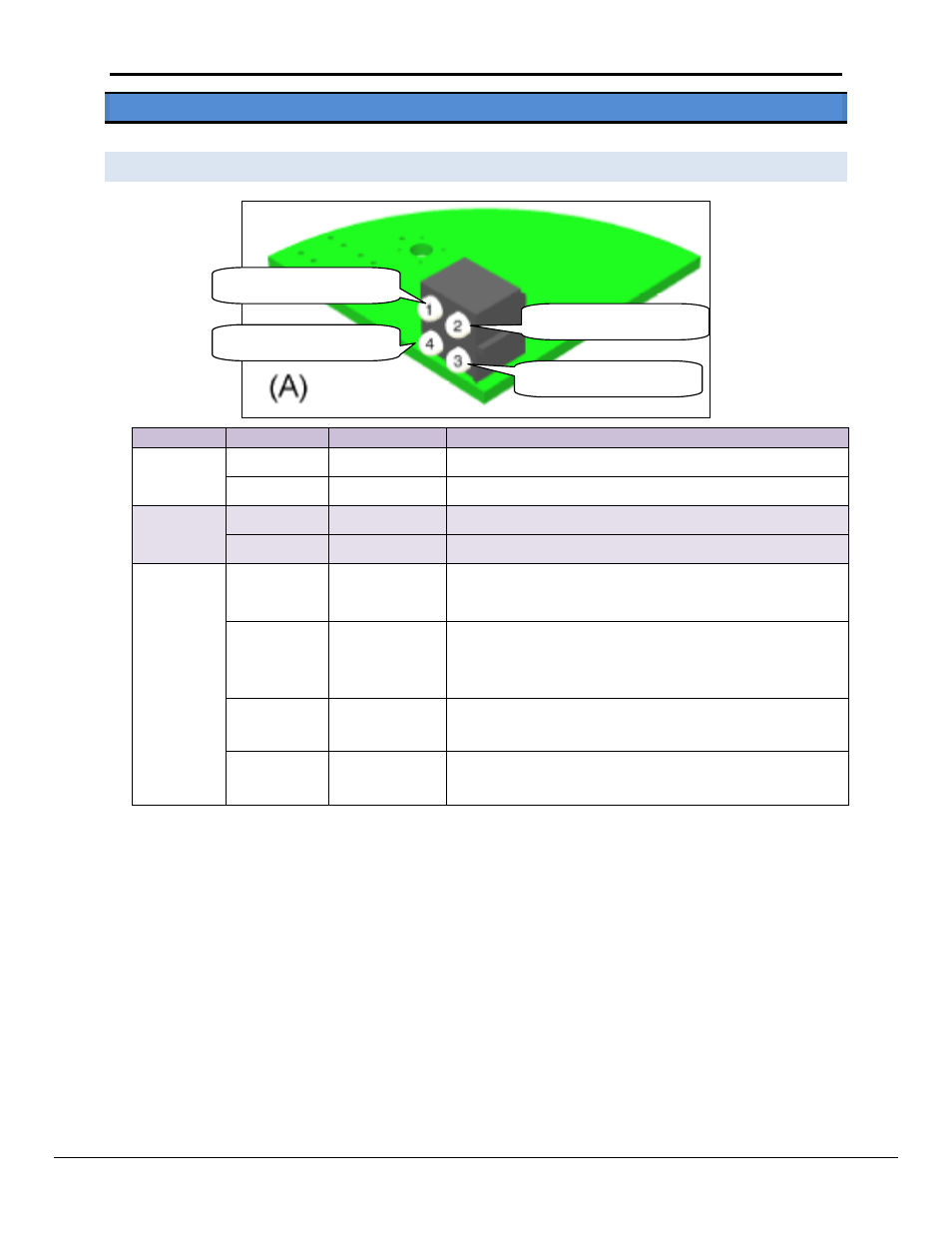
FS-8700-113 Profibus DP Slave Driver Manual
Page 9 of 13
FieldServer Technologies 1991 Tarob Court Milpitas, California 95035 USA Web: www.fieldserver.com
Tel: (408) 262 2299 Fax: (408) 262 2269 Toll Free: (888) 509 1970 email: [email protected]
Appendix A. USEFUL FEATURES
Appendix A.1. Profibus LED indicators
LED
Color
Frequency
Description
Slave
Online
Status (2)
Green
-
Slave is online on the Profibus network
Off
-
Slave is not online on the Profibus network
Slave
Offline
Status (3)
Red
-
Slave is offline on the Profibus network
Off
-
Slave is not offline on the Profibus network
Fieldbus
Diagnostics
(4)
Red
1 Hz
Error in configuration: IN and/or OUT length set during
initialization of the Slave is not equal to the length set during
configuration of the network.
Red
2 Hz
Error in User Parameter data: The length/contents of the
User Parameter data set during initialization of the Slave is
not equal to the length/contents set during configuration of
the network.
Red
4 Hz
Error in initialization of the Profibus communication ASIC.
Off
-
No diagnostics present.
Slave Online Status
Slave Offline Status
Fieldbus Diagnostics
Unused
