FUJITSU FI-590PRF User Manual
Page 14
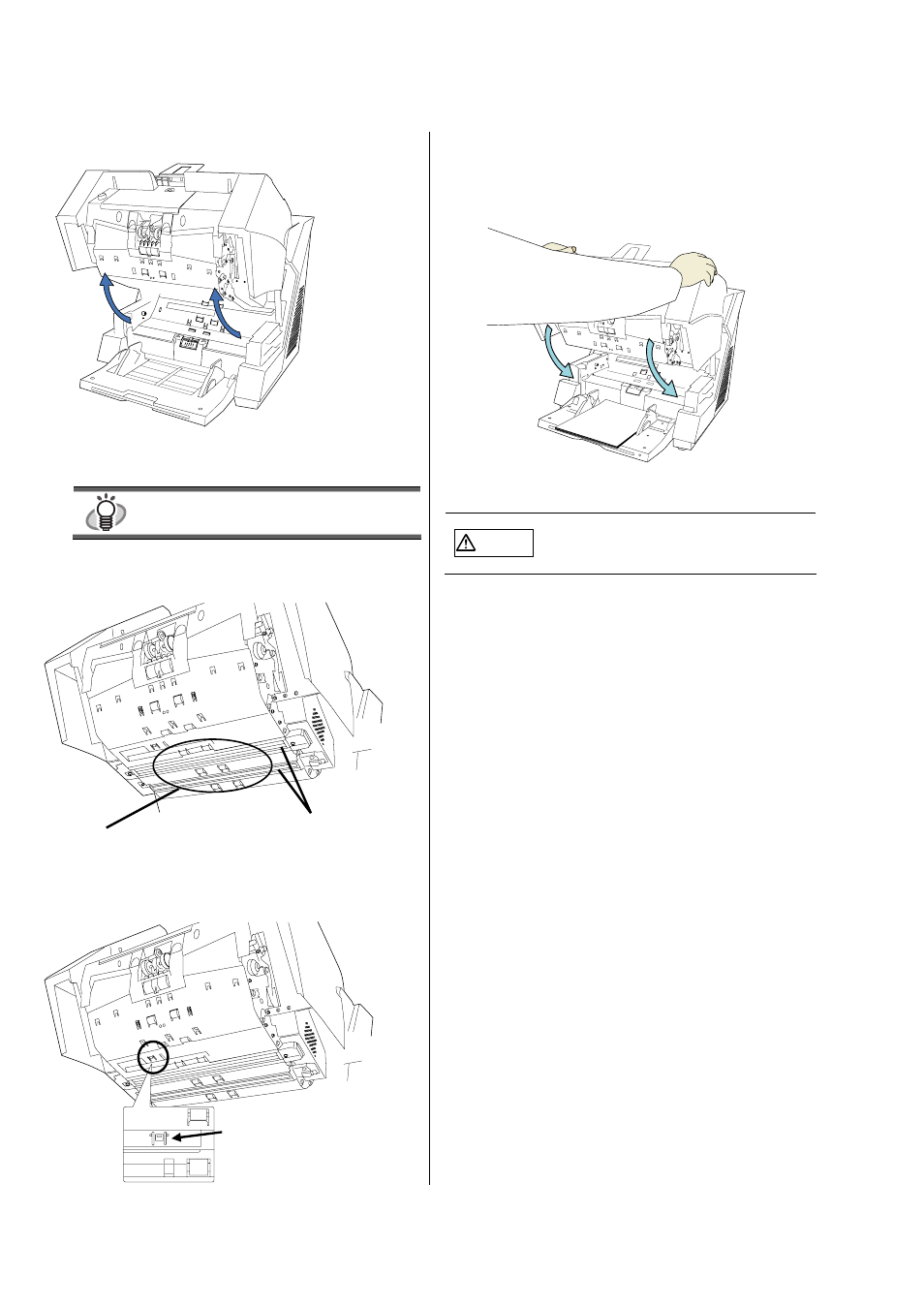
12 |
ÖThe cover is slowly opened.
4.
Wipe the following parts using a cloth moistened
with Cleaner F1 or isopropyl alcohol.
HINT
For details on cleaning the scanner, refer to
“fi-5900C Operator’s Guide”.
Glasses of Upper transport unit and Transport
path
Bottom of the print cartridge
5.
Reinstall the print cartridge.
6.
Hold the ADF cover with both hands and press it
down slowly.
Press the ADF cover until it is fixed.
CAUTION
When closing the ADF, be sure nothing is left
inside of the ADF.
Be careful not to pinch your fingers.
Glass of the Upper
transport unit
Transport path
Imprinter head
This manual is related to the following products:
