Setting the shooting mode (finepix a610) – FujiFilm FinePix A900 User Manual
Page 43
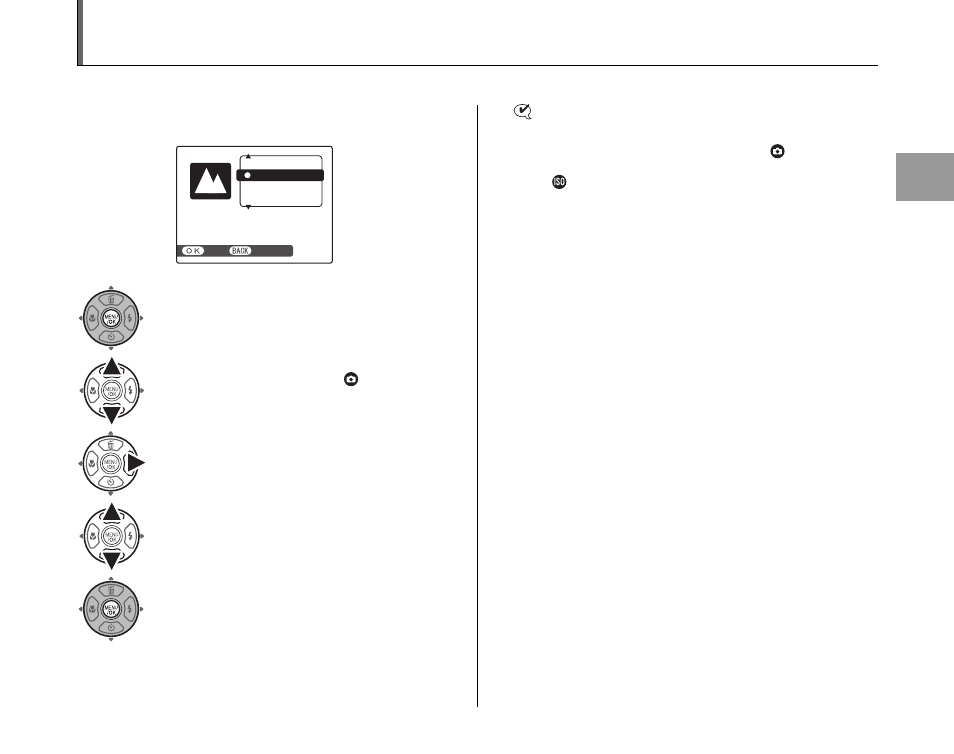
43
Advanced Features —
Photography
You can select the most suitable setting according to the subject by selecting one of the Shooting modes.
See p.41 for information on available shooting mode.
CHECK
• See p.53 for information on the available flash modes.
• When anything other than s in the
SHOOTING
MODE is selected, only AUTO can be selected for the
ISO (sensitivity) setting.
A Press MENU/OK to open the menu.
B Press n or o to select the
SHOOTING
MODE.
C Press q.
D Press n or o to select the setting.
E Press MENU/OK to confirm the setting.
PORTRAIT
PORTRAIT
NIGHT
NIGHT
SET
SET
CANCEL
CANCEL
LANDSCAPE
ANDSCAPE
SPORT
SPORT
Clear scenic shots
Clear scenic shots
Setting the Shooting Mode (FinePix A610)
See also other documents in the category FujiFilm Cameras:
- FinePix A205S (43 pages)
- FinePix A203 (132 pages)
- FinePix A340 (93 pages)
- FinePix E900 (69 pages)
- FinePix A330 (47 pages)
- FinePix S3Pro (73 pages)
- FinePix Real 3D W3 (28 pages)
- FinePix A360 (49 pages)
- 1300 (66 pages)
- 1400 Zoom (45 pages)
- FinePix 420 (47 pages)
- E510 (59 pages)
- Finepix 4700 (4 pages)
- DIGITAL CAMERA X-E1 (136 pages)
- A205 (43 pages)
- FinePix A120 (43 pages)
- FinePix A201 (44 pages)
- FinePix BL00677-200(1) (166 pages)
- A303 (67 pages)
- FinePix E500 (2 pages)
- FinePix E500 (59 pages)
- 2650 (63 pages)
- F480/F485 (134 pages)
- FinePix A700 (132 pages)
- FinePix A150 (96 pages)
- FinePix A101 (44 pages)
- FinePix 3800 (69 pages)
- 3100ixZ (47 pages)
- F601 (69 pages)
- FinePix A202 (2 pages)
- A400 (132 pages)
- eyeplate Digital Camera (27 pages)
- FinePix 30i (2 pages)
- FinePix 30i (3 pages)
- F450 (51 pages)
- FinePix A600 (132 pages)
- DIGITAL CAMERA FINEPIX F800EXR (171 pages)
- FinePix A400 (132 pages)
- FinePix A400 (2 pages)
- A340 (47 pages)
- 2600 (3 pages)
- A310 (43 pages)
- FinePix 40i (58 pages)
- 1400 (45 pages)
