No sound or minimal volume, Contact with hotline/help desk – Fujitsu Siemens Computers LOOX 700 User Manual
Page 64
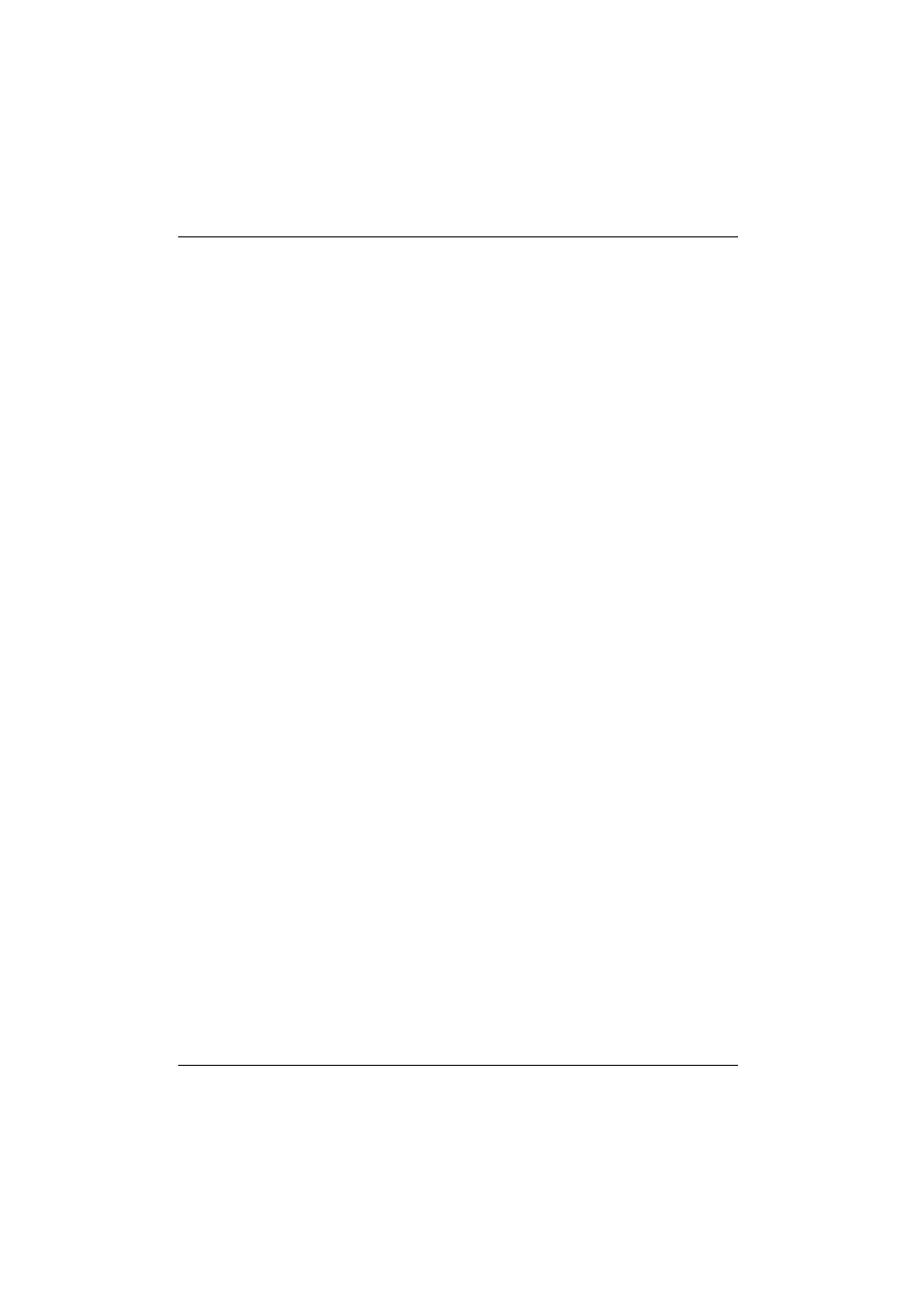
錯誤
! 尚未定義樣式。
56
A26391-K151-Z120-1-7619, Edition 1
No sound or minimal volume
Check whether the volume is set correctly.
►
Touch the loudspeaker symbol in the navigation bar.
A popup window for the loudspeaker settings appears.
►
Activate the selection field for Off with the stylus.
or
Set the desired volume on the slide control with the stylus.
or
►
Set the desired volume under Start - Settings - Private - Sounds & Messages.
► Touch
OK (navigation bar) to confirm your setting.
Contact with hotline/help desk
If you are unable to solve a certain problem, please contact the hotline/help desk. Additional details
are contained in the "Safety and Ergonomics" and "Warranty" manuals. Please have the following
information ready when you call:
●
The model name and serial number of the Pocket PC. The serial number is located on a sticker
on the backside of the Pocket PC.
●
Notes of any messages that appear on the screen and information on acoustic signals.
●
Any changes you have made to the hardware or software after receiving the Pocket PC.
●
Your system configuration and all peripheral devices connected to your system (e. g. keyboard).
●
Your sales contract.
