Battery storage, Cleaning pocket pc – Fujitsu Siemens Computers LOOX 700 User Manual
Page 15
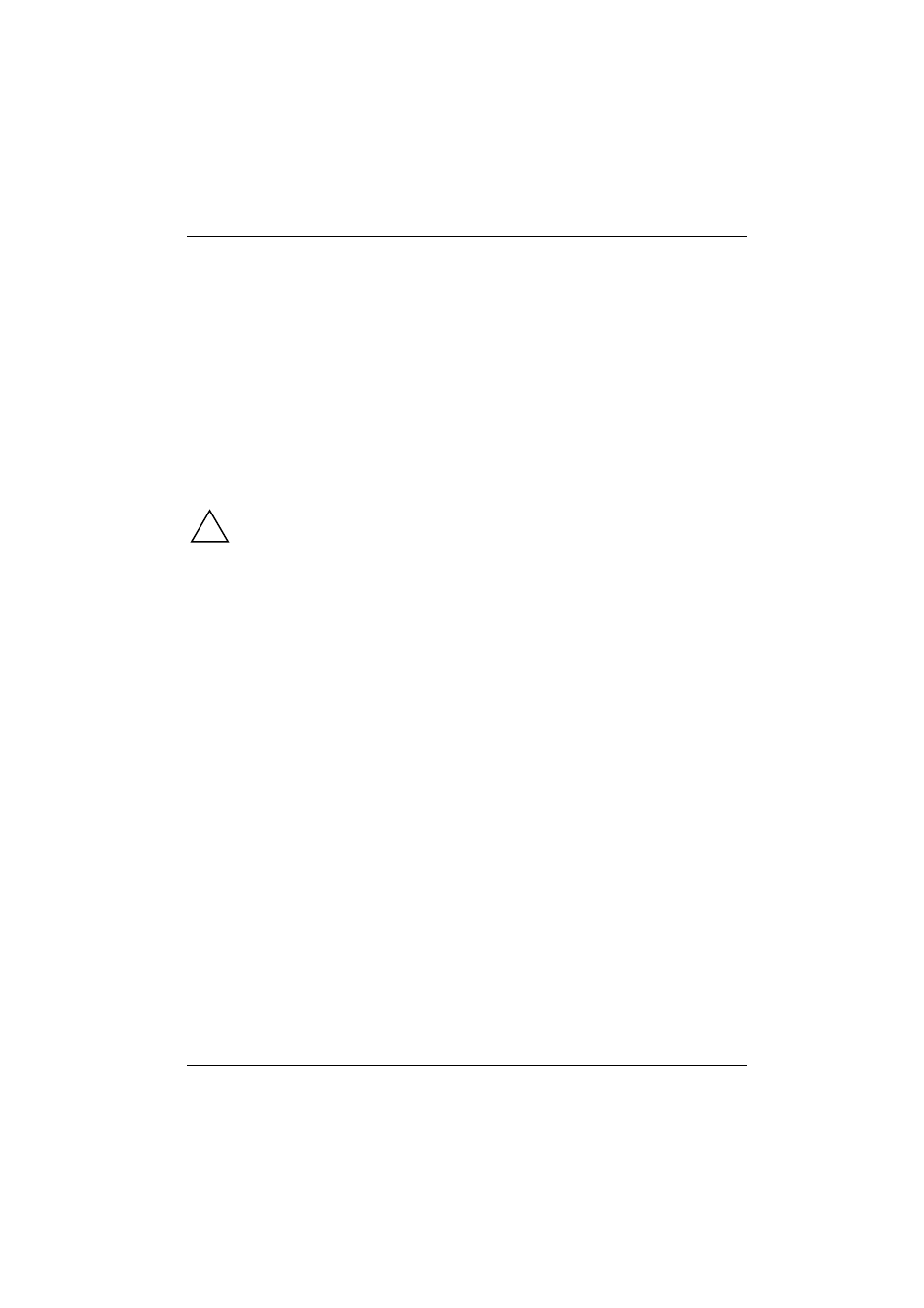
錯誤
! 尚未定義樣式。
A26391-K151-Z120-1-7619, Edition 1
7
Battery storage
Store the Pocket PC in a fully charged state in a dry environment. If you store the Pocket PC for up
to a month, the storage temperature should be between -20°C and +60°C. If you store the Pocket PC
for up to three months, the storage temperature should be between -20°C and +45°C. The lower the
temperature at which the batteries are stored, the lower is the rate of self-discharge. Avoid leaving
your Pocket PC lying in direct sunlight in a car.
Please note that batteries discharge themselves over time. Therefore, recharge the battery of your
Pocket PC at regular intervals during the storage period.
Cleaning Pocket PC
►
Switch the Pocket PC off.
►
Pull the PSC11R-050 power adapter out of the electrical outlet.
!
Do not use any cleaning agents that contain abrasives or may corrode plastic.
Please ensure that no liquid enters the Pocket PC.
Wipe the casing with a dry cloth.
If it is very dirty, you can clean the casing and the display with a damp cloth.
