FujiFilm FinePix F750EXR User Manual
Page 134
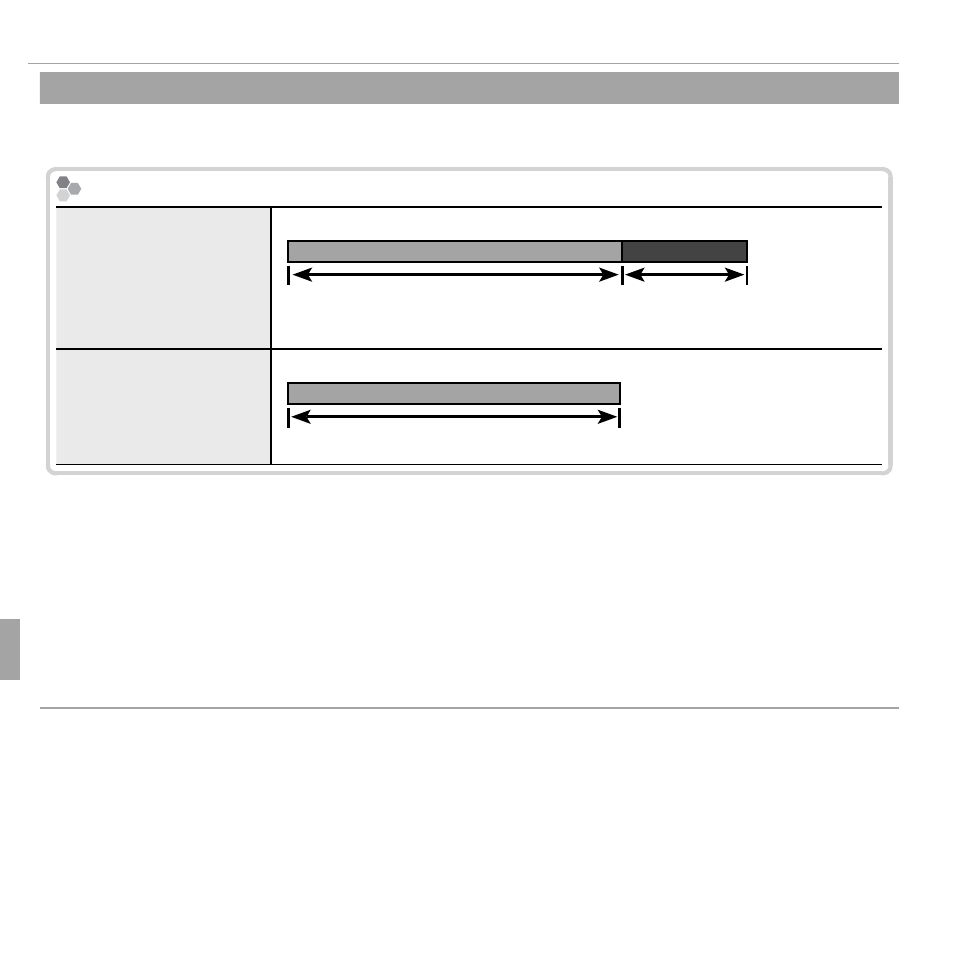
116
Menus
The Setup Menu
R
R INTELLIGENT DIGITAL ZOOM
INTELLIGENT DIGITAL ZOOM
((defaults to
defaults to OFF)
OFF)
If ON is selected, selecting
i at the maximum optical zoom position triggers intelligent digital
zoom, further magnifying the image while processing it for sharp, high-resolution results.
The Zoom Indicator
The Zoom Indicator
INTELLIGENT DIGITAL
INTELLIGENT DIGITAL
ZOOM
ZOOM on
on
j
i
Optical zoom
Intelligent
digital zoom
INTELLIGENT DIGITAL
INTELLIGENT DIGITAL
ZOOM
ZOOM off
off
j
i
Optical zoom
R Selecting another mode may end intelligent digital zoom and restore maximum optical
zoom.
R In R mode, the camera will match the E mode to the scene for zoom ratios of up to
40× when combined with optical zoom.
R Intelligent digital zoom may sometimes produce lower quality images than optical zoom.
R The time needed to record images increases.
R The eff ects are not visible in the display during shooting.
R Intelligent digital zoom is not available in continuous mode or during movie recording.
