11 rpm, Ction – Freedom9 80 User Manual
Page 28
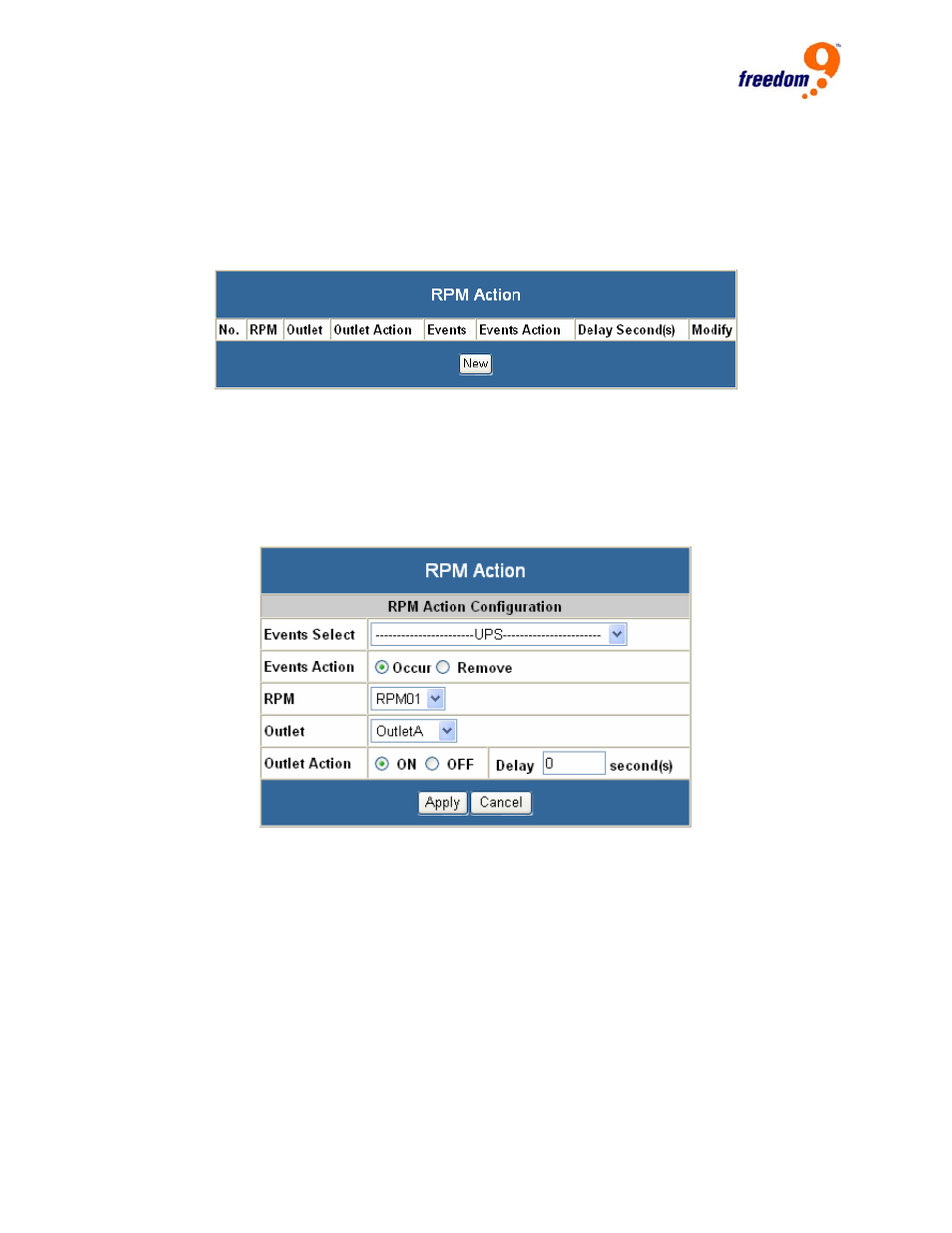
26
For more details, refer to the documentation included with your operating system. To allow
sufficient time for a graceful system shutdown, it is recommended that the Power Off Delay time
be set to at least 120 seconds.
4.2.11 RPM
Action
The RPM Action page (Figure 28) lists the actions currently defined on the freeView Power 80
and allows you to create new ones or modify and delete existing ones.
Figure 28 – RPM Action Page
The table on the page displays existing actions. An action is taken based on a condition being
triggered. The action can be to turn a specific outlet on or off, and the conditions are based on
the status of the UPS (currently not available) or of the environment sensor (requires the
freeView Power M2 module). The “Edit” button allows you to edit an existing action, and the
“Delete” button allows you to delete an existing action. Clicking “New” will open the New RPM
Action window (Figure 29) which allows you to create a new action.
Figure 29 – New RPM Action Window
Events Select: Select the condition that will trigger the action.
• UPS Load Overrun: The load on the UPS is too high (currently not used).
• UPS Communication Lost: The connection to the UPS has been lost (currently not used).
• AC Power Failed: The AC power coming into the UPS is unavailable (currently not used).
• UPS Battery Low: The UPS battery is low on power (currently not used).
• Environmental Temperature Overrun: The environment sensor is reporting a temperature
level above the maximum allowable temperature level (requires freeView Power M2
module).
• Environmental Temperature Underrun: The environment sensor is reporting a temperature
level below the minimum allowable temperature level (requires freeView Power M2 module).
