Mail – Freedom9 80 User Manual
Page 23
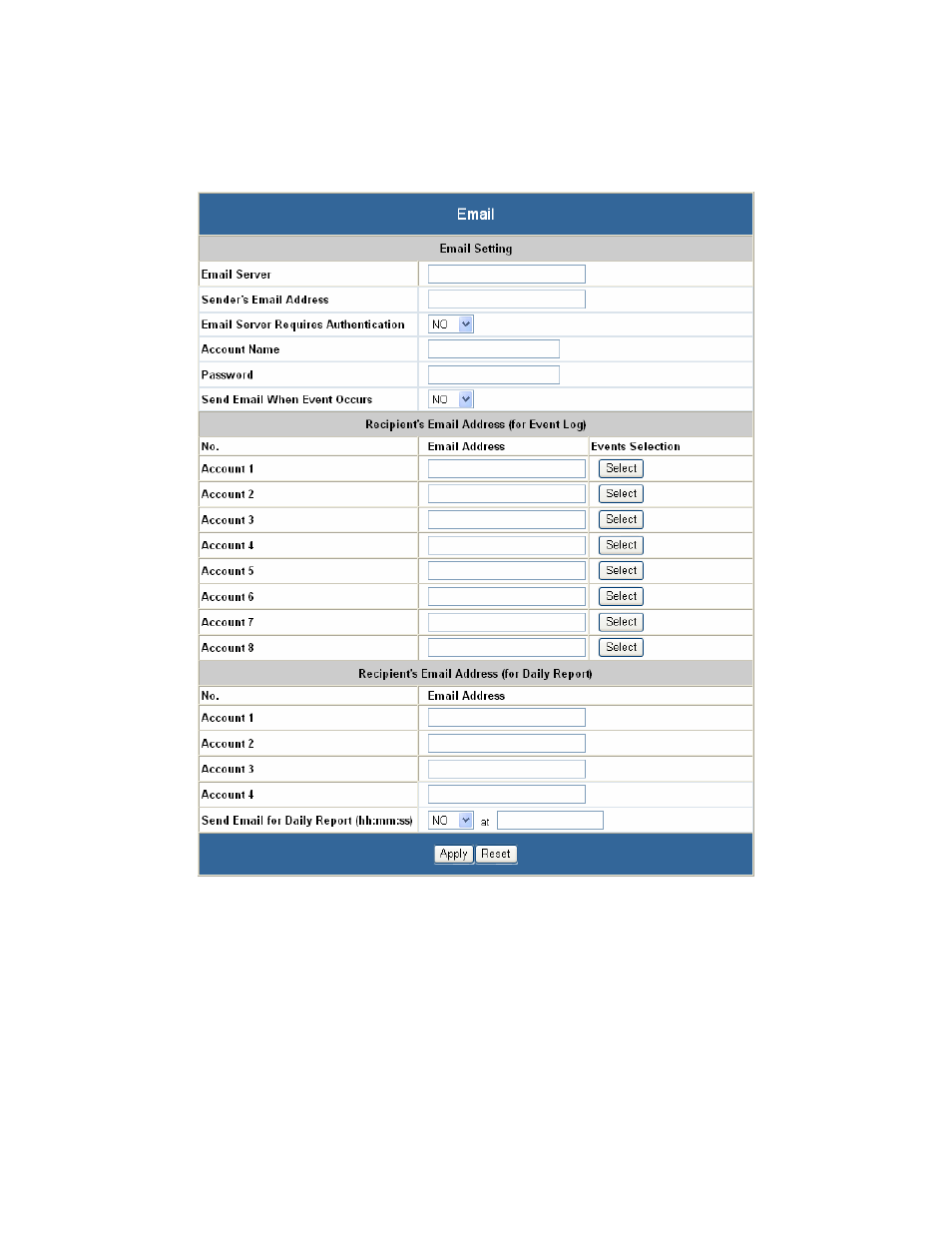
freeView Power 80 User Manual
21
4.2.6 Email
The Email page (Figure 22) allows you to set up email addresses to receive event notifications
and daily reports from the freeView Power 80.
Figure 22 – Email Page
Email Server: The SMTP server to use to send out emails.
Sender’s Email Address: The email address to use in the “From” field for outgoing emails.
Email Server Requires Authentication: Set whether the SMTP server requires authentication
or not.
Account Name: The account name to log into the SMTP server if required.
Password: The password to log into the SMTP server if required.
Send Email When Event Occurs: Turns on email notifications on system events.
Email Address (Event Log): The email address to send the events to.
