3 setup menu – Freecom Technologies Media Player II User Manual
Page 23
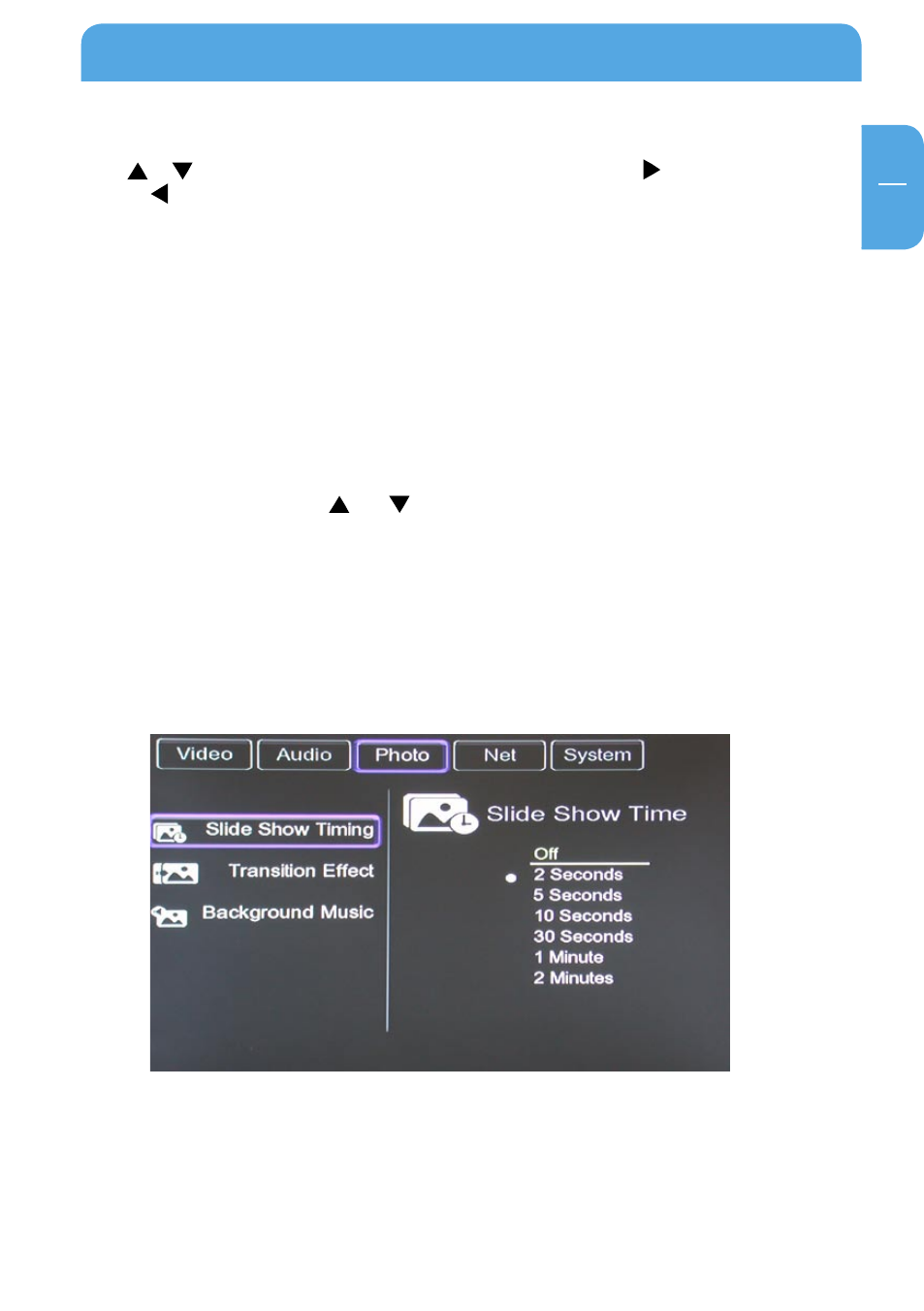
Using the product
EN
Step 4: Select the destination folder
Press or to select a target folder in the destination sector. Press for the next step
or press to return.
Step : Copy Status
In the menu, select ENTER to copy or select NO to cancel. After file copy is finished, the
system will display "File Copy is completed!" or "File Copy failed!". Select "Ok" to return
to the Main menu or select "No" to return to the Copy menu.
. Setup Menu
Press the "Setup" button on the remote control to enter the Setup menu. It is possible
to configure Photo, Audio, Video, Network and System settings.
Select any option by pressing and on the remote control and press ENTER to con-
firm or press RETURN to exit. Press SETUP button again on remote control to exit from
the setup menu.
Changing Photos Settings
Slide Show
Set time interval of slide show.
Transition Effect
Select transition effect between photos in the slide show.
Background Music
The music must be in the same folder the same folder as the
pictures, choose background music position by navigation.
