2 file copy, Freecom mediaplayer ii – Freecom Technologies Media Player II User Manual
Page 22
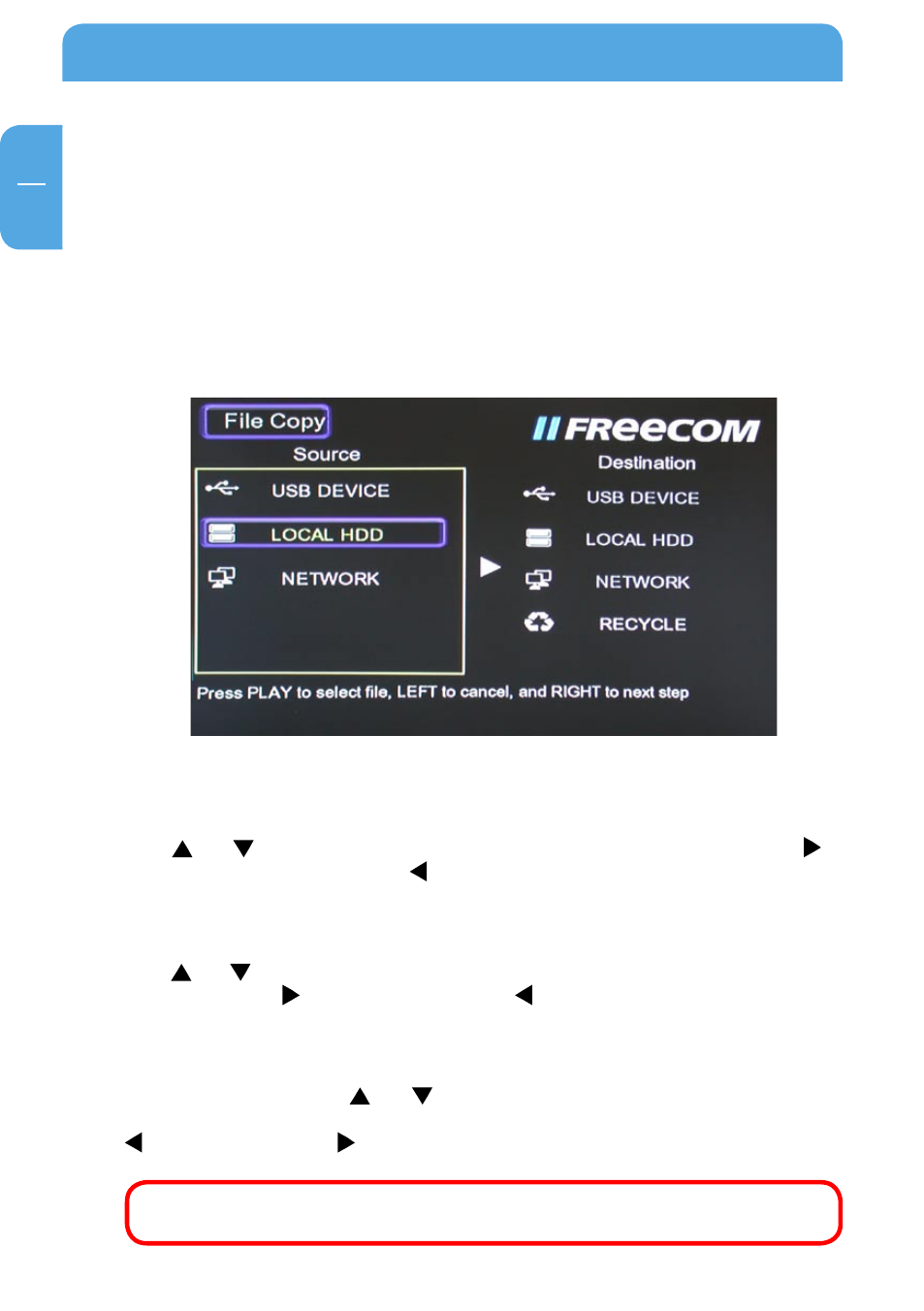
Freecom MediaPlayer II
EN
.1.1 Network
My shortcut
Select a PC in the menu or add one available IP address to access media files in network
through My_Shortcuts.
. File Copy
The File Copy function allows copying files between HDD, USB or Network. Press the
COPY button on the remote control to copy files from one media to another.
..1 Copy operation
Step 1: Select Source Device
Press and to select the device from where files are to be copied. Then press to
select Destination Device or press to return.
Step : Select Destination Device
Press and to select the destination device after go to the Destination sector on the
screen. Then press for the next step or press to return.
Step : Select copy files or folders
In the Source sector, press and to select and press PLAY to select files or folders
which you want to copy. "√" appears on the right side of the selected file or folder. Press
to next step, and press to return.
ATTENTION! The maximum number of files that can be selected to copy
at a time is .
