Furuno 520 User Manual
Page 28
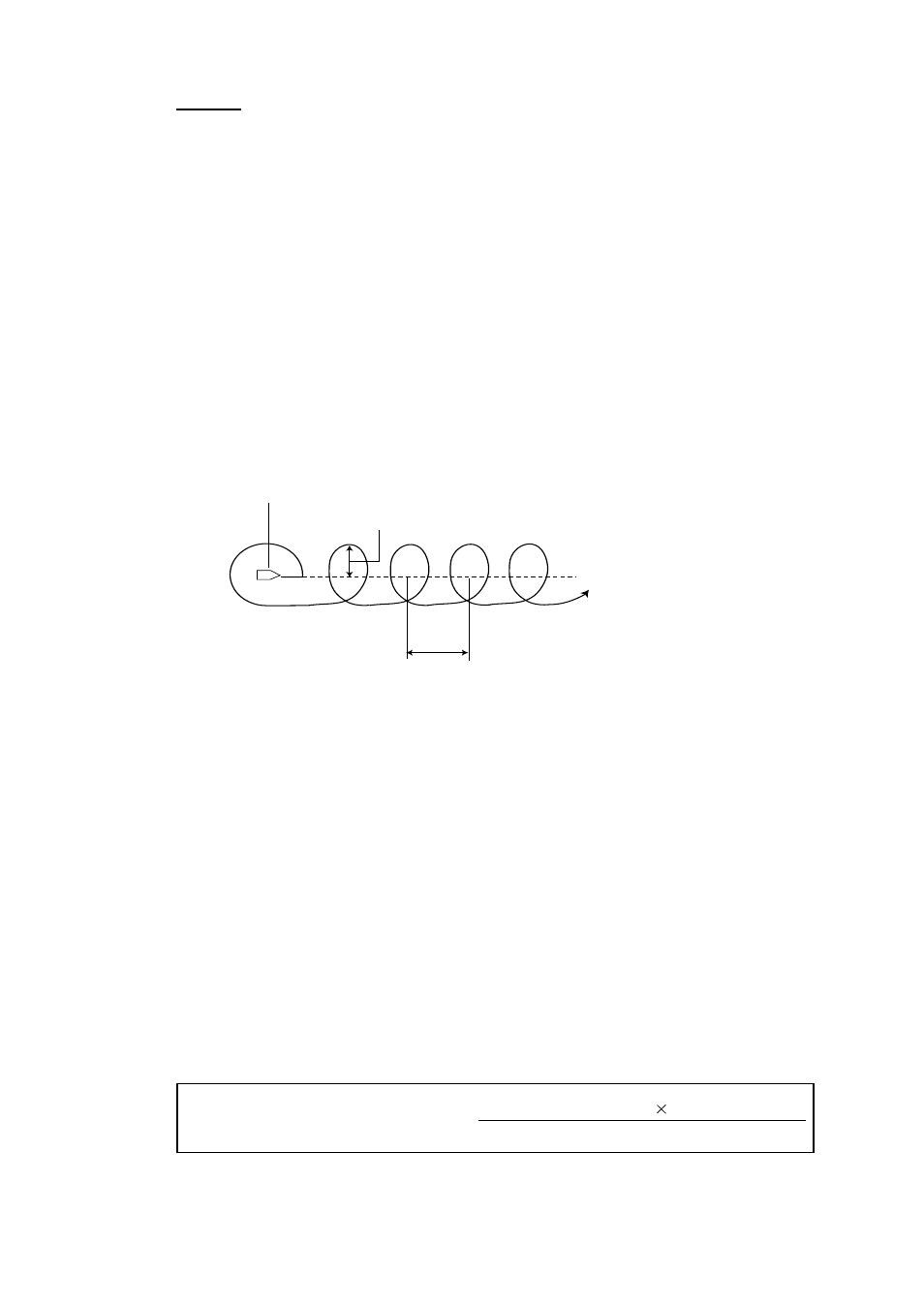
3. STEERING MODES
3-12
SPIRAL
The boat will spiral in the direction of current heading (STBY), set course
(AUTO) or the course to the next waypoint (NAV) that was active at the moment
that the SPIRAL mode is selected. The spiral speed can be set in the menu.
In the NAV mode, the boat steers toward the waypoint (s) spirally. Note that the
NMEA0183 sentence AAM is required from the plotter, and the arrival alarm
range must also be set on the plotter.
Note 1:
In the NAV mode, the SPIRAL deactivates the manual waypoint
switching. (See paragraph 3.3.3.)
Note 2:
If the boat does not enter the arrival alarm area, it may not be switched
to the next waypoint. Set the arrival alarm range as large as possible
and activate the perpendicular function on the plotter connected.
The boat will continue to orbit until the [AUTO] or [STBY] key is pressed.
Orbit of the center of spiral
d (radius of orbit)
L
(Distance between centers of spirals, see next page.)
SPIRAL starting position
Example of spiral maneuver in turn mode
To execute the spiral, do the following.
1. Press the [TURN/MENU] key twice to show the main menu.
Rotate the course control knob to select “SPIRAL SPEED” on the second page.
For STBY mode;
a) Select “PARAMETER SETUP” in the main menu, and then press the course
control knob to show the PARAMETER SETUP menu.
b) Select “SPIRAL SPEED” in there (on the second page).
2. Press the course control knob.
The current value is circumscribed with a double rectangle.
3. Rotate the course control knob to set the spiral speed. (Setting range: 0.1 to
8.0 kt)
Refer to the formula in below to set the radius of orbit and spiral speed.
Vc (spiral speed: kt)
6.28 d (radius of orbit: nm)
L (distance between centers of spiral: nm) =
Vs (ship’s speed : kt)
