FujiFilm FinePix HS30EXR User Manual
Page 44
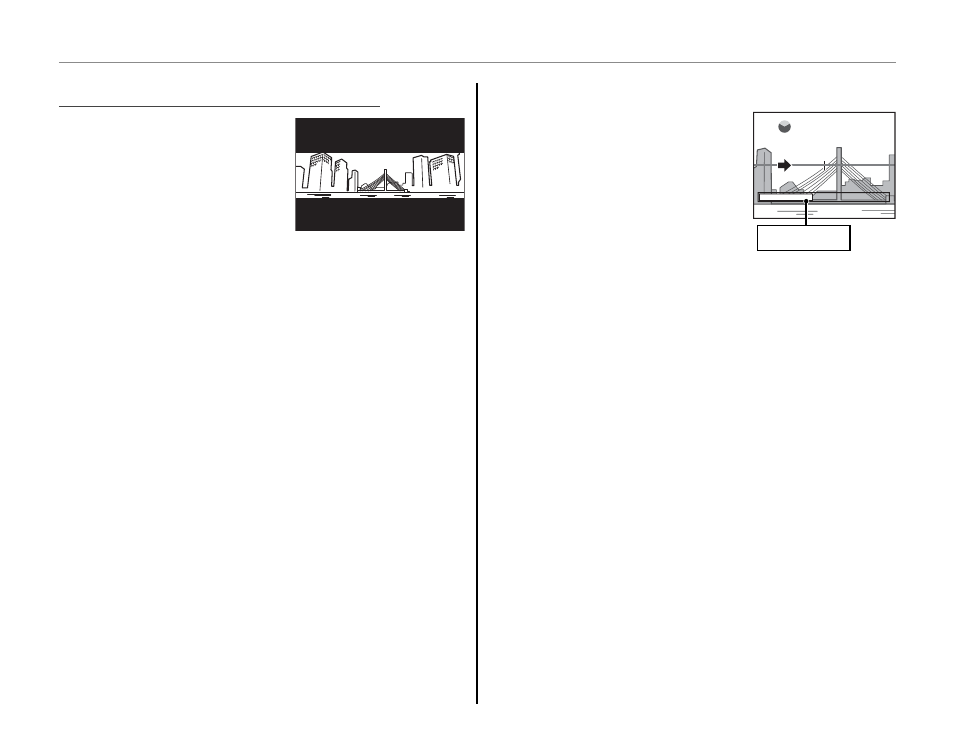
30
Shooting Mode
r
r MOTION PANORAMA 360
MOTION PANORAMA 360
Follow an on-screen guide
to take photos that will
automatically be joined to
form a panorama.
1
Rotate the zoom ring until the zoom indicator
turns white (
P 18).
2
To select the angle through which you will pan
the camera while shooting, press the selector
down. Press the selector left or right to high-
light an angle and press MENU/OK.
3
Press the selector right to view a choice of pan
directions. Press the selector left or right to
highlight a pan direction and press MENU/OK.
4
Press the shutter button all the way down to
start recording. There is no need to keep the
shutter button pressed during recording.
5
Pan the camera in the direction shown by
the arrow. Shooting ends
automatically when the
progress bar is full and the
panorama is complete.
a
Shooting ends if the shutter but-
ton is pressed all the way down during shooting. No
panorama will be recorded if the shutter button is
pressed before the camera has been panned through
120 °.
120
Progress bar
