FujiFilm FinePix HS30EXR User Manual
Page 118
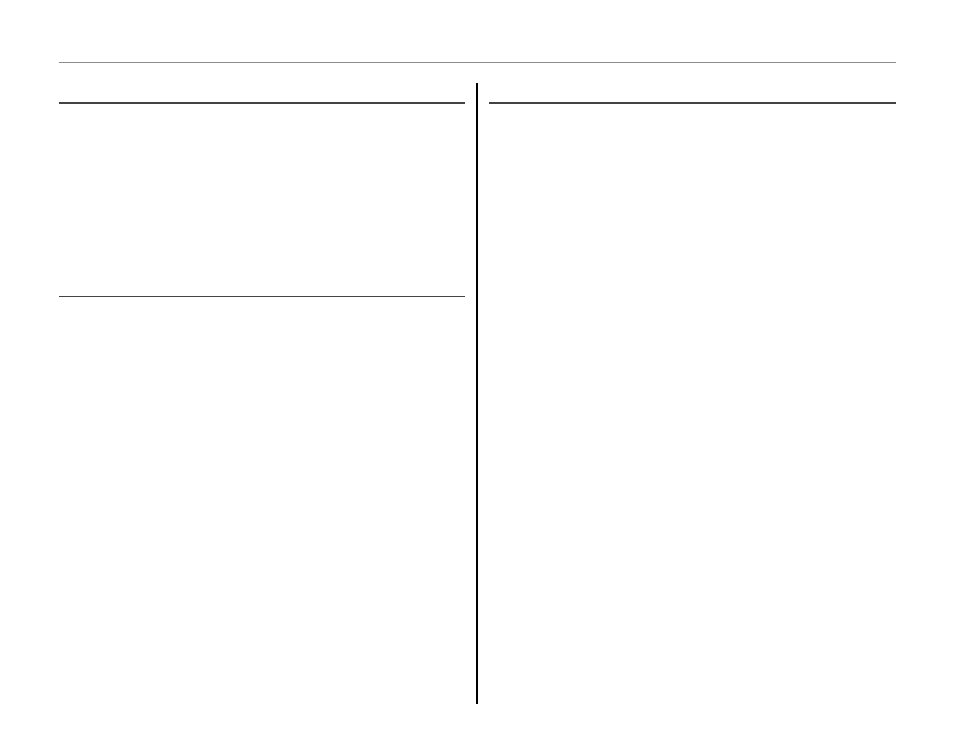
104
The Setup Menu
k
k
AE/AF-LOCK MODE
[P]
AE/AF-LOCK MODE
[P]
If AE&AF ON WHEN PRESSING is selected, ex-
posure and/or focus will lock while the AE/AF LOCK
button is pressed. If AE&AF ON/OFF SWITCH is
selected, exposure and/or focus will lock while the
AE/AF LOCK button is pressed and remain locked
until the button is pressed again (
P 37).
v
v
AE/AF-LOCK BUTTON
[AE-L]
AE/AF-LOCK BUTTON
[AE-L]
Choose whether the AE/AF LOCK button locks only
exposure, only focus, or both exposure and focus
(AE-L / AF-L / AE+AF).
j
j
RAW
[OFF]
RAW
[OFF]
Choose RAW+JPEG or RAW to record RAW
pictures (note that because RAW data are not
processed on the camera, RAW pictures must
be copied to a computer for processing). If
RAW+JPEG is selected, JPEG copies will also be
recorded. Choose OFF to record pictures in JPEG
format only.
1
To convert RAW files for display on a computer, use the
supplied RAW File Converter software.
3
Crop, resize, and red-eye removal options are not avail-
able with RAW images during playback. The maximum
zoom available when viewing RAW images is 3.2Ч.
