Hardware connections, Hardware connection tips / hints, 3hardware connections – FieldServer FS-8700-12 User Manual
Page 4: 1 hardware connection tips / hints
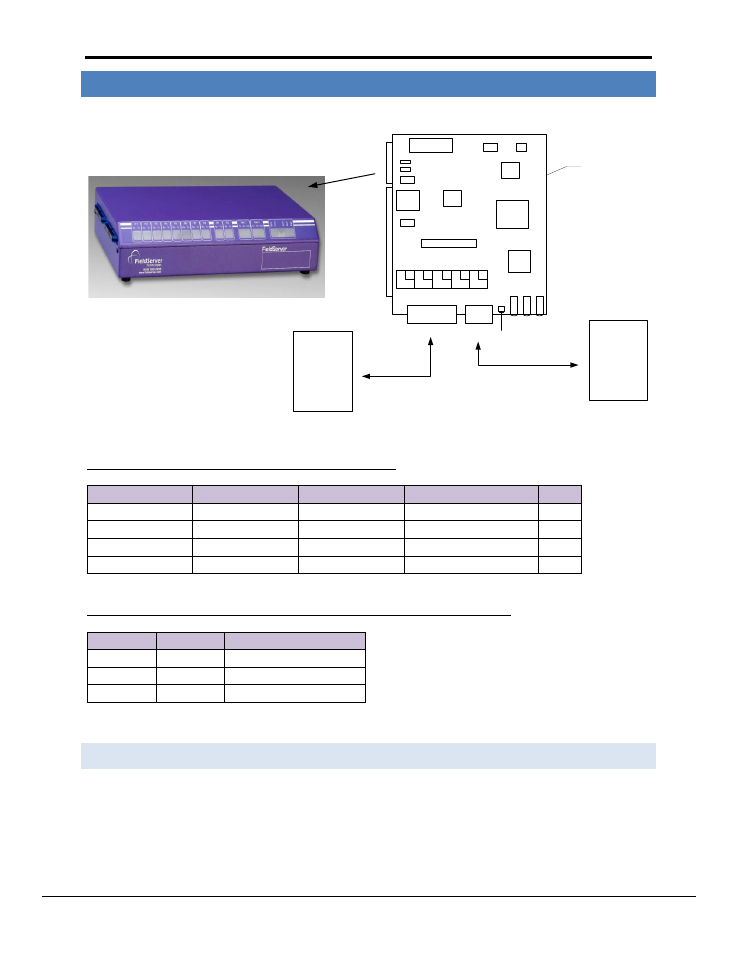
FS-8700-12 DH+ Driver Manual
Page 4 of 16
FieldServer Technologies 1991 Tarob Court Milpitas, California 95035 USA Web: www.fieldserver.com
Tel: (408) 262 2299 Fax: (408) 262 2269 Toll Free: (888) 509 1970 email: [email protected]
3
HARDWARE CONNECTIONS
The FieldServer is connected to the DH+ as shown in connection drawing.
DATALINK
CARD
W12 W11 W10
W9
W8
CONNECTOR B JUMPER
PADS
B
SERIAL
A NET
STATNET BUS
CFG
BUTTON
1
2
3
4
5
1
2
3
LED’S
FLASH
PLC
FS-8917-19
Card Slots into FS-X40
FieldServer FS-X40
Configuration
PC
DH+ configuration
cable. P/N 23083
Connector Pinouts – DataCard 3-pin (A NET) connection to PC
Datacard Function Datacard Pin#
DH+/RIO Network
PLC-5 DH+ Program Port Color
Phoenix Connector Phoenix Connector DB 9M Connector
Signal+
A1
1
1
Clear
Ground
A2
2
7
Shield
Signal -
A3
3
5
Blue
Connector Pinouts – DataCard 5-Pin (B Serial) connection to DH+ Configuration Cable
Function
DB9M Pin# DH+ 5-pin connector Pin#
RX
2
5
TX
3
3
GND
5
4
3.1
Hardware Connection Tips / Hints
Configure the PLC according to manufacturer’s instructions and configure checksum to use BCC checksum, not
CRC.
