Slideshow/single-frame enlarged display window, Battery charge camera software data, Starts the slideshow – FujiFilm eyeplate Digital Camera User Manual
Page 7
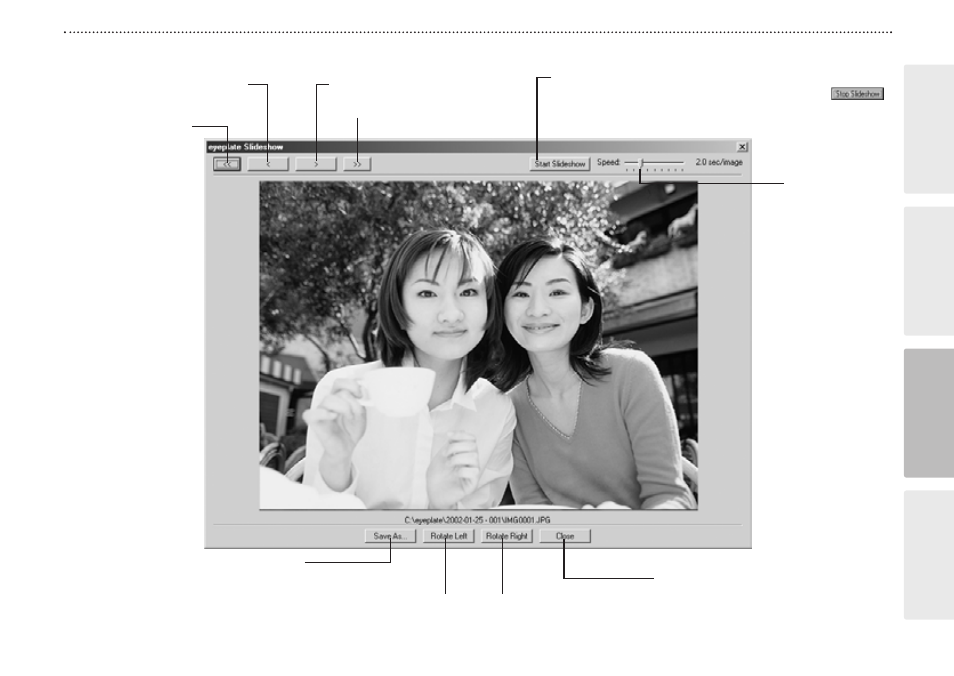
7
Battery
Charge
Camera
Software
Data
■Slideshow/Single-frame enlarged display window
Displays the previous image
Saves the currently displayed
image as a new file with a different
name.
Closes the window
Rotates the image left (counterclockwise)
in 90° increments.
✽ The modified image is saved immediately.
Rotates the image right (clockwise) in 90°
increments.
✽ The modified image is saved immediately.
Rewinds to the first image
in the photo album
Fast forwards to the last image
Sets the
display time
for each
image frame.
Displays the next image
Starts the slideshow
✽ During a slideshow, this button changes to
.
Click this button to stop the slideshow.
✽ The slideshow plays continuously until it is stopped.
See also other documents in the category FujiFilm Cameras:
- FinePix A205S (43 pages)
- FinePix A203 (132 pages)
- FinePix A340 (93 pages)
- FinePix E900 (69 pages)
- FinePix A330 (47 pages)
- FinePix S3Pro (73 pages)
- FinePix Real 3D W3 (28 pages)
- FinePix A360 (49 pages)
- FinePix A900 (164 pages)
- 1300 (66 pages)
- 1400 Zoom (45 pages)
- FinePix 420 (47 pages)
- E510 (59 pages)
- Finepix 4700 (4 pages)
- DIGITAL CAMERA X-E1 (136 pages)
- A205 (43 pages)
- FinePix A120 (43 pages)
- FinePix A201 (44 pages)
- FinePix BL00677-200(1) (166 pages)
- A303 (67 pages)
- FinePix E500 (2 pages)
- FinePix E500 (59 pages)
- 2650 (63 pages)
- F480/F485 (134 pages)
- FinePix A700 (132 pages)
- FinePix A150 (96 pages)
- FinePix A101 (44 pages)
- FinePix 3800 (69 pages)
- 3100ixZ (47 pages)
- F601 (69 pages)
- FinePix A202 (2 pages)
- A400 (132 pages)
- FinePix 30i (2 pages)
- FinePix 30i (3 pages)
- F450 (51 pages)
- FinePix A600 (132 pages)
- DIGITAL CAMERA FINEPIX F800EXR (171 pages)
- FinePix A400 (132 pages)
- FinePix A400 (2 pages)
- A340 (47 pages)
- 2600 (3 pages)
- A310 (43 pages)
- FinePix 40i (58 pages)
- 1400 (45 pages)
