Shifted keys – Franklin Rolodex RF-4-96PC User Manual
Page 8
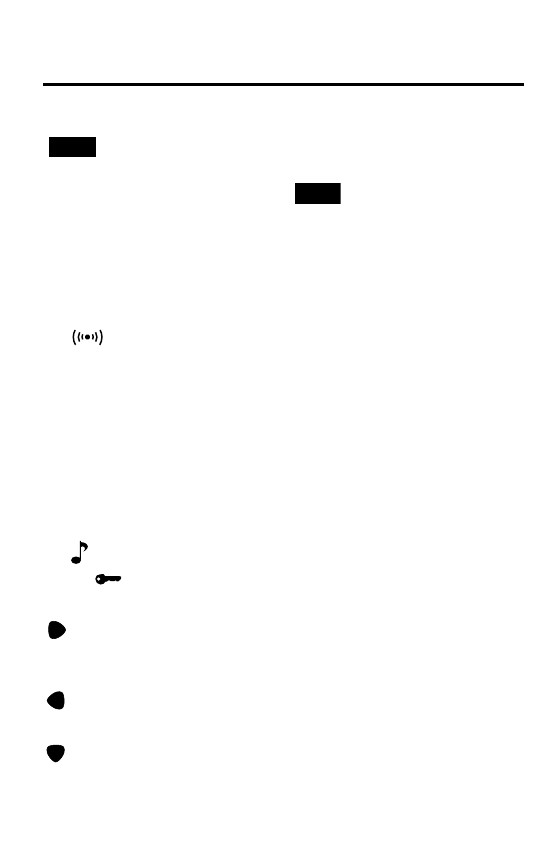
Press and release ALT before pressing the next key.
is displayed. Press Q-O and A-H to get Euro
characters.
To lock ALT, press it twice.
indicates that the
keys are now shifted. Press any letter between Q-O
and A-H to cycle through special characters and
accented letters.
A(12/24)
Toggles between 12- and 24-hour
time displays for the clock.
C(
)
Selects the alarm clock and then
cycles through the daily alarm, hourly
chime, and Schedule alarm to acti-
vate and deactivate them.
D(
DST
)
When Home Time is displayed, turns
daylight savings on and off.
F(
MCK
)
Shows available memory.
L(
LANG
)
Changes the prompt language.
S(
AM
/
PM
)
Toggles time between a.m. and p.m.
V(
)
Turns the keytone on or off.
SET(
)
Sets the Home Time, daily alarm, the
secret mode, and conversion rates.
(
INS
/
EDIT
)
Edits user information. In the edit
mode, inserts a character or number
on the cursor.
(
DEL
)
Deletes a character to the left of the
cursor.
(
NEXT
)
Displays next record.
LOCK
ALT
7
Shifted Keys
