Editing a record, Deleting a record – Franklin Rolodex RF-4-96PC User Manual
Page 16
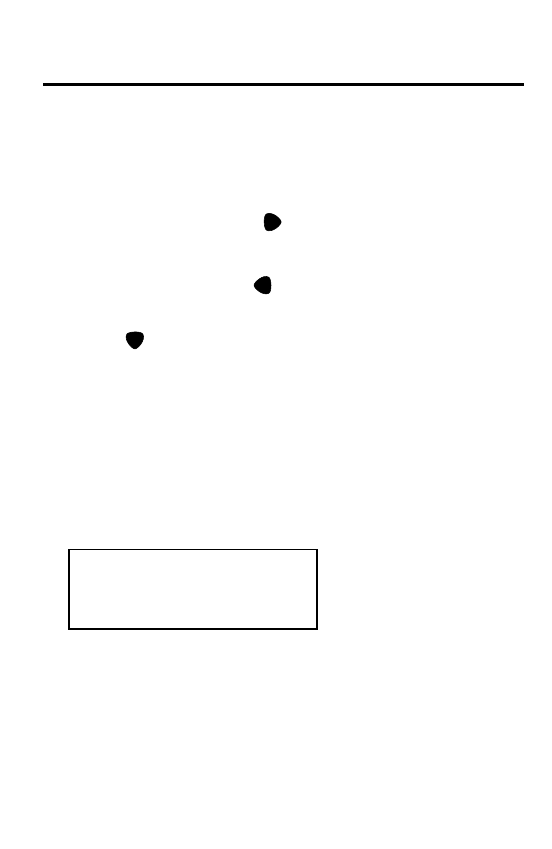
Editing a Record
1. Find the record you want to edit.
To learn how, read “Searching for a Record.”
2. Press ALT and then
(
EDIT
/I
NS
).
3. Make your edits.
Press ALT and then
(
DEL
) to delete a character
at the cursor.
Press
(
NEXT
) to move to the next field.
4. Press ENTER to store your changes.
Deleting a Record
1. Find the record you want to edit.
To learn how, read “Searching for a Record.”
2. Press C/Ce.
3. Press ENTER to delete the record.
To exit without deleting, press any key other than
ENTER.
DELETE?
15
Searching and Editing Records
