Fuji Bikes FEH381 User Manual
Page 94
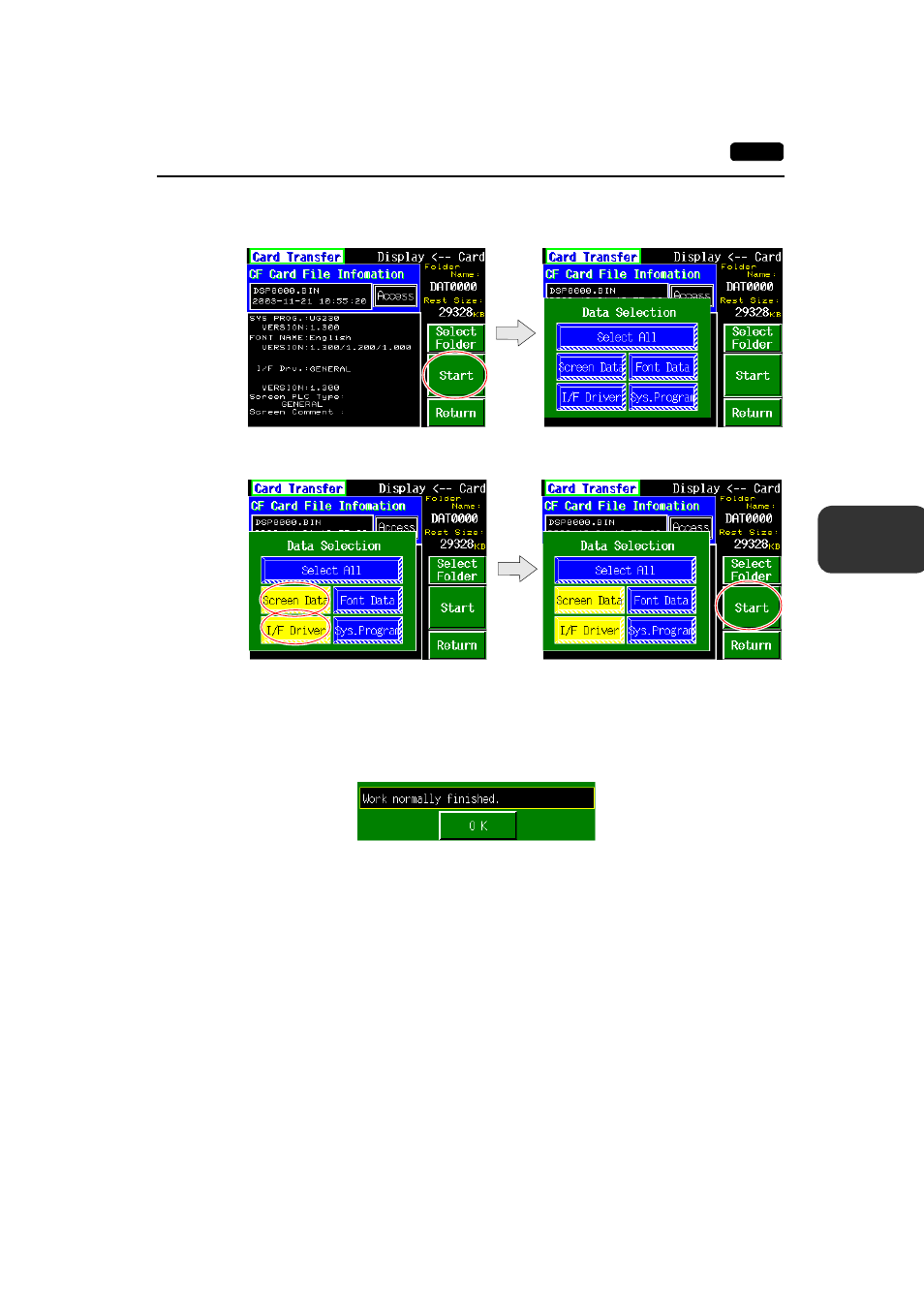
6
2. Main Menu Screen
6-21
P
4.
Press the [Select Data] switch.
The [Data Selection] window is displayed and the [Select Data] switch changes to [Start].
Select the desired data, and press the [Start] switch.
To cancel the [Data Selection] window, press the [Return] switch.
5.
During data transfer, the [Start] switch changes into [Busy] and flashes. When data has been
transferred successfully, the following window is displayed. However, when [Sys. Program] or
[Select All] is selected, the Main Menu screen is displayed without this message window on
completion of data transfer.
Press the [OK] switch.
The “Card Menu” screen is displayed.
If any other message is displayed, refer to page 6-26.
This manual is related to the following products:
