Getting started, Selecting the tv stereo or sap, Press setup button to exit – FUNAI FDR-90E User Manual
Page 22
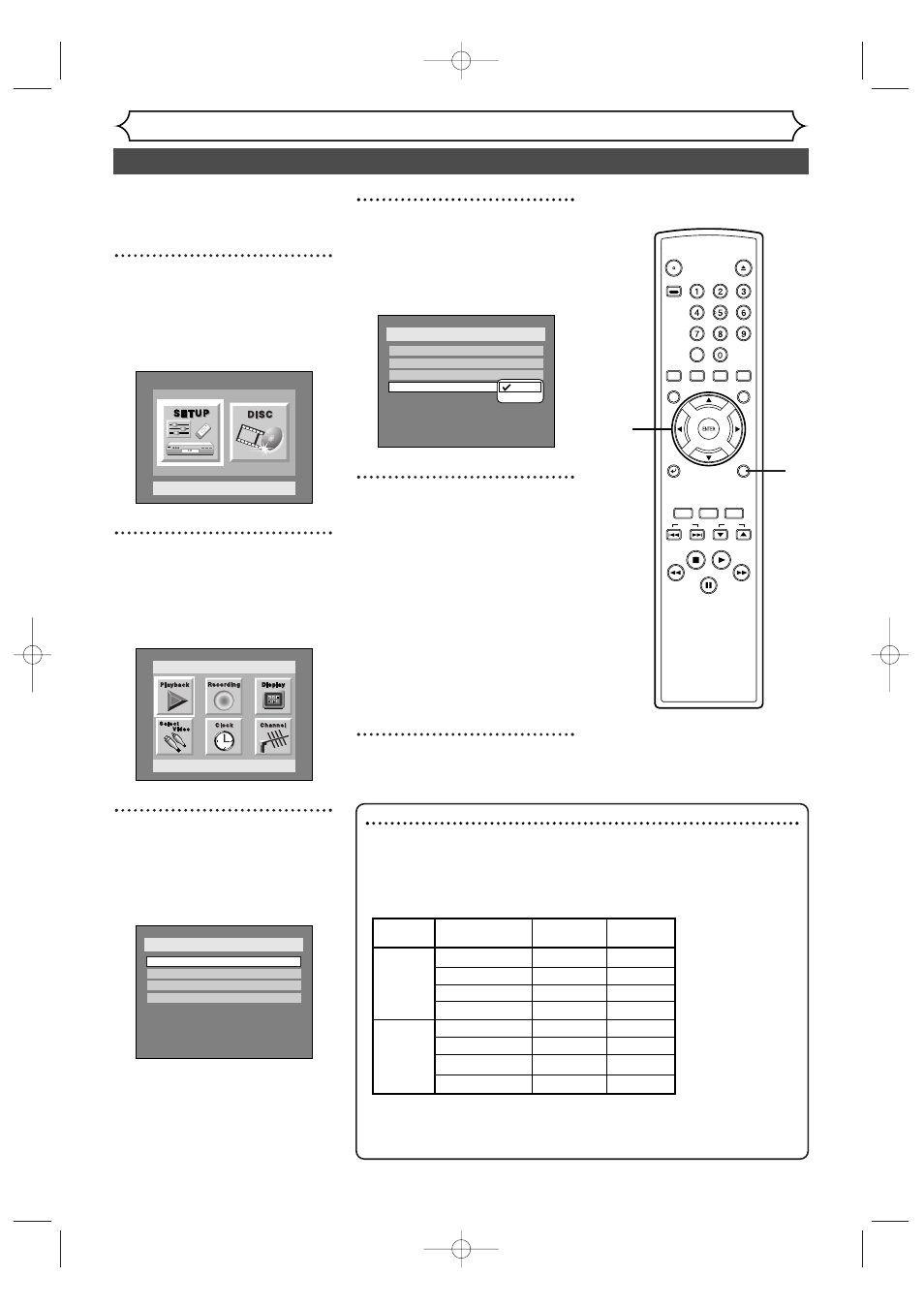
Selecting the TV stereo or SAP
Getting started
22
You can select a sound channel to
output from TV. “Stereo” has
been selected as the default.
1
Press SETUP button to dis-
play SETUP/DISC menu.
SETUP/DISC menu will appear.
Screen:
2
Select “SETUP” using { / B
buttons, then press ENTER
button.
SETUP menu will appear.
3
Select “Channel” using K / L
/ { / B buttons, then press
ENTER button.
Channel Preset menu will appear.
Setup > Channel Preset
Auto Preset
Manual Preset
Guide Channel Setting
TV Audio Select
Stereo
Setup
Playback Setting
Setup Menu
4
Select “TV Audio Select”
using K / L buttons, then
press ENTER button.
Option window will appear.
5
Select “Stereo” or “SAP”
using K / L buttons, then
press ENTER button.
Stereo:
Outputs main-audio.
SAP:
(Secondary Audio Program)
Outputs Sub-audio.
Refer to the item in “Glossary” on
page 100 for more information.
6
Press SETUP button to exit.
Setup > Channel Preset
Auto Preset
Manual Preset
Guide Channel Setting
TV Audio Select
Stereo
Stereo
SAP
POWER
OPEN/
CLOSE
ABC
JKL
TUV
DEF
MNO
WXYZ
SPACE
.@/ :
GHI
PQRS
CLEAR
VCR Plus+
ZOOM
DISPLAY
CM SKIP
REPEAT
TOP MENU
MENU/LIST
SETUP
RETURN
SKIP
STOP
PLAY
FWD
REV
PAUSE
REC
MONITOR
REC
SPEED
REC/OTR
CH
1
2
3
4
5
6
Notes on TV channel audio
• When you record a TV program which has Stereo and Secondary
Audio Programs on a DVD-RW/R, you have to select the TV chan-
nel audio (Stereo or SAP) beforehand. Only the selected channel
audio will be recorded. Refer to the following table to check an
appropriate setting.
• As can be seen in the above table, if your TV channel audio is set to
SAP and the recorded TV program has Stereo and Secondary Audio
Programs, you can only view the program in the sub-audio.
Selected
Broadcast Disc
Audio
audio
audio recording output
Stereo STEREO+SAP
STEREO
STEREO
STEREO
STEREO
STEREO
MONO+SAP MONO
MONO
MONO
MONO
MONO
SAP
STEREO+SAP
SAP SAP
STEREO
STEREO
STEREO
MONO+SAP SAP
SAP
MONO
MONO
MONO
E6550UD(EN_SP_FR).qx3 04.8.10 11:34 Page 22
