Operating instructions - controls – Fisher & Paykel DD36 User Manual
Page 8
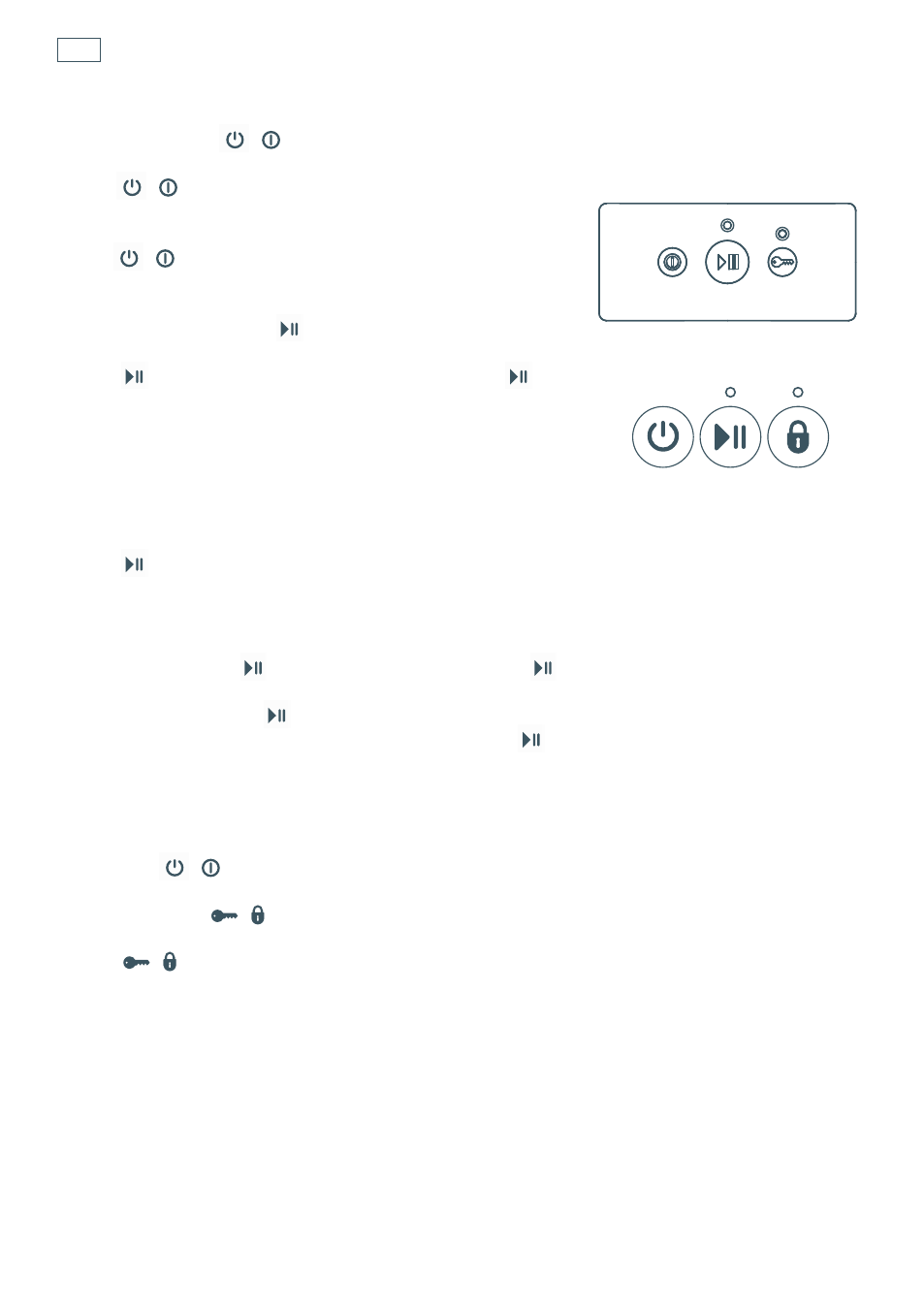
6
Operating instructions - Controls
Power button
/
The
/
button turns the DishDrawer® on or off. Opening
the drawer will automatically turn the DishDrawer® on for
30 seconds. To end a wash programme in mid cycle, press
the
/
button. Any water in the DishDrawer® will be
pumped out.
Start/Pause button
The
button starts a wash programme. Press the
button to pause or restart the DishDrawer® during a wash
programme. When paused, wait for three beeps before
opening the drawer. Forcing the drawer open while in mid
cycle may cause damage or injury.
Delay start
The
button also sets the Delay start feature which can delay the start of a wash programme
from 1 to 12 hours.
To activate Delay start
1
Press and hold the
button until the light above the
button turns orange or purple,
depending on your model.
2
Continue holding the
button down until the desired delay time has been reached. The
DishDrawer® will emit audible ‘beeps’ as you hold the
button down, each beep indicates
another hour delay.
3
The DishDrawer® will start once the delay time has elapsed and the drawer is closed.
To cancel Delay start
Press the
/
button.
Lock button
/ (optional)
The
/
button activates/deactivates the Keylock or the Childlock functions.
