Auto water fill level – Fisher & Paykel Smart Drive GWLO8 User Manual
Page 29
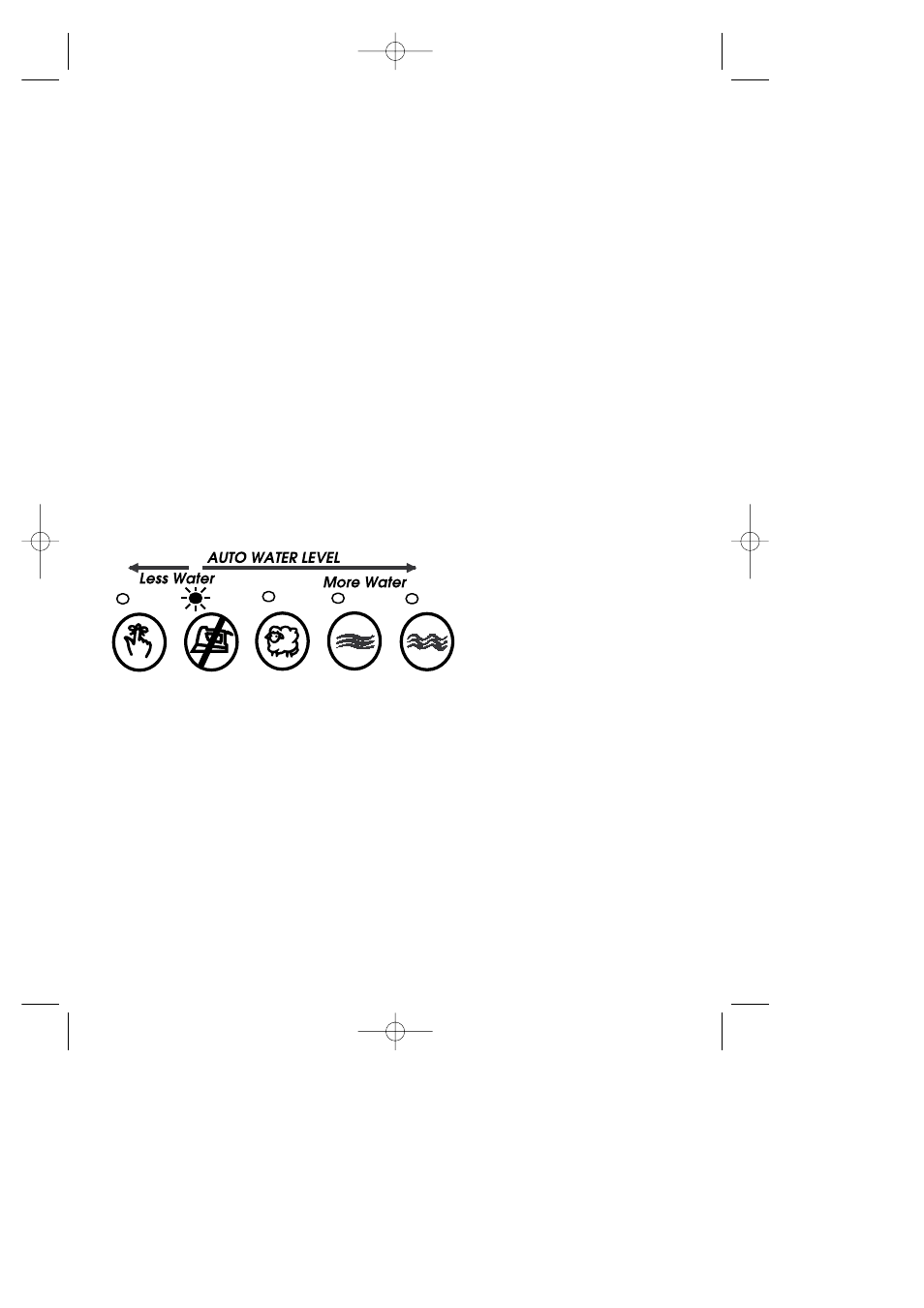
AUTO WATER FILL LEVEL
If you are not satisfied with the level that your Smart
Drive fills to on Auto water level, you can increase or
decrease the fill level that Auto will select.
Note: If you feel there is not enough water for the
load, we recommend you check by pausing the
machine and pushing the clothes down to see how
much water is under the clothes. Clothes often float
and your Smart Drive can sense the water under the
clothes.
1. Enter the Option Adjustment Mode as explained
on pages 23 and 24.
2. Use the cycle buttons to increase or decrease the
amount of water selected.
FAVORITE light on
= less water
PERMANENT PRESS light on = factory set level
WOOL light on
= more water +
DELICATE light on
= more water ++
REGULAR light on
= more water +++
3. Press POWER to return to normal mode.
27
1133 LDY Use & Care (USA) 16/5/01 3:34 PM Page 29
