Start -up, Service indicators, Maintenance/spring shutdown – Field Controls Electronic Steam Unit - Power S2000 User Manual
Page 9: Fig. 16, Led light explanation, Steam humidifier
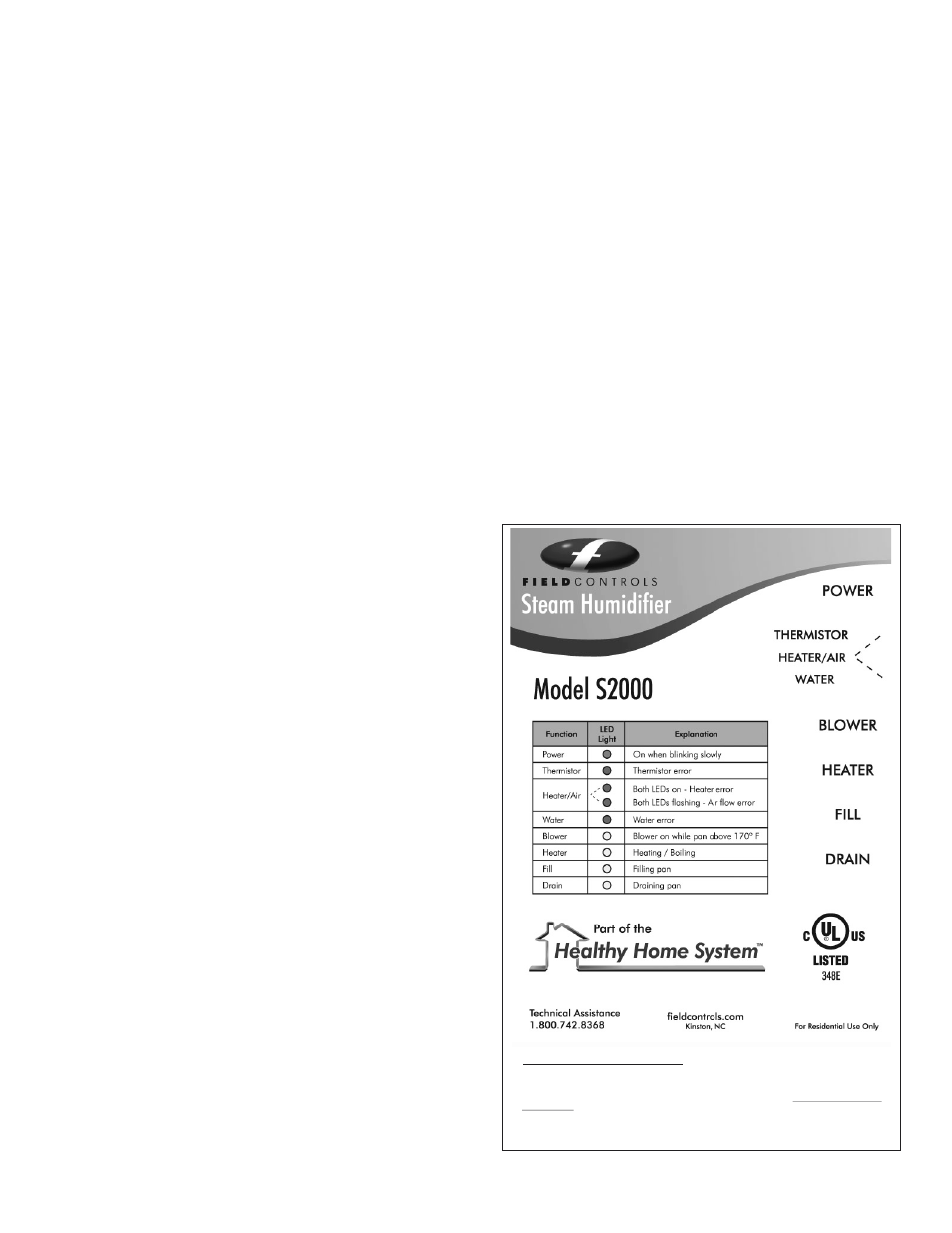
14. SERVICE INDICATORS
Seven LED lamps provided on the front panel indicate the
functional status of the humidifier as shown in Figure 7 below.
9
A.
L.
M.
N.
O.
B.
C.
D.
E.
F.
G.
H.
I.
J.
K.
Unplug the power cord from the 120 volt source for
S2000 (240 volt for S2020) and allow the water to cool for
at least 30 minutes prior to removal.
Turn off the water supply at the saddle tapping valve.
Remove the cable assembly wire plug from the top of the
plastic control housing.
Drain the water with the manual drain valve. NOTE: The
drain valve will be hot if the humidifier has not been
allowed to cool.
Disconnect the water and drain lines. NOTE: Some water
may drain out of the water line. Have a small container
ready to catch the water.
NOTE: Although the water has been drained, some water
may still remain in the humidifier reservoir along with
sediment. Be careful not to tip the unit over when
removing it from the duct.
Remove the eight (8) screws from the front mounting
plate.
Slide the humidifier out of the duct.
Remove the two (2) screws holding the tank baffle to the
pan flange and remove the baffle from the unit. Scrape all
mineral deposits from the baffle and wash baffle off as
described in step J. Remove the Anode from the baffle
plate and purchase a new one. Operating the unit without
the Anode will degrade the performance and increase
maintenance.
Use a putty knife to scrape the minerals from the sides and
bottom of the water reservoir. DO NOT scrape on the
small temperature probe, or the heater element. Use a soft
emory cloth or stiff nylon brush. If necessary, fill the tank
with vinegar and let it sit for several hours or even over-
night allowing the scale to soften and making it easier to
remove.
Carefully scrape the Water Level Probe to remove
mineral deposits. Use soft emory cloth if necessary.
Clean the Water Probe Insulator, inside the pan, with a
cloth and 50-50 mixture of water and vinegar, rinse with
fresh water. Inspect for any mineral deposits on the plastic
insulator. Repeat cleaning if necessary and thoroughly
dry. Use a small nylon brush to clean deposits off the
heater element and thermistor probe. Be careful not to
damage any of the components.
Rinse out the reservoir. Be careful to keep water off of the
wiring compartment and the front cover of the humidifier.
Allow the unit to dry thoroughly before using!
Reinstall the tank baffle and tighten the two (2) screws.
Re-install the unit in the duct and connect the water line and
the drain lines. Store the unit in this condition for the
summer, or continue to the next step.
START -UP
Turn on the water supply. Inspect the water connections and
drain fittings for leaks.
Plug-in the S2000 power cord to the 120 VAC (240 VAC for
S2020) grounded outlet. DO NOT use an extension cord.
1. The green POWER light should blink rapidly until it
detects a demand to humidify, then it will blink slowly.
2. If the humidistat is calling for humidity the water
valve will energize and the water pan will fill with water.
3. The Heater element will energize to heat the water, and
the Fan will start up to distribute the moisture
Maintenance and inspection of the unit requires removal
of the humidifier from the duct. This can be done
following these steps.
13. MAINTENANCE/SPRING SHUTDOWN
Proper maintenance and removal of mineral deposits is still
required on your steam humidifier in order to optimize
performance. Annual cleaning is a must and more frequent
cleaning may be necessary depending on the mineral content
of the water in your area.
A post winter cleaning and shutdown, will prevent hard
deposits from accumulating inside the bin, while the
humidifier is idle over the summer. Do not allow the unit to sit
idle for long periods without a proper cleaning and shutdown.
Failure to do so will affect the performance of your steam
humidifier.
FIG. 16
LED LIGHT EXPLANATION
IMPORTANT NOTE
POWER - GREEN - BLINKING SLOWLY-IF POWER TO UNIT
THERMISTOR FAILURE - RED - ON STEADY
HEATER FAILURE - RED - BOTH LED'S ON STEADY
AIR FLOW FAILURE - RED - BOTH LED’S ON FLASHING
WATER FAILURE - RED - ON STEADY
BLOWER - AMBER - ON STEADY WHILE PAN ABOVE 170 DEG F.
HEATER - AMBER - ON STEADY WHILE HEATING (BOILING)
FILL - AMBER - ON STEADY WHILE FILLING PAN
DRAIN - AMBER - ON STEADY WHILE DRAINING PAN
ON THE INITIAL FILL AFTER INSTALLATION OR ANY TIME THE WATER PAN IS DRAINED THE PAN
MUST FILL WITH ABOUT THREE (3) TIMES THE AMOUNT OF WATER AS REQUIRED IN THE NORMAL
CYCLE OF FILLING. THE 'FILL TIMER' MAY TIME OUT BEFORE THE WATER LEVEL REACHES THE
WATER LEVEL PROBE CAUSING THE 'SERVICE CYCLE' TO BE STARTED. IF THE WATER FAILURE
ILLUMINATES, UNPLUG THE UNIT FROM ITS POWER SOURCE, WAIT ABOUT 15 SECONDS AND
RECONNECT THE POWER SOURCE. THE SERVICE LIGHT WILL GO OUT AND THE UNIT WILL
CONTINUE FILLING TO THE CORRECT LEVEL.
For Replacement Parts Call (800) 446-3110
09021A0118 REV. J
BUILT UNDER U.S. PATENT
NUMBER 5758018
serial number
385 Highway 33, Englishtown, NJ 07726
LISTED 141V
POWER
DRAIN
FILL
HEATER
BLOWER
Thermistor
Heater / Air
Water
Suitable for Residential Use Only
Model S2020
Steam Humidifier
2.0 KW 240 Volt 8.3 Amps
®
