Setting the hourly chime/schedule alarm – Franklin Executive Organizer RF-1000 User Manual
Page 17
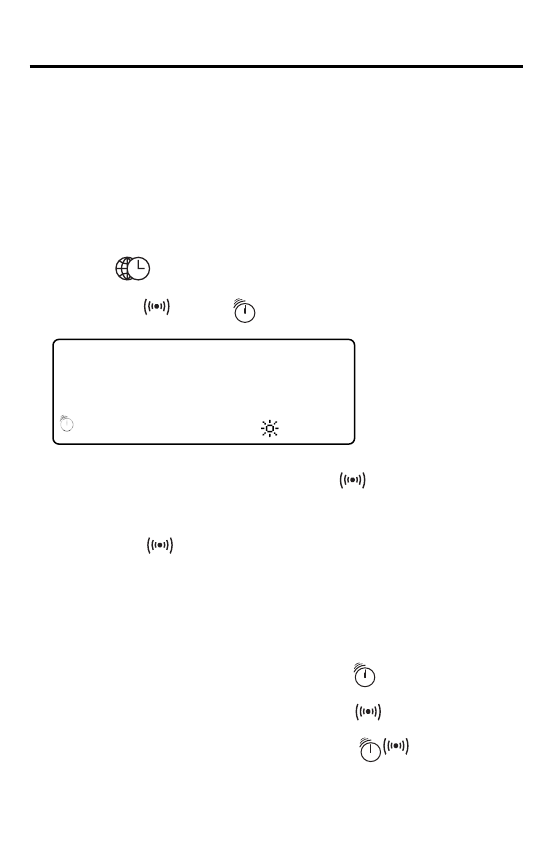
16
Setting the Alarms
Setting the Hourly Chime/Schedule
Alarm
The Hourly Chime sounds once every hour on the
hour.
The Schedule Alarm sounds at the selected day and
time.
1. Press
(
Time
) until Home Time is displayed.
2. Press C (
) until
is displayed.
<
FRI 1-JAN-1999
HONG KONG
12:35 40
PM
3. To cancel the alarm, press C(
) until no icon
is displayed.
Press C (
) to cycle through four alarm
selections:
Alarm
Icon
No alarm
No icon
Hourly Chime
Schedule Alarm
Hourly Chime and Schedule
Alarm
