Installing activesync – Falcon 4400 User Manual
Page 7
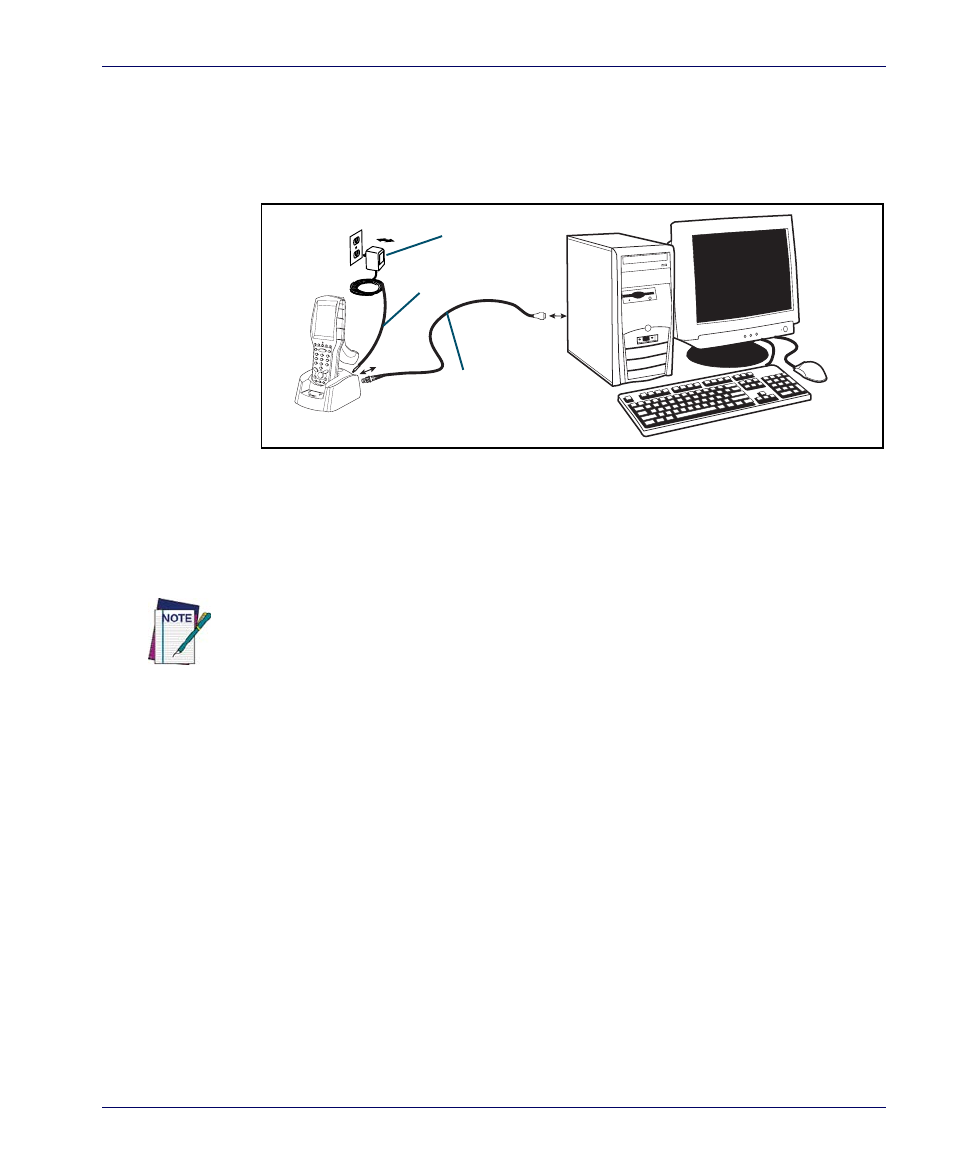
Getting Started
Quick Reference Guide
5
2. Plug the power adapter into a power source, then plug the Power Cord
into the Dock.
3. Seat the Falcon securely into the Dock.
Figure 1. Connecting your Falcon to a PC
Installing ActiveSync
USB Cable
AC Adapter
Power Cord
When the device is connected to the PC using Activesync, a Desktop Pass-Through
(DTPT) connection is established, causing any WiFi connections to be disconnected.
To continue to use a WiFi connection while the device is in a cradle that is connected
to a PC, disable the “Synchronization” option in Activesync on the Falcon.
