Falcon 4400 User Manual
Page 16
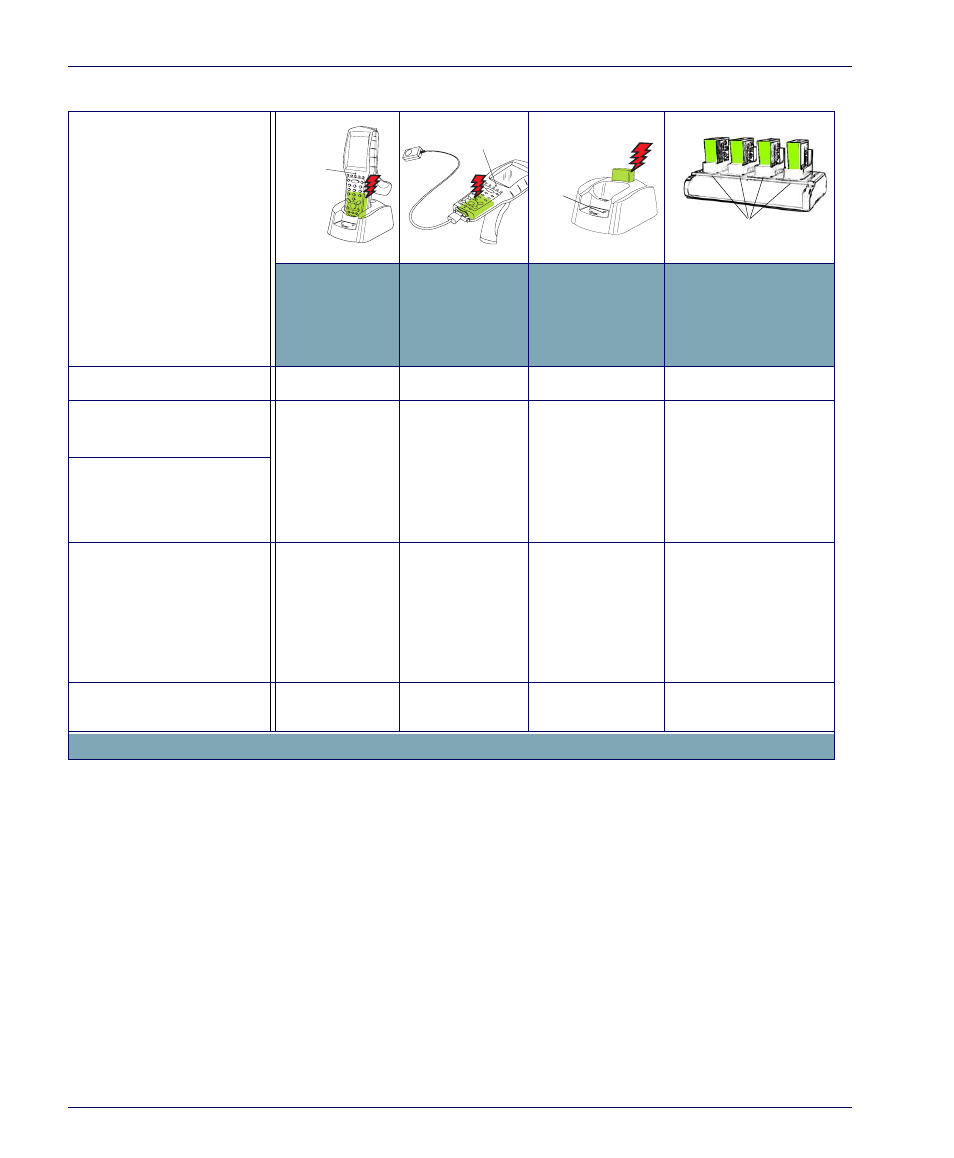
Charging the Batteries
14
Falcon
®
4400 Series with Windows Mobile
®
Table 3. Battery Charging Methods and Indications
Charging Location:
Falcon seated
in a Dock
(Single or Four-
Slot)
Falcon
connected to an
external power
supply
Charging slot of
Dock (Single or
Four-Slot)
Four-Slot Battery
Charger
Charging Duration
4-6 hours
4-6 hours
3-5 hours
> 3 hours
Battery Pack Charge
Indication
Charging: RED
Fully Charged:
GREEN
Charging: RED
Fully Charged:
GREEN
N/A
N/A
Falcon Charge LED
Dock or Charger
Battery Charge LED(s)
No effect
No effect
Charging:
Solid RED
Fully charged:
GREEN
*Fault:
Flashing RED
Charging: Charging
LEDs are AMBER
Fully charged: Ready
LEDs are GREEN
Simultaneously Charges
Backup Battery?
YES
YES
NO
NO
* Refer to page
45
for more information.
PDT
Charge
LED
PDT Charge LEDSpare
Battery
Charge
LED
Charge Indicator LEDs
