Introduction – Fedders Portable Dehumidifier User Manual
Page 3
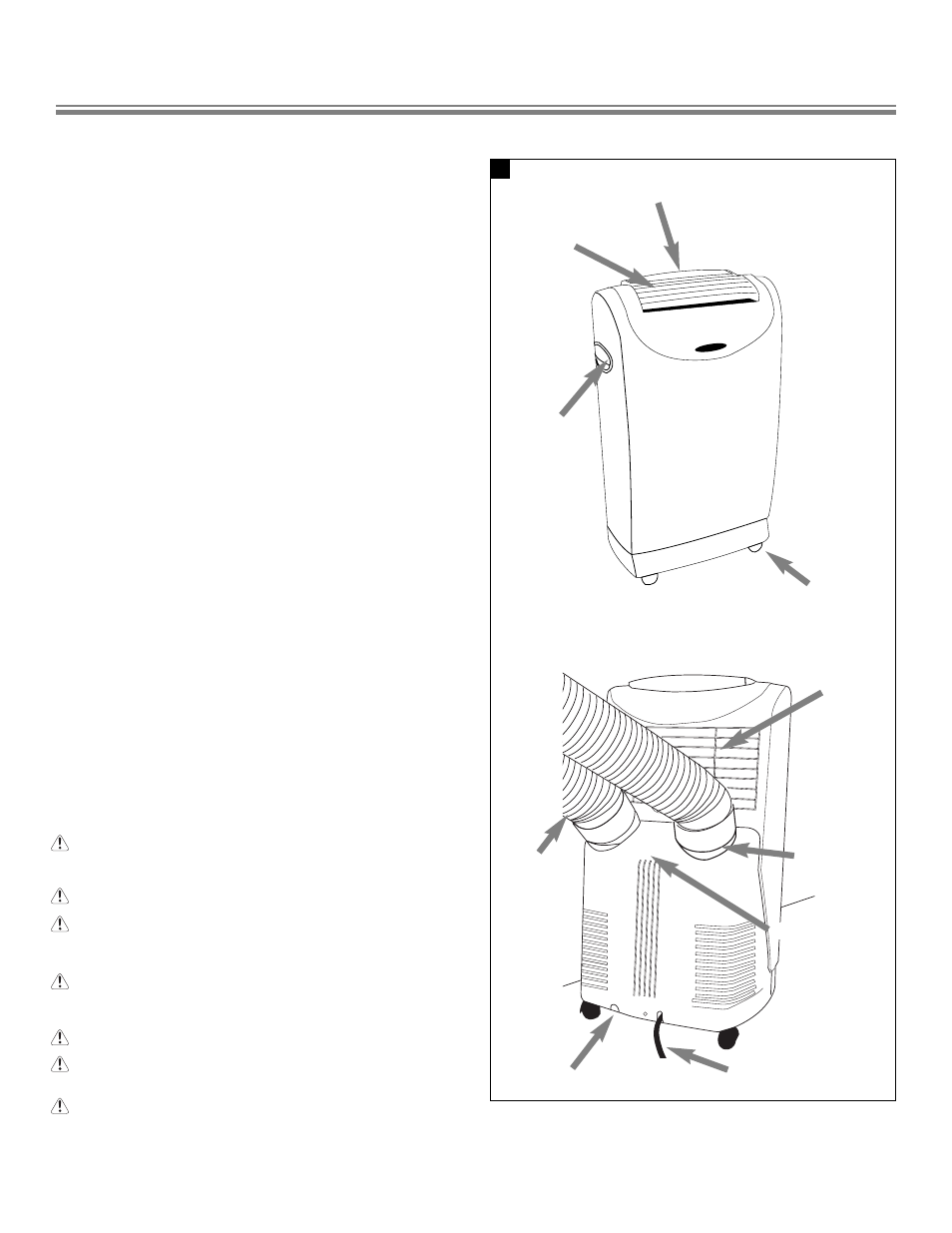
3
Introduction
Before you start
• Read the instruction manual before operating the unit
for the first time. It contains important information on
operation, safety, maintenance, service and warranty.
• Do not start a damaged unit.
• The assembly and connection of the unit must be carried
out according to the instructions. If they are not
followed you run the risk of voiding the warranty.
• The power cord is located in the rear of the unit. Do not
use plug adapters or extension cords. Do not alter plug
end. Only use a grounded electrical outlet.
• Do not allow contact between the unit and water.
• Do not cover the air outlet or air intake
louvers of the unit.
• To avoid the possibility of personal injury, always
disconnect the power supply to the unit before installing
and /or servicing.
Handle
Caster
Control
Panel
Air Outlet
Drain Valve
Power Cord
Exhaust Port
Serial Plate
Room
Air Intake
System
Air Intake
3
Description of Parts on the
Portable Cooling Unit
Control Panel Use the electronic control panel to select
the mode, fan speed, set the timer, or
view the current and set room
temperature.
Air Outlet The air outlet discharges the air from the
unit into the room. Use the adjustable
louvers to direct the air.
Handles Use the handles to help move the unit
around the room
Casters Allow you to move the unit from one
room to another without lifting
Room Air Intake Brings room air into the unit for cooling
or dehumidifying
System Air Intake Outside air is brought into the unit to
cool the internal components.
Exhaust Port Exhausts warm air from the internal
components to the outside.
Serial Plate Identifies unit model and serial number
Drain Valve Drains the internal condensation tank
Power Cord Uses a 3-pronged, grounding plug and
must be plugged into a properly
grounded outlet. Do not alter cord or
plug end. Do not use an extension cord.
