5 tvg level, 6 echo offset – Furuno FCV-582L User Manual
Page 25
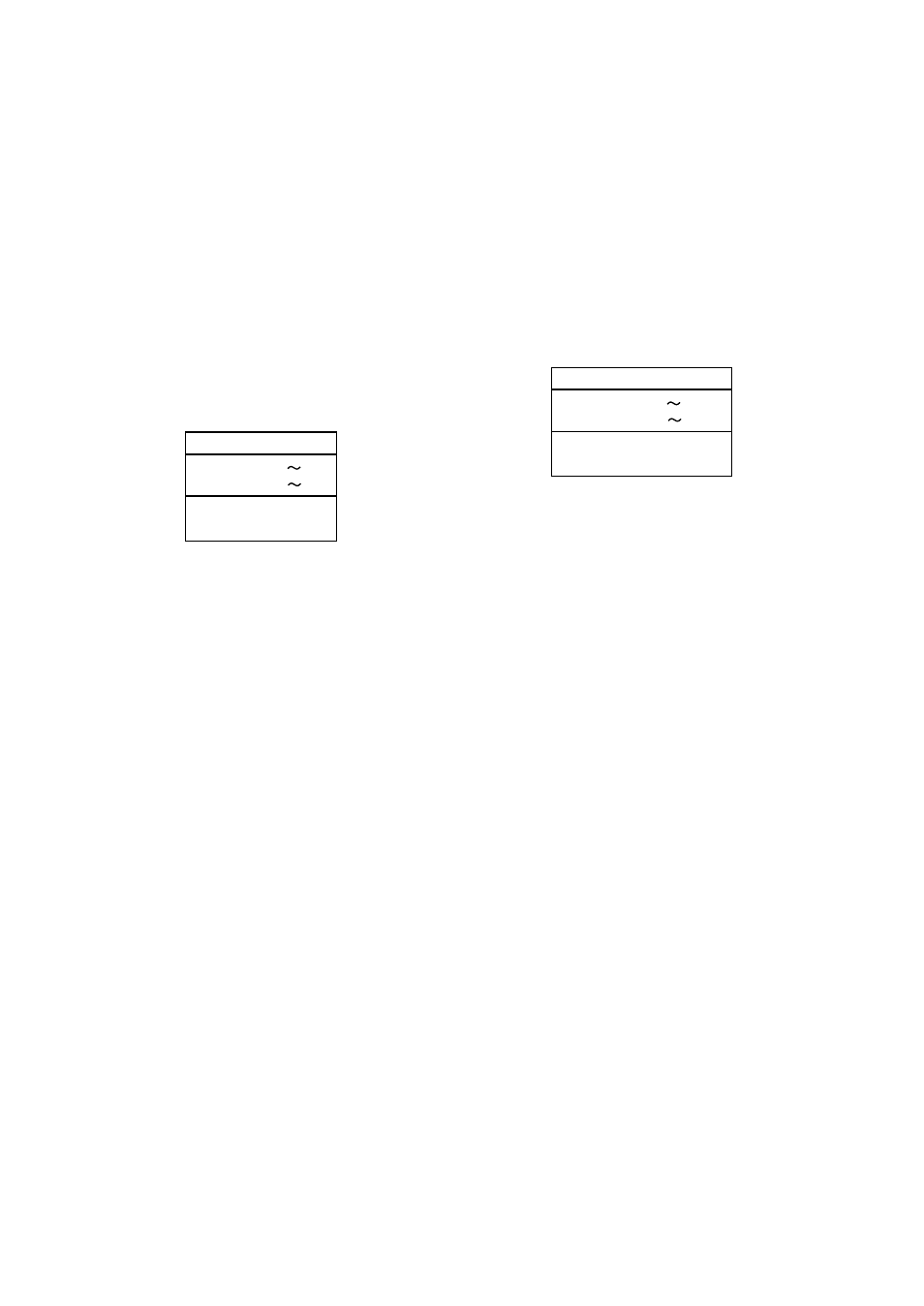
18
2.5 TVG Level
TVG (Time Varied Gain) compensates for
propagation attenuation of the ultrasonic
waves. It does this by equalizing echo pre-
sentation so that fish schools of the same size
appear in the same density in both shallow
and deep waters. In addition, it reduces sur-
face noise. Note that if the TVG level is set
too high short range echoes may not be dis-
played.
1. Turn on the power while pressing any key.
2. Press the ZOOM key three times. The
start-up screen appears and shortly there-
after the TVG SELECT display appears.
TVG SELECT
▲▼
: 50kHz
50kHz= 5(0 9)
200kHz= 5(0 9)
- + : 200kHz
Figure 2-5 TVG select display
3. Operate appropriate key among [▲], [▼],
[+] or [–] to set level.
4. Press the POWER key to escape.
2.6 Echo Offset
The echo offset feature functions to compen-
sate for too weak or too strong echo level. If
the on-screen echo level appears to be too
weak or too strong and the level cannot be
adjusted satisfactorily with the GAIN control,
do the following to adjust echo level:
1. Turn on the power while pressing any key.
2. Press the SIG LEV key three times. The
start-up screen appears and shortly there-
after the ECHO OFFSET display appears.
ECHO OFFSET
▲▼
: 50kHz
50kHz= 0(-99 +99)
200kHz= 0(-99 +99)
- + : 200kHz
Figure 2-6 Echo offset display
3. Operate appropriate key among [▲], [▼],
[+] or [–] to set level.
4. Press the POWER key to escape.
