Furuno 585 User Manual
Page 21
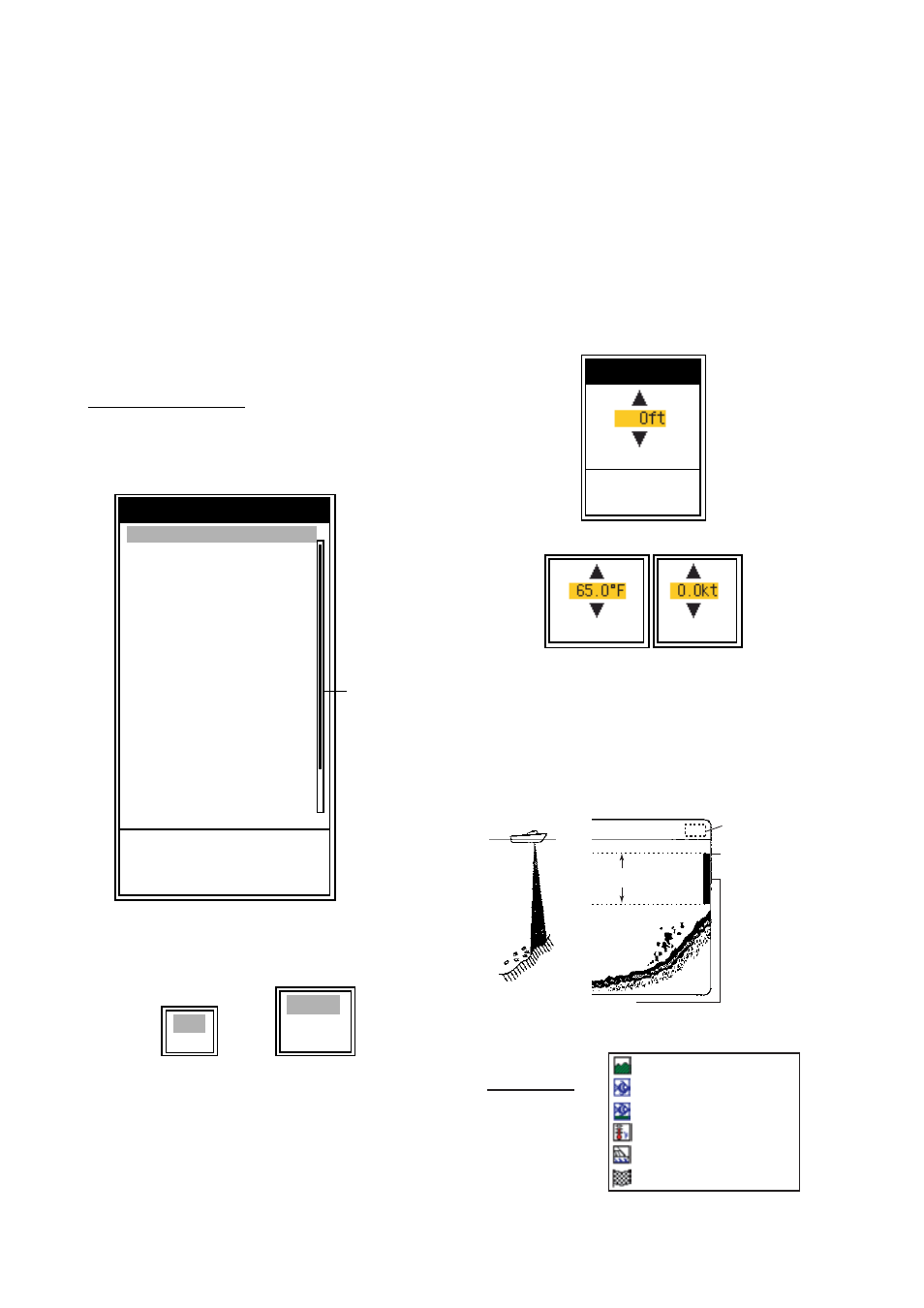
1. OPERATION
12
Water temperature alarm: The water tempera-
ture alarm alerts you when the water tempera-
ture is within (inside alarm) the alarm range set
or under/over (outside alarm) the range set.
Speed alarm: The speed alarm alerts you when
the speed is within (inside alarm) or under/over
(outside alarm) the preset speed.
Arrival alarm: The “Inside” arrival alarm alerts
you when you approach to the destination way-
point by the distance set. Alternatively, the “Out-
side” arrival alarm alerts when you go away
from the preset range from a certain position.
Activating an alarm
1. Press the MENU/ESC key to open the menu.
2. Use
S
or
T
to choose Alarm and press the
ENTER key.
Alarm menu
3. Use
S
or
T
to choose an alarm desired and
press the ENTER key.
Alarm options
4. Use
S
or
T
to choose alarm type:
Off: Alarm off
On: Alarm on
Inside: Alarm generated when speed, water
temperature or arrival distance is within the
range set.
Outside: Alarm generated when speed,
water temperature or arrival distance is out-
side the range set.
5. Press the ENTER key.
For Arrival Alarm, go to step 8.
6. Use
T
to choose From and press the
ENTER key.
Depth setting window
Temperature, Speed setting box
7. Use
S
or
T
to set starting depth, tempera-
ture or speed as appropriate and press the
ENTER key. For Bottom and Fish (Normal),
the starting depth is the range from the trans-
ducer, and for Fish (B/L), from the bottom.
How the alarm works
S
S
Alarm
S
/
T
/
W
/
X
: Select
[ENTER] : Enter
[MENU] : Back
Bottom : Off
From : 0ft
Span : 10ft
Fish (Normal) : Off
From : 0ft
Span : 10ft
Fish (B/L) : Off
(Only at B/L mode)
From : 0.0ft
Span : 1.0ft
Fish Level : Medium
Temperature : Off
From : 65.0
°
F
Span : 1.0
°
F
Speed : Off
From : 0.0kt
Menu
location
indicator
Off
On
Off
Inside
Outside
Fish and
Bottom Alarm
Temp, Speed and
Arrival Alarm
From
[ENTER] : Set
[MENU] : Cancel
(0
∼
2500ft)
(20.0
∼
110.0
°
F)
Temperature
(0.0
∼
99.0kt)
Speed
Alarm range marker
z
Bottom alarm, Fish alarm (normal): Right
z
Fish alarm (B/L): Center
Alarm icon*
Alarm range
Starting
point
: Bottom alarm
: Fish alarm (normal)
: Fish alarm (B/L)
: Temperature alarm (
°
F)
: Speed alarm
: Arrival alarm
* Alarm icon
(Appropriate icon
appears to show
which alarm has
been violated.)
