Frymaster 8196339 User Manual
Page 43
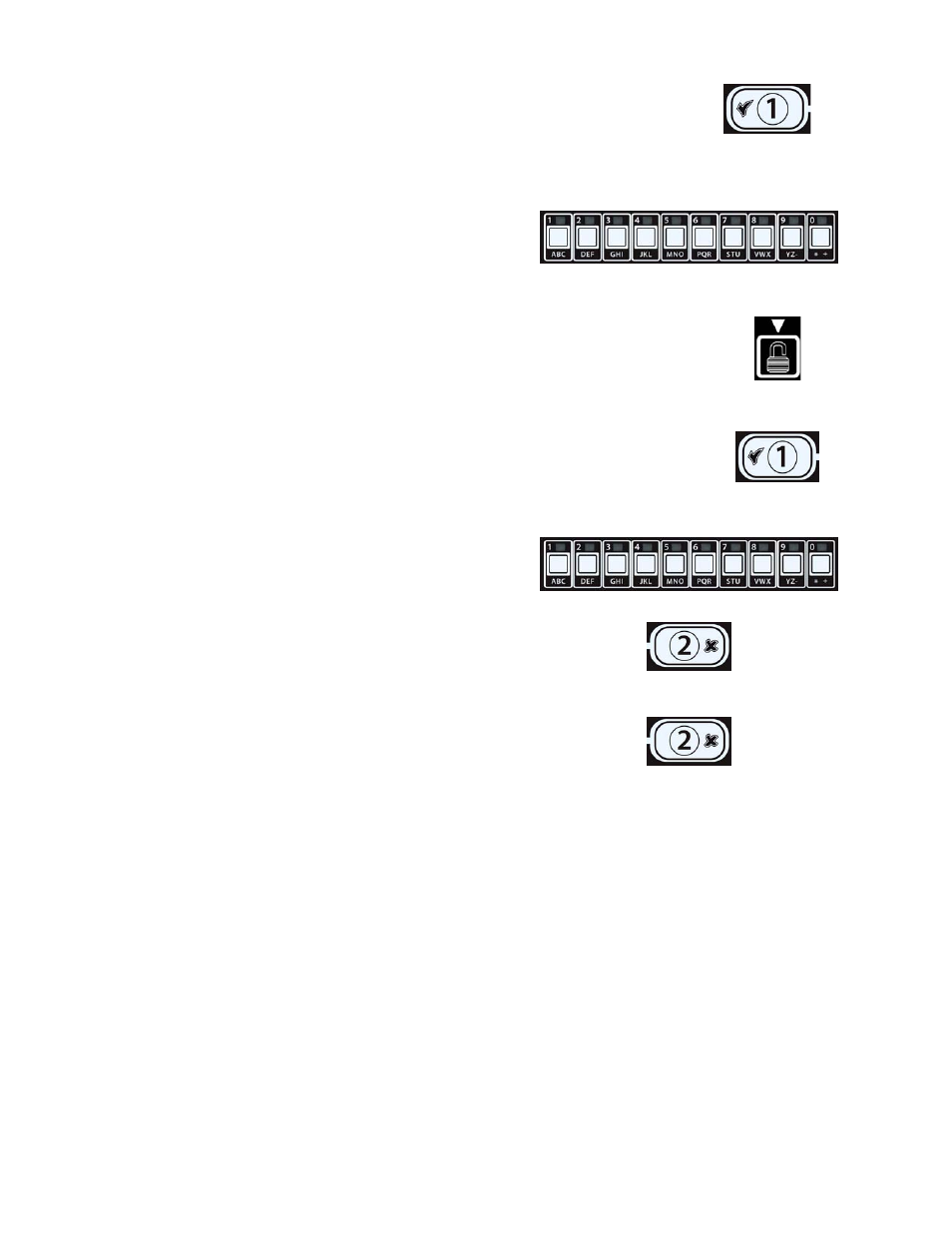
4-20
8. Press the 9 (1) button (see Figure 77).
Figure 77
The computer displays
volume 1-9 on the left and 1 on the right.
9. Use the number keys to set volume level (see Figure
78)
. Select from nine levels of volume with 0 being
off, 1 the softest and 9 the loudest.
Figure 78
10. Press the
u UNLOCK button to accept the selection and to scroll to tone
1-3 (see Figure 79).
Computer displays
tone 1-3.
Figure 79
11. Press the 9 (1) button (see Figure 80).
Figure 80
The computer displays
tone 1-3 on the left and 1 on the right.
12. Use the number keys, to set the tone frequency (see
Figure 81)
. Select from three different frequencies.
Figure 81
13. Press the 8 (2) button again (see Figure 82) to return
to
MANAGER MODE changing to E-LOG.
Figure 82
14. Press the 8 (2) button again (see Figure 83) to quit
and to return to
OFF.
Figure 83
- D460G (2 pages)
- J3F (88 pages)
- TB14 (60 pages)
- Universal Holding Cabinet (53 pages)
- D80 Series (44 pages)
- CF SERIES J65X (50 pages)
- HCP (30 pages)
- GF40 (2 pages)
- GF14 (24 pages)
- FOOTPRINT E4 (88 pages)
- Enodis RE17TC (2 pages)
- Dean 52 Series (39 pages)
- CFESA BKSDU (13 pages)
- JCFX (76 pages)
- GEN II LOVTM BIELA14 (86 pages)
- Enodis FPRE14-7 (2 pages)
- UHC-HD (3 pages)
- FootPrint PRO FPP545 (2 pages)
- Dean SM35 (40 pages)
- FOOTPRINT RE80 (64 pages)
- 8196606 (24 pages)
- D680G (2 pages)
- 35 Series (40 pages)
- SR62 Series (14 pages)
- FPD65 (60 pages)
- LOV BIGLA30 (88 pages)
- FPD (100 pages)
- FOOTPRINT PRO SERIES 45 (50 pages)
- 1814 (10 pages)
- LOV M3000 (50 pages)
- 14 Series (78 pages)
- HD1814 SERIES HD1814G (46 pages)
- 1824/2424G (44 pages)
- YSCF14G (26 pages)
- HLZ18 (4 pages)
- FDP65 (60 pages)
- BIGLA30 (86 pages)
- BIELA14 (26 pages)
- BIRE14 (32 pages)
- FPH55 (2 pages)
- 2424G (68 pages)
- KSCF18G (68 pages)
- Enodis PF50S (2 pages)
- MH52 (115 pages)
- SM5020G (2 pages)
