Connecting to a personal computer, One to one connection – Fostex 8360 User Manual
Page 3
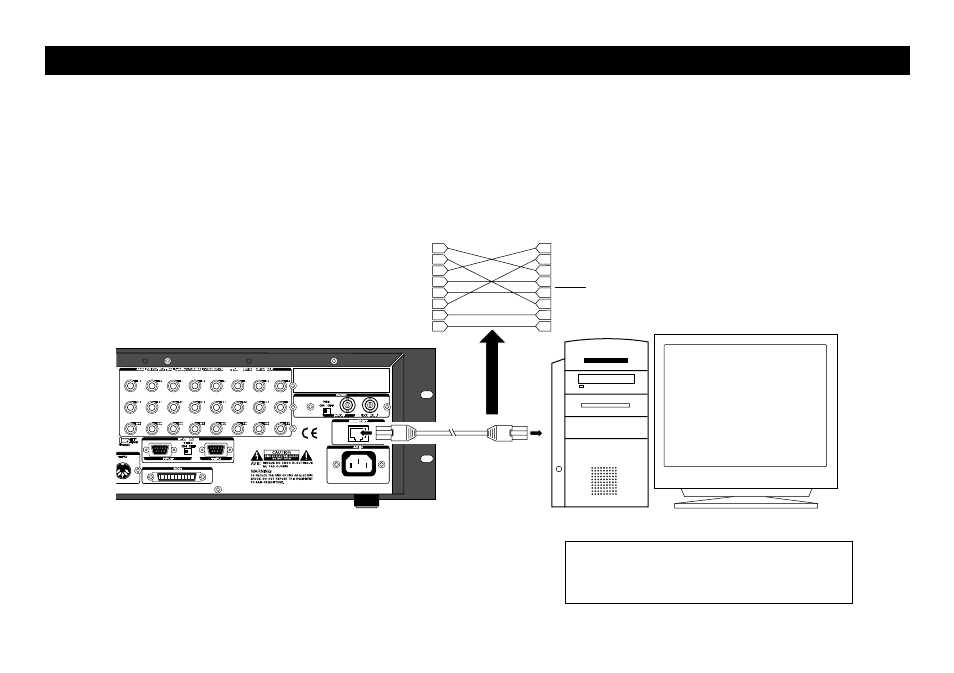
There are two types for connecting the recorder to a personal computer using the LAN cable; one to one
connection and LAN connection. The following describes how to make connection for each type.
Connecting to a personal computer
1
2
3
4
5
6
7
8
1
2
3
4
5
6
7
8
One to one connection
To connect the recorder to a personal computer on a "one to one" basis, use a "cross cable of category 5 or
higher" for connection between the recorder and a personal computer, as shown below.
To use the ether card as an FTP server, see "TCP/IP setting (recorder's initial setting)" and "Personal com-
puter setting" described later.
Cross cable of category 5 or higher
D2424LV/D2424 with the ether card
Personal computer with an FTP application installed
A personal computer must be equipped
with a LAN card which works correctly.
3
