2solas mode operations, Inland ais operations – Furuno UAIS TRANSPONDER FA-150 User Manual
Page 2
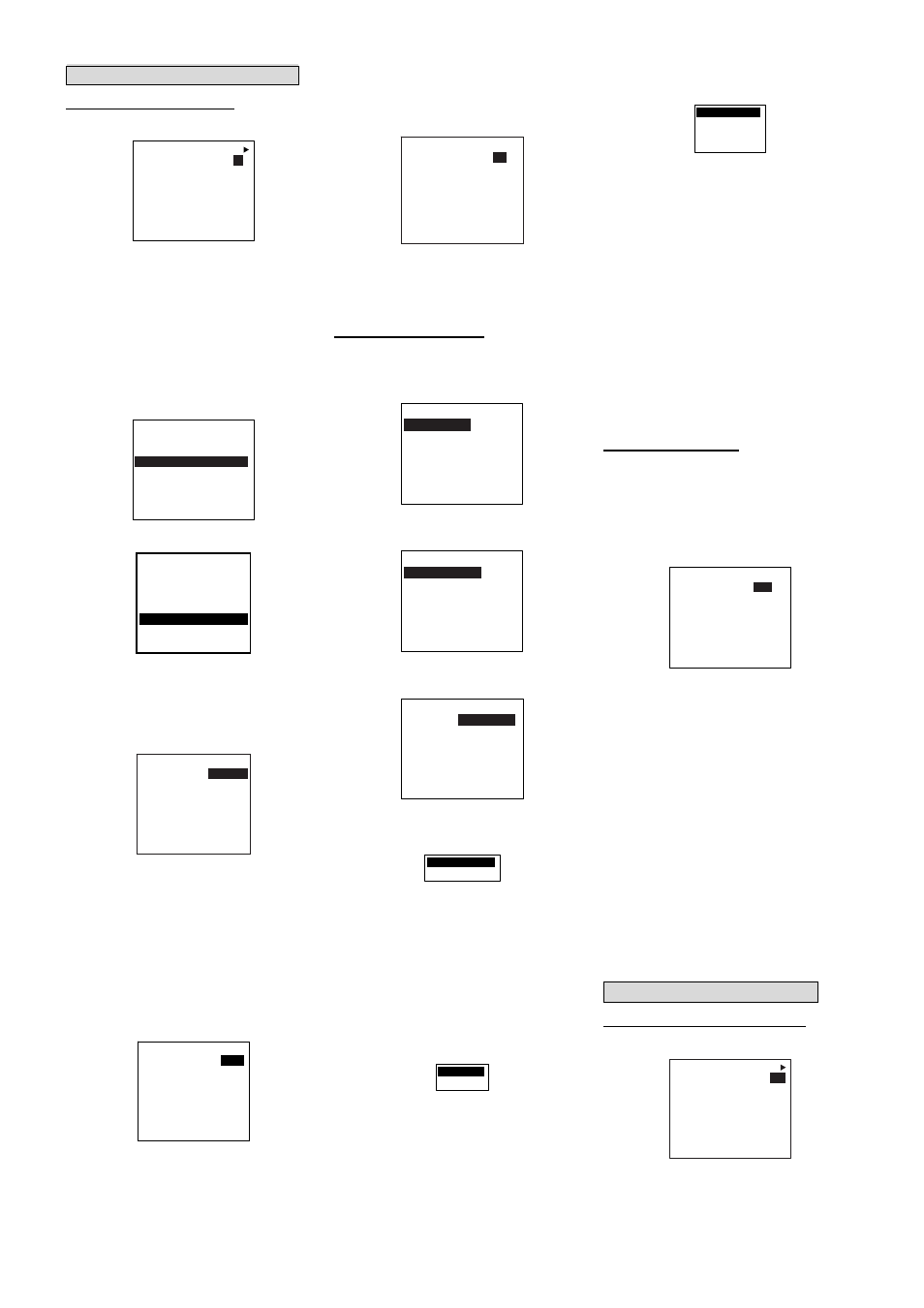
2
SOLAS MODE OPERATIONS
How to set up for a voyage
1. Press
the
NAV STATUS key.
[NAV STATUS]
NAV STATUS:
0
***STATUS DETAIL***
UNDER WAY USING
ENGINE
2. If your navigation status is different
from that shown, do a) and b) below. If
it is the same as shown, go to step 3.
a) Press the ENT key.
b) Press ▲ or ▼ to choose
appropriate status and then
press the ENT key.
3. Press
► to show page 2 of the NAV
STATUS menu.
[DESTINATION]
WX
*************
(0/0)
[NEW?]
4. NEW is selected; press the ENT key.
[DESTINATION]
WX
ENTER A NEW
DESTINATION
QUIT:[NAV STATUS]
5. Press
the
ENT key. Use the
CursorPad to enter destination and
then press the ENT key.
6. Press
► to show page 3 of the NAV
STATUS menu.
[ARRIVAL TIME]
WX
DATE
[UTC]:
- -/- - -
TIME[UTC]: - -*- -
7. DATE is selected; press the ENT key.
8. Use
the
CursorPad to enter the date
of arrival and then press the ENT key.
9. TIME is selected; press the ENT key.
10. Use the CursorPad to enter the
estimated time of arrival and then
press the ENT key. Use 24-hour
notation.
11. Press ► to show page 4 of the NAV
STATUS menu.
[CARGO TYPE & CREW]
WX
CREW:
0
TYPE NO: 00
**** TYPE DETAIL****
NOT AVAILABLE
12. CREW is selected; press the ENT key.
13. Use the CursorPad to enter number of
crew and then press the ENT key.
14. TYPE NO. is selected; press the ENT
key.
15. Use the CursorPad to choose type of
vessel and then press the ENT key.
16. Press ► to show page 5 of the NAV
STATUS menu.
[DRAUGHT]
W
DRAUGHT:
0.0
m
17. Press the ENT key.
18. Use the CursorPad to enter ship’s
draught, and then press the ENT key.
19. Press the DISP key to close the menu.
How to send a message
1. Press
the
MENU key.
2. Use
▼ or ▲ to choose MSG and then
press the ENT key.
[MSG]
CREATE MSG
TX LOG
RX LOG
3. CREATE MSG is selected; press the
ENT key.
[CREATE MSG]
SET MSG TYPE
SET MSG
SEND MSG
4. SET MSG TYPE is selected; press the
ENT key.
[SET MSG TYPE]
ADRS TYPE:
BROAD CAST
MMSI
: - - - - - - - - -
MSG TYPE : NORMAL
CHANNEL: ALTERNATE
MMS
5. ADRS TYPE is selected; press the
ENT key.
BROAD CAST
ADRS CAST
6. Choose ADRS CAST or BROAD CAST
as appropriate. Press the ENT key.
7. For BROAD CAST, go to step 8. For
ADRS CAST, “MMSI” is selected; press
the ENT key, use the CursorPad to
enter MMSI number of receiving vessel
and then press the ENT key.
8. MSG TYPE is chosen; press the ENT
key.
SAFETY
NORMAL
9. Choose message type: NORMAL
(message other than safety) or
SAFETY (important navigational or
meteorological warning). Press the
ENT key.
10. CHANNEL is chosen; press the ENT
key.
ALTERNATE
BOTH A & B
A
B
11. Choose which channel to transmit your
message over.
12. Press the ENT key.
13. Press the MENU key to return to the
CREATE MSG sub-menu.
14. Choose SET MSG and press the ENT
key.
15. Use the CursorPad to enter your
message. Use ▼ or ▲ to choose
character; ◄ or ► to shift the cursor.
16. Press the ENT key to return to the
CREATE MSG sub-menu.
17. Choose SEND MSG; press the ENT
key to send your message.
18. Press ◄ to choose YES; press the
ENT key.
How to set CPA/TCPA
1. Press
the
MENU key.
2. Use
▲ or ▼ to choose USER
SETTINGS and then press the ENT
key.
3. Use
▲ or ▼ to choose CPA/TCPA
ALARM and then press the ENT key.
[CPA/TCPA ALARM]
CPA
:
6.00
nm
TCPA
: 60 min
ALARM MODE
: ON
ALARM BUZZER : ON
QUIT[MENU]
4. CPA is selected; press the ENT key.
5. Use
the
CursorPad to enter CPA and
then press the ENT key.
6. TCPA is selected; press the ENT key.
7. Use
the
CursorPad to enter TCPA and
then press the ENT key.
8. ALARM MODE is selected; press the
ENT key.
9. Choose ON to enable the CPA/TCPA
alarm feature; OFF to disable it. Press
the ENT key.
10. ALARM BUZZER is selected; press
the ENT key.
11. Choose ON to enable the CPA/TCPA
audio alarm, or OFF to disable it. Press
the ENT key.
12. Press the DISP key to close the menu
INLAND AIS OPERATIONS
How to select INLAND AIS mode
1. Press
the
NAV STATUS key.
[NAV STATUS]
NAV STATUS:
15
AIS MODE:
SOLAS
***STATUS DETAIL***
NOT DEFINED
(DEFAULT)
