Overlay 97, Procedure notes – Meridian Audio M3900 User Manual
Page 128
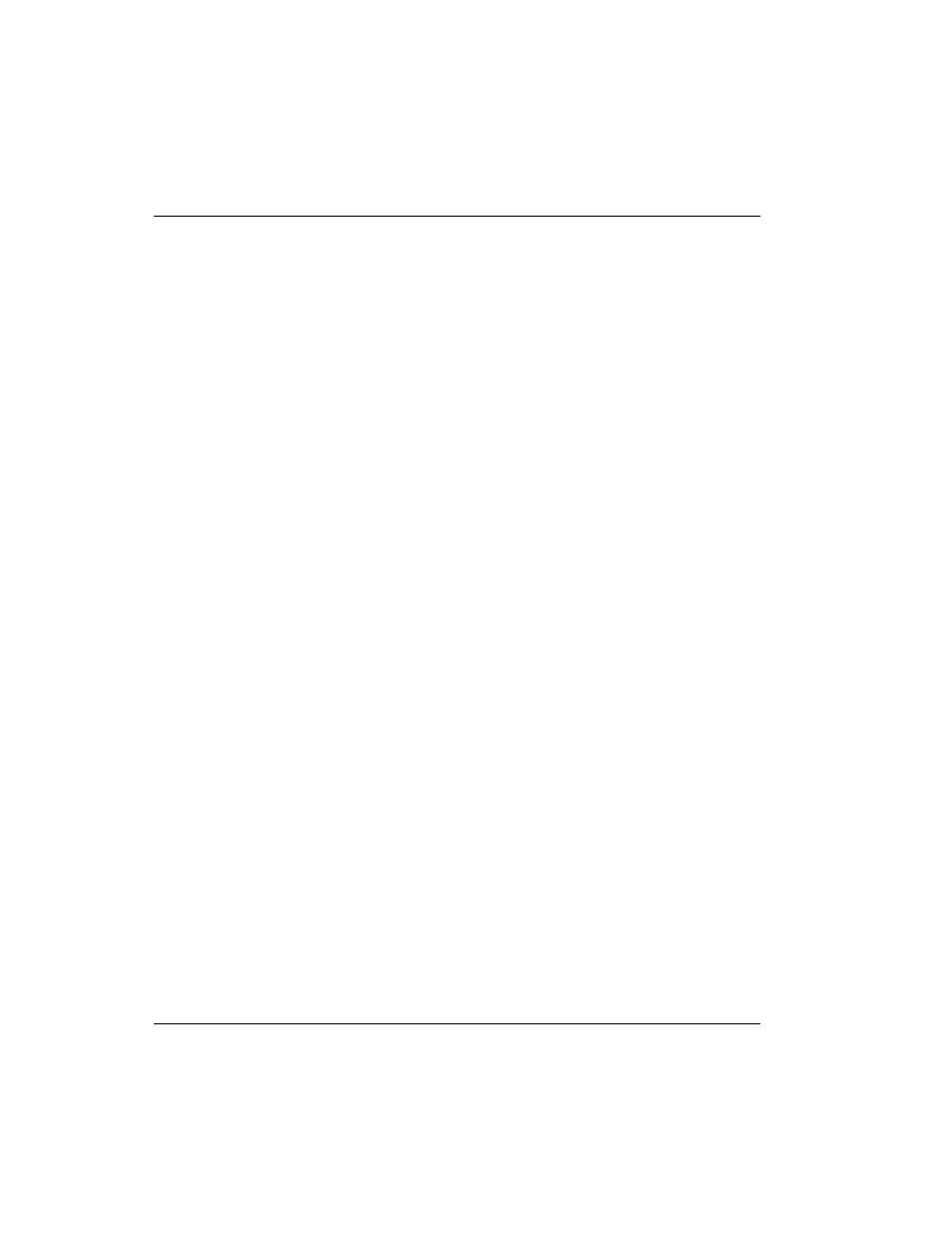
Page 128 of 174
Appendix A: Flash Download procedure
553-3001-216 Standard
5.00
January 2002
e (cause of the error for M3900) can be:
1 = Timeout error
2 = PSW checksum error
3 = Record checksum error
4 = Record format error
5 = Firmware state error
6 = Invalid page number received
7 = Unrequired page delivered during download
18 = Flash memory cannot be erased (M3900)
19 = Error detected while programming flash (M3900)
20 = An application is currently active, download cannot proceed
(M3900)
21 = verification byte incorrect (M3900)
Action: Try to download to the card usingthe appropriate enable command.
Procedure notes:
•
For Symposium Call Center Server (SCCS) sites, you do not have to
de-acquire sets from the SCCS (pulled out of all queues); however, the
statistics might not be valid.
•
To downgrade an M3900 telephone from Release 2 firmware to
Release 1 firmware, or to change the language file from North American
to another language file (or vice versa) use PSWV File #5 from
•
For the downgrade procedure and language changes, refer to “Install
software on Core/Net 1” on page 145 and “Install software on Core/Net
0” on page 148 for Options 61C/81/81C.
•
For the downgrade procedure and language changes, refer to “Install
PSDL File” on pag e 154 for Option 51C.
•
For the downgrade procedure and language changes, refer to
“Installation procedure for Option 11C and Option 11 Mini” on page 156
for the Option 11C and Option 11 Mini.
Overlay 97
The followingtables show the configuration parameters that must be
configured before using the Flash Download feature.
