Selecting a palette – Fluke Ti20 User Manual
Page 41
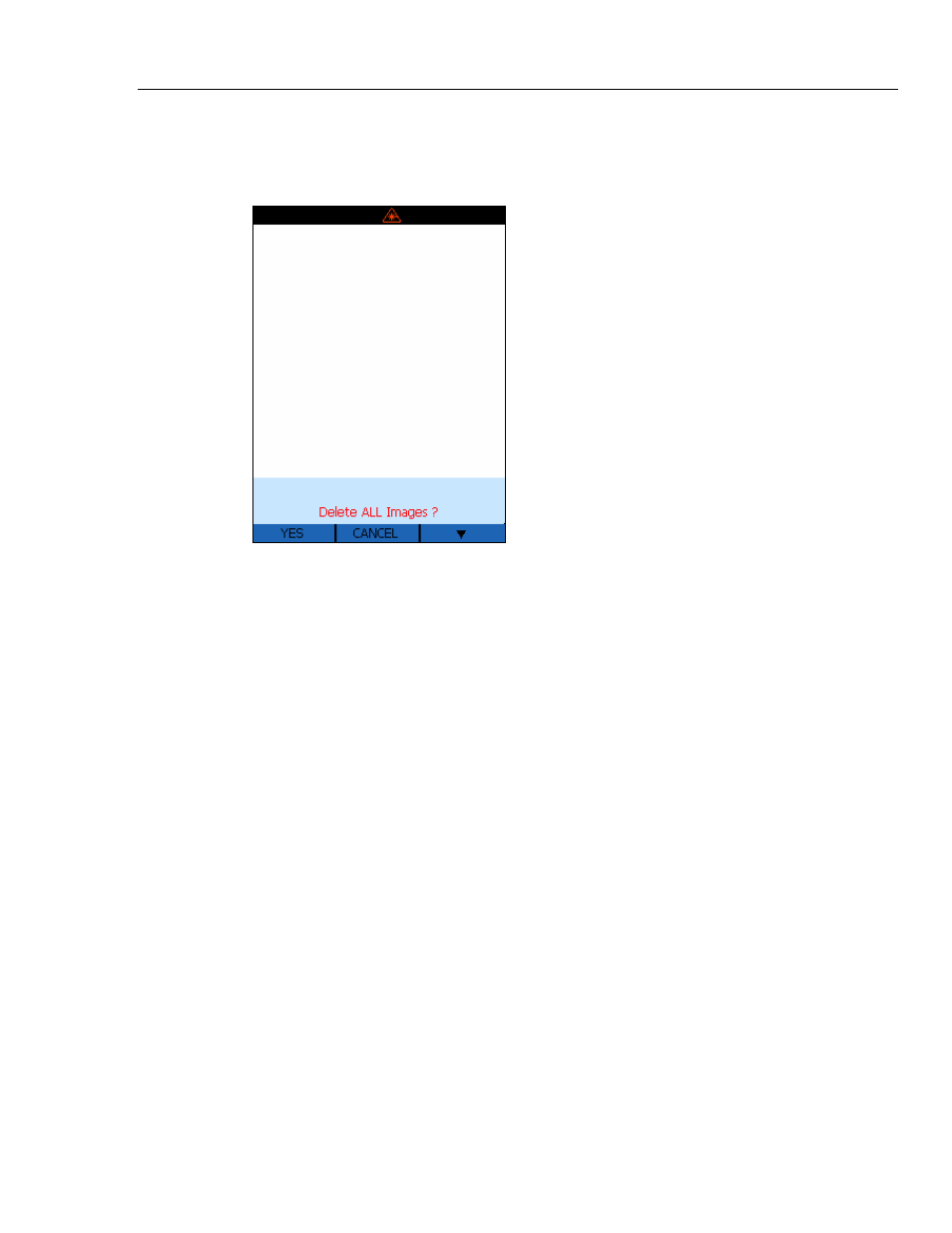
Advanced Imager Operation
Selecting a Palette
3
3-3
5. The
Delete ALL Images
display show you a representation of the stored images.
Press F (
YES
) to delete all the stored images or G (
CANCEL
) to return to the
Home display.
dag117f.bmp
6. After deleting all images you will return to the Home display.
Selecting a Palette
Palettes are used to change the color of live thermal images or the palette of the
temperature color bar. Palette options are:
•
Gray
•
Rainbow (default palette)
•
Ironbow
•
Reverse Grayscale
1. From the Home display, press G (
MENU
) two times to navigate to the Palette
Selection display.
2. Press H (
PALETTE
) to choose a palette.
