Understanding the home display – Fluke Ti20 User Manual
Page 26
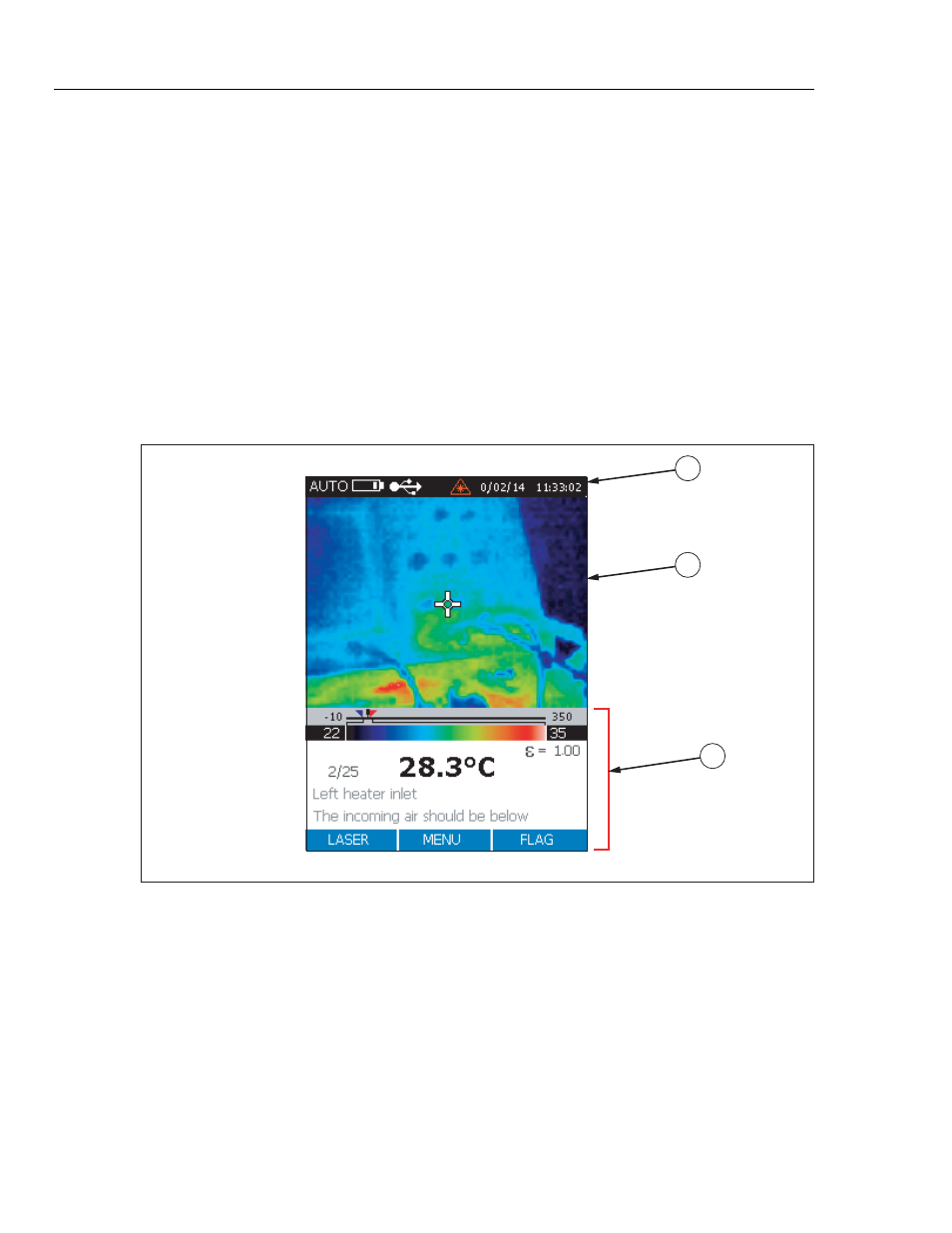
Ti20
Users Manual
2-2
Understanding the Home Display
The Imager returns to the Home display when you complete a menu operation, escape or
cancel an operation using the G soft key, or the by pressing the trigger. Figure 2-2
illustrates the Home display zones.
The Home display is divided into three zones:
•
Header Zone
The header zone displays information such as Imager status, battery charge state,
power source, and connection status.
•
Image Zone
The image zone displays live, frozen, and stored thermal images.
•
Information Zone
The information zone displays Imager settings, status comments, and selection
options.
3
1
2
dag132f.eps
Figure 2-2. Imager Home Display Zones
