FUJITSU fi-4120C User Manual
Page 152
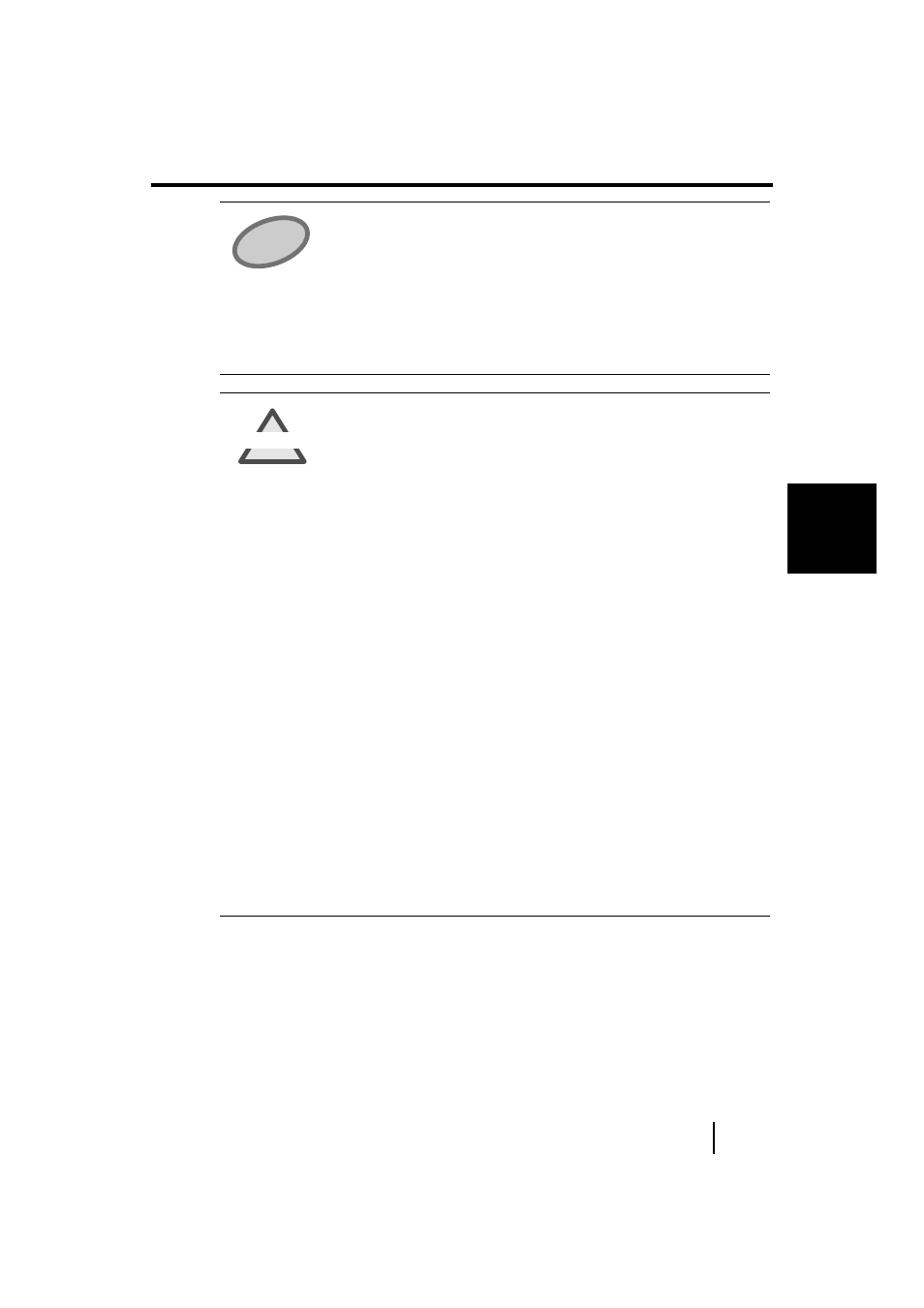
8.2 Document Quality
125
8
ADF A
N
D
P
A
P
E
R SP
ECIFI
C
A
T
ION
HINT
•
When scanning semi-transparent documents,
set the density to light to avoid bleed through.
•
To prevent the rollers from becoming dirty,
avoid scanning documents containing large
areas written or filled in pencil. If scanning of
such documents is unavoidable, clean the
rollers frequently.
ATTENTION
•
Carbonless paper contains chemical
substances that may damage the Pad ASY or
rollers (e.g. Pick roller) when documents are
fed. Pay attention to the following:
Cleaning
: If pick errors occur fre-
quently, clean the Pad ASY
and Pick rollers.
For details on cleaning the
Pad ASY and Pick rollers,
see "5.2 Cleaning the
ADF."
Replacing parts: The service life of the Pad
ASY and Pick rollers is
sometimes shortened
when scanning medium-
grade paper documents.
•
When the manuscript of Wood containg
paper is read, the life of a Pad ASY and a
Pick roller may become short compared with
the case where the manuscript of Woodfree
paper is read.
