Setting up sources, Gain/sub on, Radio 2.0v in – Meridian Audio 861 User Manual
Page 55
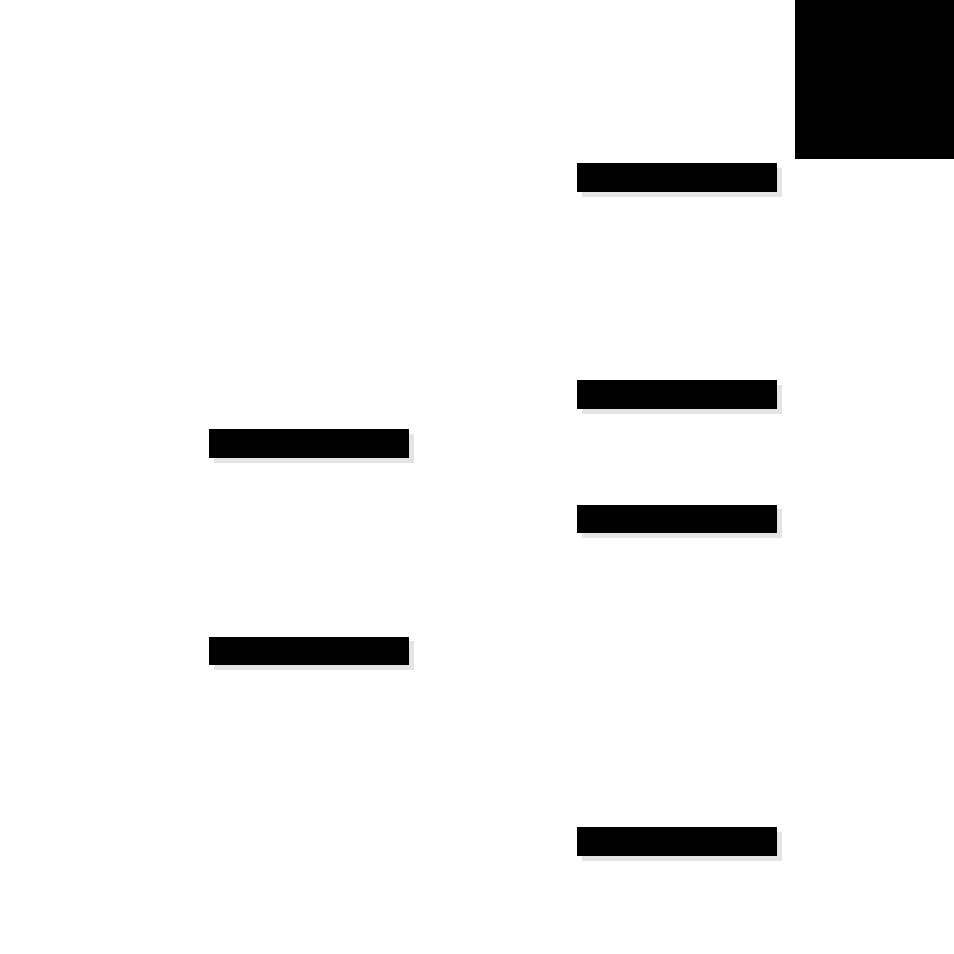
51
Configuring the 861
Reference Digital
Surround Controller
Setting up sources
This section explains how to use Gain/Sub mode to
set up the sources connected to the digital surround
controller, and configure them to suit your other
equipment.
You can also adjust the subwoofer crossover frequency
to suit the subwoofers in your system.
To turn on Gain/Sub mode
Put the digital surround controller into standby by
pressing Off (front panel or remote).
Press and hold the Configure key under the front
panel for at least five seconds.
The display shows:
Gain/Sub On
The digital surround controller will then return to
standby with Gain/Sub mode turned on.
Gain/Sub mode adds two extra options to the DSP
parameter menus: Sensitivity and Xover.
To turn off Gain/Sub mode
Repeat the above procedure until the display shows:
Gain/Sub Off
To adjust the sensitivity of a source
To obtain the best signal-to-noise ratio for your
analogue sources you can adjust the sensitivity of each
input to give the highest level that does not produce
clipping.
Turn on Gain/Sub mode, as described above.
Select the source you want to adjust, with loud
source material playing.
Press < or > (remote or under the front panel) until
the display shows the current sensitivity.
•
•
•
•
•
•
For example:
Radio 2.0V In
Press A or V (remote or under the front panel) to
change the sensitivity.
You can select between sensitivities of 0.5V (most
sensitive), 1.0V, 2.0V, or 2.5V (least sensitive).
If the sensitivity is set too high the input will clip the
loudest passages.
The display shows, for example:
Radio 0.5V In Clip
In this case reduce the sensitivity.
If you have selected a digital source you cannot adjust
the sensitivity. The display shows, for example:
CD Not Analogue
To adjust the subwoofer crossover
frequency
The digital surround controller allows you to adjust the
crossover frequency of any subwoofers between 30
and 150Hz. The crossover can be set independently
for Music, Logic, and 5.1 Movie speaker layouts. The
default is the THX standard of 80Hz. For details of
which speaker layout is used by each DSP preset see
Speaker layouts, page 5.
Turn on Gain/Sub mode, as described above.
Press < or > (remote or under the front panel) until
the display shows the current crossover frequency.
For example:
Radio Xover 80Hz
Press A or V (remote or under the front panel) to
set the crossover frequency.
•
•
•
•
